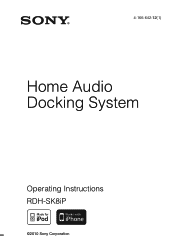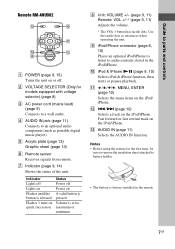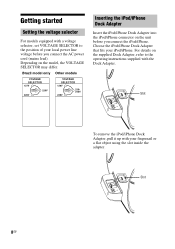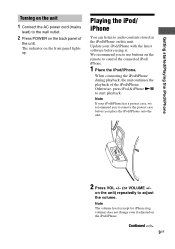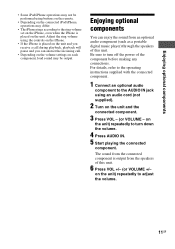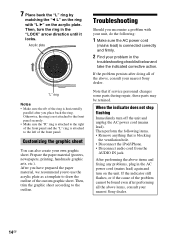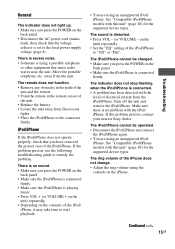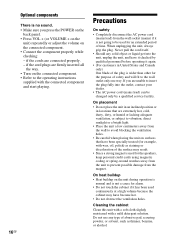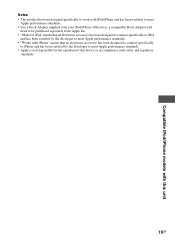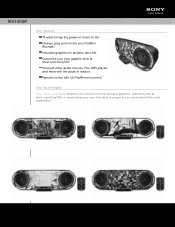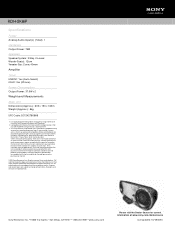Sony RDHSK8IP Support Question
Find answers below for this question about Sony RDHSK8IP.Need a Sony RDHSK8IP manual? We have 3 online manuals for this item!
Question posted by lilimiaharon on December 16th, 2013
Sony Speaker Connector
For the Sony speaker RDH-SK8iP where can i buy the ipod adaptor for it as mine is broken and i dont know where to buy the part from.
Supporting Image
You can click the image below to enlargeCurrent Answers
Related Sony RDHSK8IP Manual Pages
Similar Questions
Sony Cfd-s350 Cd/cassette Portable Boombox Manual
Looking for a Monual for Sony CFD-S350 CD/Assette Portable Boombox
Looking for a Monual for Sony CFD-S350 CD/Assette Portable Boombox
(Posted by onequalityslug 10 years ago)
Where Can I Purchase A Speaker For My Unit Cfd-z550? One Quit. 1-529-245-11
(Posted by wetjaw 11 years ago)
Cfdzw200s Speaker Wattage Need To Know
(Posted by selvaa 11 years ago)
Ipod Will Not Play Music On Stereo Speakers.
My iPod used to play music on the speakers just fine. Now, this sony stereo still charges my iPod, b...
My iPod used to play music on the speakers just fine. Now, this sony stereo still charges my iPod, b...
(Posted by zaramusic 12 years ago)