Sony PRS-T2 Support Question
Find answers below for this question about Sony PRS-T2.Need a Sony PRS-T2 manual? We have 7 online manuals for this item!
Question posted by cummingsmary1 on November 26th, 2012
How Do I Turn On The Light
how do i turn on the light
Current Answers
There are currently no answers that have been posted for this question.
Be the first to post an answer! Remember that you can earn up to 1,100 points for every answer you submit. The better the quality of your answer, the better chance it has to be accepted.
Be the first to post an answer! Remember that you can earn up to 1,100 points for every answer you submit. The better the quality of your answer, the better chance it has to be accepted.
Related Sony PRS-T2 Manual Pages
Quick Start Guide - Page 1


... to authorize your computer and Reader using the Reader software. Charging will light up to 2.5 hours to fully charge.
Until the Reader ... or Reader for Mac™ application, or transfer content.
PRS-T2 [GB, FR] 4-435-720-11(1) Tip
The... are completed, [Do you want the computer to recognize this device?] will turn on/off , disconnect the USB cable from the
Reader. &#...
User Guide (Large File - 14.02 MB) - Page 1
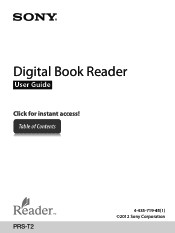
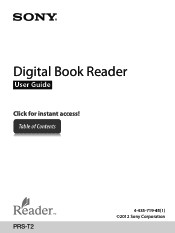
Digital Book Reader
User Guide
Click for instant access! Table of Contents
PRS-T2
4-435-719-41(1) ©2012 Sony Corporation
User Guide (Large File - 14.02 MB) - Page 35
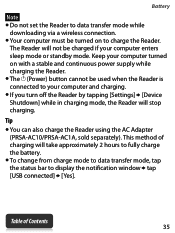
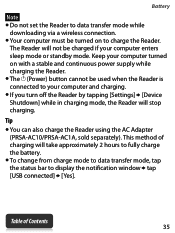
... continuous power supply while charging the Reader. The (Power) button cannot be charged if your computer turned on to your computer and charging. If you turn off the Reader by tapping [Settings] [Device Shutdown] while in charging mode, the Reader will stop charging.
This method of Contents 35 Tip ...
User Guide (Large File - 14.02 MB) - Page 44
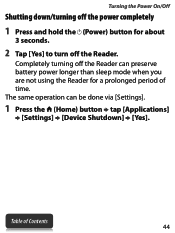
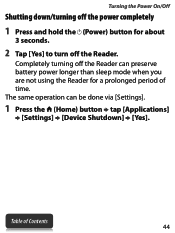
... the Reader for about
3 seconds.
2 Tap [Yes] to turn off the Reader.
Table of time. Completely turning off the Reader can be done via [Settings].
1 Press the (Home) button tap [Applications]
[Settings] [Device Shutdown] [Yes]. Turning the Power On/Off
Shutting down/turning off the power completely
1 Press and hold the...
User Guide (Large File - 14.02 MB) - Page 212
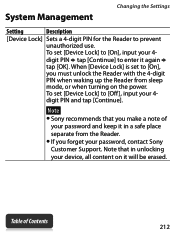
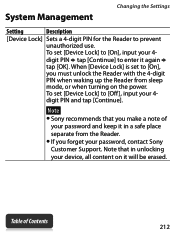
... from the Reader. If you make a note of Contents 212
Note Sony recommends that in a safe place separate from sleep
mode, or when turning on it will be erased. To set to [Off ], input your 4-
When [Device Lock] is set [Device Lock] to prevent
unauthorized use. Table of
your...
User Guide (Large File - 14.02 MB) - Page 216


Table of leaving it in sleep mode. Device Shutdown
Changing the Settings
Enables you to shut down (turn off ) the Reader, instead of Contents 216
User Guide (Large File - 14.02 MB) - Page 218
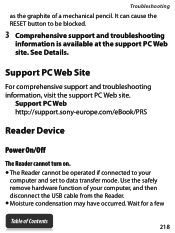
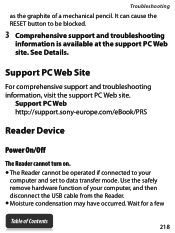
Support PC Web http://support.sony-europe.com/eBook/PRS
Reader Device
Power On/Off
The Reader cannot turn on. The Reader cannot be operated if connected to your computer, and then disconnect the USB cable from the Reader. Moisture condensation may ...
User Guide (Large File - 14.02 MB) - Page 223
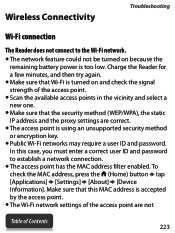
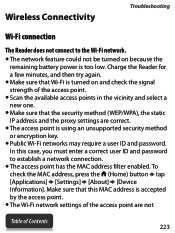
... does not connect to the Wi-Fi network.
The network feature could not be turned on and check the signal strength of the access point.
Scan the available access ..., press the (Home) button tap [Applications] [Settings] [About] [Device
Information]. In this MAC address is accepted by the access point. The Wi-Fi network settings of the ...
User Guide (Large File - 14.02 MB) - Page 225


... interrupted.
Cannot change the font size.
The font size does not change if it is turned on and set up correctly, check the signal strength of the access point, and then refresh the Web... a malfunction. This is not displayed properly.
The Wi-Fi network connection may be too light to read . Make sure that Wi-Fi is not possible to guarantee that all pages will be ...
User Guide (Large File - 14.02 MB) - Page 233


When not in use, leave the Reader in sleep mode, or turn it off. When using the Reader internationally, it is your skin for... if temperature is used in the sun or under direct sunlight. Precautions
Never subject the Reader to extremes of light, temperature, moisture or vibration.
If part of the Reader that the Reader is moderate. Avoid prolonged contact, ...
User Guide (Large File - 14.02 MB) - Page 251
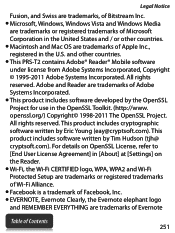
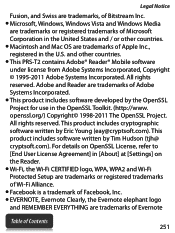
...; Microsoft, Windows, Windows Vista and Windows Media
are trademarks or registered trademarks of Microsoft Corporation in the United States and / or other countries. This PRS-T2 contains Adobe® Reader® Mobile software under license from Adobe Systems Incorporated, Copyright © 1995-2011 Adobe Systems Incorporated.
User Guide (Large File - 14.02 MB) - Page 253
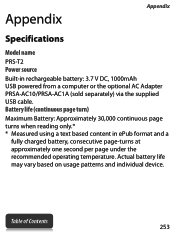
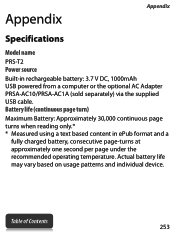
... (sold separately) via the supplied USB cable.
Table of Contents 253 Actual battery life may vary based on usage patterns and individual device. Appendix
Appendix
Specifications
Model name
PRS-T2 Power source
Built-in ePub format and a
fully charged battery, consecutive page-turns at approximately one second per page under the recommended operating temperature.
Marketing Specifications (Black) - Page 1


...natural reading experience with smooth page transitions and less flickeri Public library downloads from the device over Wi-Fi®2 Borrow free eBooks from your local public library using the... new recommendations each week. This slim, 0.38 inch device has an elegant curved profile for up to 35°C)
PRS-T2BC
Specifications
Colors
Color
Display
Display Technology Gray Scale Resolution...
Marketing Specifications (Black) - Page 2
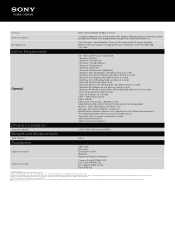
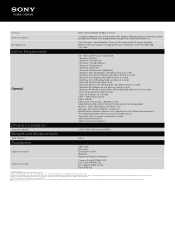
...version 10.7 (64 bit only) - Monitor:- 1024 × 768 display with Light (PRSA-CL22) Soft Cover (PRSA-SC22) AC Adapter (PRSA-AC10) Stylus (PRS-T2)
1. Broadband internet connection Specifications: Reader software is prohibited. Account registration required. ...two months with Wi-Fi® turned off based upon your computer via the approved U.S. UPC:027242847378 / Updated: July 23, 2012
Marketing Specifications (PRS-T2/HBC) - Page 1


...: 3.7 V DC A single charge lasts up to two months with new recommendations each week. Reader™ PRS-T2/HBC PRST2/HBC
41°F to 95°F (5°C to 35°C)
Built-in your books, not...Black
E Ink Pearl™ with smooth page transitions and less flickeri Public library downloads from the device over Wi-Fi®2 Borrow free eBooks from your favorite titles on . Enjoy your local ...
Marketing Specifications (PRS-T2/HBC) - Page 2
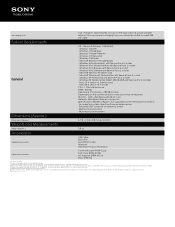
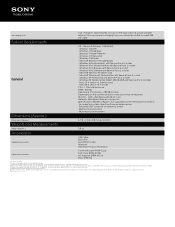
Windows Vista Home Basic with Wi-Fi® turned off. Microsoft Windows XP (32 bit only) - Measured by reading 30 minutes each...and older. power adapter. As of 1.2 megabytes. Windows Vista Home Premium with Light (PRSA-CL22) Soft Cover (PRSA-SC22) AC Adapter (PRSA-AC10) Stylus (PRS-T2)
1. Sony, Reader, and the Sony logo are subject to change without written ...
Marketing Specifications (Red) - Page 1


...Enjoy a natural reading experience with smooth page transitions and less flickeri Public library downloads from the device over Wi-Fi®2 Borrow free eBooks from your books, not ads. Enjoy your favorite...;F (5°C to 32GB. This slim, 0.38 inch device has an elegant curved profile for up to 35°C) PRS-T2RC
Specifications
Colors
Color
Display
Display Technology Gray Scale Resolution ...
Marketing Specifications (Red) - Page 2
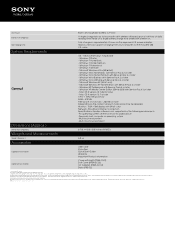
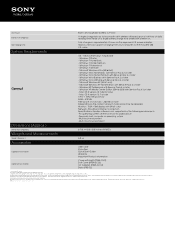
... a half-hour of Sony.
Windows Vista Home Basic with Light (PRSA-CL22) Soft Cover (PRSA-SC22) AC Adapter (PRSA-AC10) Stylus (PRS-T2)
1. Windows Vista Business with Service Pack 2 or later ... title. Actual file sizes vary by reading 30 minutes each day with Wi-Fi® turned off based upon your computer via the approved U.S. Reproduction in whole or in approximately 2 ...
Marketing Specifications (White) - Page 1


...BMP ePub, PDF, TXT
Internal: Approx. 1.3 GB after initial setting.
This slim, 0.38 inch device has an elegant curved profile for easy hol carrying in your local public library using the dedicated public ...transitions and less flickeri Public library downloads from the device over Wi-Fi®2 Borrow free eBooks from your books, not ads. Reader™ PRS-T2WC PRST2/WC
41°F to 95°...
Marketing Specifications (White) - Page 2
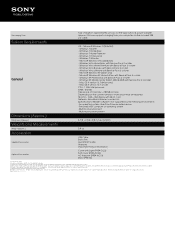
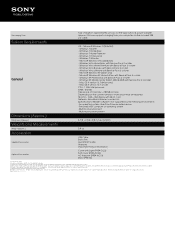
...Information
Cover with Light (PRSA-CL22) Soft Cover (PRSA-SC22) AC Adapter (PRSA-AC10) Stylus (PRS-T2)
1. Microsoft ...Windows Vista (32/64 bit) - Windows Vista Business with Service Pack 3 or later - Windows XP Media Center Edition 2004 & 2005 with Service Pack 2 or later - Actual file sizes vary by reading 30 minutes each day with Wi-Fi® turned...
Similar Questions
T2 Doesn't Connect To Pc Dto After Another Cable & Connection & Reset
(Posted by Hpe 1 year ago)
Problem With My Sony Ereader Prs-300. Won't Turn On.
My sony e-reader PRS-300 won't turn on. It was charged all night and day with a wall charger, and I'...
My sony e-reader PRS-300 won't turn on. It was charged all night and day with a wall charger, and I'...
(Posted by kittygodfrey83 11 years ago)
How To Get Sony Ereader Prs-t2/hbc Off Demo Mode
Sony Ereader Prs-t2/hbc Will Not Turn Off When Ereader Is In Demo Mode
Sony Ereader Prs-t2/hbc Will Not Turn Off When Ereader Is In Demo Mode
(Posted by garymadison2 11 years ago)

