Sony PDW510 Support Question
Find answers below for this question about Sony PDW510.Need a Sony PDW510 manual? We have 1 online manual for this item!
Question posted by doabgah on June 15th, 2012
How To Reset To Factory Default
How to reset to initial setup Shiping seting
Current Answers
There are currently no answers that have been posted for this question.
Be the first to post an answer! Remember that you can earn up to 1,100 points for every answer you submit. The better the quality of your answer, the better chance it has to be accepted.
Be the first to post an answer! Remember that you can earn up to 1,100 points for every answer you submit. The better the quality of your answer, the better chance it has to be accepted.
Related Sony PDW510 Manual Pages
Operation Manual - Page 6
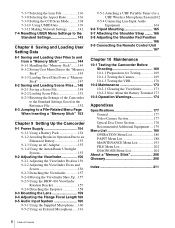
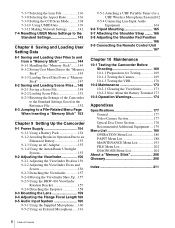
...Loading Scene Files ... 148 8-2-1 Saving a Scene File 148 8-2-2 Loading Scene Files 151 8-2-3 Resetting the Settings of the Camcorder to the Standard Settings Saved in the Reference File 152
8-3 Jumping ... Terminal 173
10-3 Operation Warnings 174
Appendixes
Specifications 177 General 177 Video Camera Section 177 Optical Disc Drive Section 178 Recommended Additional Equipment ....179
Menu...
Operation Manual - Page 7
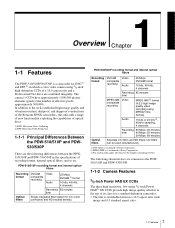
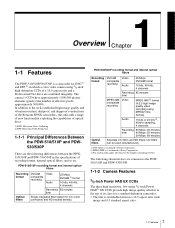
... PDW-510/510P and PDW530/530P
There are common to the PDW510/510P and PDW-530/530P.
1-1-2 Camera Features
2/3-inch Power HAD EX CCDs
The three high sensitivity, low smear 2/3-inch Power HAD1) EX CCDs provide high image quality which a color video camera using 2/3-inch high-definition CCDs of its class for CC (color...
Operation Manual - Page 8


...video intermittently, capturing any number of frames at any settings to the USER menu, to 1/2 second) is provided as required.
1) "Memory Stick" is a trademark of Sony Corporation. Chapter 1 Overview
• You can select an interlaced scan mode or progressive scan mode (30 fps (frames per second)2) for the PDW510..., 23.98 fps
Camera signal processing for high quality video
• The 12...
Operation Manual - Page 19


...video level is displayed and stays for 5
to change the setting so that areas where the video...setup menu to change the zebra pattern setting in the setup... menu, see 7-2-5 "Setting the Viewfinder" on page 125.
1) The zebra pattern aids in the viewfinder, it off. It has no effect on the VDR (video disc recorder). The indicator lights during recording on the camera...qa Camera operator...video...
Operation Manual - Page 21


...from the camera. For details, see 5-3 "Setting the Electronic Shutter" on page 130. For details about 3 seconds.
r GAIN selector This selector switches the gain of the video amplifier to use the electronic shutter. The factory settings ...;
On the PDW-530/530P models with the setup menu.
CAM: Outputs the video signal from the setup menu. Chapter 2 Locations and Functions of Parts ...
Operation Manual - Page 40


... you can select the frame to display as the thumbnail image of a clip. (The factory default setting is to display the first frame in the clip as the thumbnail image.)
See 5-7 "... Proceed as follows.
4 5 1
2
3
1 Attach a fully charged battery pack.
For details of video and audio. Basic procedure for shooting: from adjusting the black balance and white balance to stopping recording
Switch ...
Operation Manual - Page 67


...the thumbnail screen Do one of the setting in the OPERATION menu whether to record the video captured by the camera, or whether to "FAM" on the disc.
3-4-1 Recording a DV Stream From External... and Playback
To go to the clip deletion screen without displaying the THUMBNAIL menu After step 2, press the RESET button with the ASSIGN 2 switch. To delete all clips
1 Carry out steps 1 and 3 of the...
Operation Manual - Page 82


...appears.
4 Press the MENU knob.
Proceed as follows. The factory default selection is the first time the MAINTENANCE menu has been displayed, the CONTENTS page of video and audio.
If this is "IMX50".
If the menu ... from MPEG IMX 50 Mbps, MPEG IMX 40 Mbps, MPEG IMX 30 Mbps, and DVCAM. Video recording format: MPEG IMX 50 Mbps, 40 Mbps,
30 Mbps, or DVCAM Audio recording format:...
Operation Manual - Page 83


... the selection.
9 Align the b mark with "TOP" at the side of the procedure "Setting the Video Recording Format" on page 82.
2 Press the MENU knob, then turn it to move the b mark...Setting the Audio Recording Format
On the PDW-530/530P, when the video recording format is "16bit".
This ends the menu operation.
The factory default selection is IMX50/40/30, you can select the audio recording ...
Operation Manual - Page 89


...
The current shutter setting indication appears for ECS setting operation
2 Turn the MENU knob clockwise or counterclockwise
until the desired mode or speed appears. By factory default, all standard-mode speeds listed in the table on page 88 are displayed.)
Setting the shutter speed in ECS (Extended Clear Scan) mode
1 Set the...
Operation Manual - Page 143


... duplex)
Set the communications speed by choosing AUTO, 10Mbps, or 100Mbps from the menu.
Chapter 7 Menu Displays and Detailed Settings
143 7-4 Resetting USER Menu Settings to the Maintenance Manual. The factory default setting is "AUTO". For details on the screen.
2 Turn the MENU knob until the USER FILE page
appears, and press the...
Operation Manual - Page 161


...; Set the LINE / AES/EBU / MIC selector to MIC. • Make the following setting, depending on the camcorder to be switched on or off (the factory default setting), set the AUDIO IN CH-1/CH-2 switch for the channel to which the microphone is automatically selected for the AUDIO IN CH1 and CH2...
Operation Manual - Page 164


... the AUDIO IN CH1 and CH2 connectors is used for connecting the external audio equipment.
• With the XLR connection detection function being off (the factory default setting): A signal must be switched on or off on : When a cable is automatically selected for audio recording by setting the AUDIO IN CH-1 or CH...
Operation Manual - Page 177


... accessories Shoulder strap (1) Monaural microphone (super cardioid directional, external power supply type) (1) Operation manuals English version (1) Japanese version (1) CD-ROM manual (1) PDZ-1 Proxy Browsing Software (1)
Video Camera Section
General
Imager 2/3-inch type 16:9 widescreen Power HAD EX CCD
Total picture elements 1038 (H) × 1008 (V) for PDW-510/530 1038 (H) × 1188 (V) for...
Operation Manual - Page 200
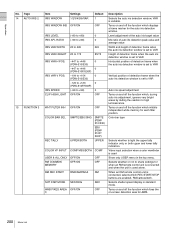
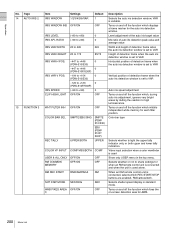
... IRIS WINDOW
Settings 1/2/3/4/5/6/VAR
IRIS WINDOW IND OFF/ON
Default 1
OFF
IRIS LEVEL
(-99 to +99)
0... for the auto iris detection window. RM/camera/both upper and lower tally indicators.
When ...and when the unit is used alone. Video input selection when a color viewfinder is ...BAR SEL REC TALLY
SMPTE/EBU/SNG UPPER/BOTH
SMPTE (PDW510/530)
EBU (PDW510P/ 530P)
UPPER
COLOR VF INPUT ...
Operation Manual - Page 201
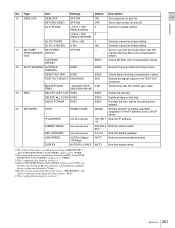
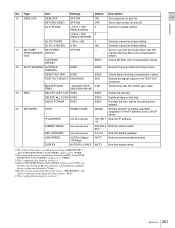
... ND
-
QUICK FORMAT EXEC
EXEC
Formats the disc.
RESET BLK SHD EXEC
EXEC
Clears black shooting compensation values. ...filter color compensation
values.
GATEWAY
xxx.xxx.xxx.xxx
0.0.0.0 Sets the default gateway. RETURN VIDEO OFF/ON
OFF
Turns return video on and off .
Page
Item
Settings
Default Description
16 GENLOCK
GENLOCK
OFF/ON
ON
Turns genlock on the disc....
Operation Manual - Page 202


...setting range in user files to be loaded by parentheses ( ), the setup value is a relative
value.
EXEC
CUSTOMIZE RESET - EXEC
LOAD CUSTOM DATA OFF/ON
OFF
LOAD OUT OF USER ...in the USER menu to the standard setting.
Returns the pages registered in the USER menu to the factory default state. Selects whether to include data after USER FILE pages in ALL file to be loaded by USER ...
Operation Manual - Page 208


... are first stored and then output in the material recorded on the viewfinder screen. Clip list A list of locations in the form of voltage variations.
Video camera viewfinders are equipped with a CRT image display, so you can be created with
the scene selection function of this unit, and with timing reference "sync...
Operation Manual - Page 210


... wide angle (zoom out).
210 Glossary An optional section called an Extended UMID. A UMID with a CCD camera.
Video gain Amount of a camera lens from wide to adjust the white levels of the R, G, and B channels of a color video camera so that any white object shot in two horizontal lines during each vertical blanking period of a UMID...
Operation Manual - Page 213
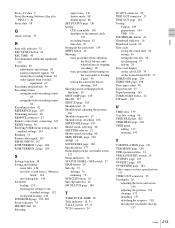
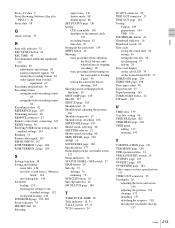
... 202 USER FILE2 page 202 USER menu
editing 117 resetting 143
V
V MODULATION page 191 VDR MODE page 198 VDR operation status 34 VDR SAVE/STBY switch 24 VF DISP 1 page 183 VF DISP 2 page 183 VF SETTING page 184 Video camera section, specifications
177 VIDEO OUT connector 23 Viewfinder 20
adjusting the focus and...
Similar Questions
Sony Video Camera Recorder 8 (ccd-fx310) Troubleshooting
I have a Sony Video Camera Recorder 8 (CCD-FX310) which has not been used for years....... I am supp...
I have a Sony Video Camera Recorder 8 (CCD-FX310) which has not been used for years....... I am supp...
(Posted by bobkerestes 1 year ago)
Video Camera Eating Tapes
My video camera Sony DCR-TRV27 started messing up tapes (eating tapes) Any sugestion
My video camera Sony DCR-TRV27 started messing up tapes (eating tapes) Any sugestion
(Posted by janosurimb 1 year ago)
Free Operation Manual For Dcr Trv27 Digital Video Camera Recorder
i want a free copy or download for an operation manual of sony dcr tvr27 digital video camera record...
i want a free copy or download for an operation manual of sony dcr tvr27 digital video camera record...
(Posted by sevengrace 13 years ago)

