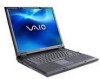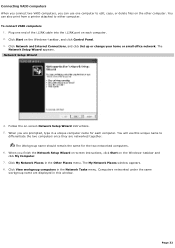Sony PCG-GRV680 Support Question
Find answers below for this question about Sony PCG-GRV680 - VAIO - Pentium 4 2.6 GHz.Need a Sony PCG-GRV680 manual? We have 1 online manual for this item!
Question posted by siemensumesh on October 31st, 2011
Scheme
can 6 month emi scheme will continue in next month because our nearest sony center has closed for 31 st october
Current Answers
Related Sony PCG-GRV680 Manual Pages
Similar Questions
Sony Vaio Laptop Pcg-7113l
Need VGP-BPS9/B 11.1v 4400mAh btry can't find replacement. Where to locate a new btry?
Need VGP-BPS9/B 11.1v 4400mAh btry can't find replacement. Where to locate a new btry?
(Posted by bjlamb 11 years ago)
I Am Having Problem With The Motherboard Problem Of Sony Vaio Laptop Vgn-ns140e.
Please send me the details
Please send me the details
(Posted by KAPIL 12 years ago)
Im Looking For The Repair Manual Of A Laptop Sony Vaio Mod. Vgn-cs108e
(Posted by rlopezjavier 12 years ago)
Maximum Memory For A Sony Vaio Vgn-n365e Laptop
WHAT IS THE MAXIMUM MEMORY FOR A SONY VAIO VGN-N365E LAPTOP?
WHAT IS THE MAXIMUM MEMORY FOR A SONY VAIO VGN-N365E LAPTOP?
(Posted by VTAMALE 12 years ago)
Reseting Ram Module In Vaio Laptop
how to reset ram module in vaio laptop
how to reset ram module in vaio laptop
(Posted by onlne2laxman 12 years ago)