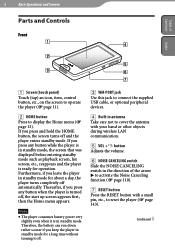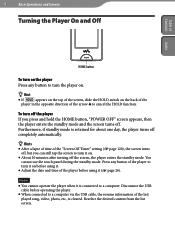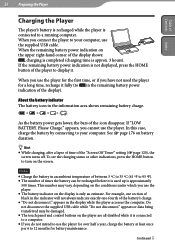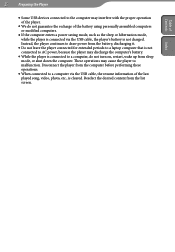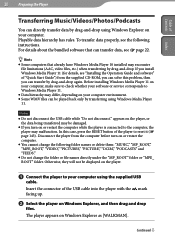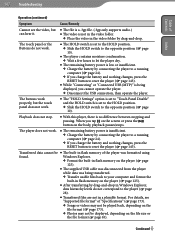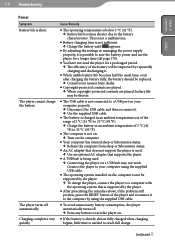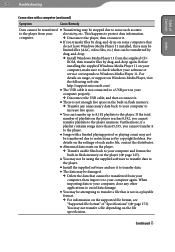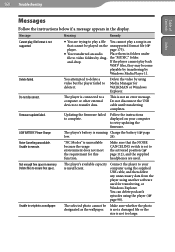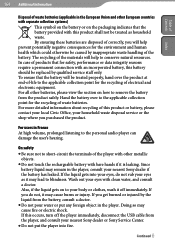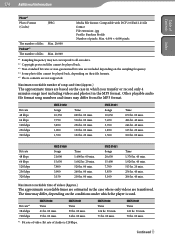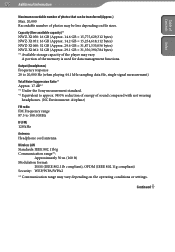Sony NWZ-X1061 Support Question
Find answers below for this question about Sony NWZ-X1061 - 32gb Walkman Video Mp3 Player.Need a Sony NWZ-X1061 manual? We have 2 online manuals for this item!
Question posted by loitenhall on August 28th, 2011
My Usb Cable For Nwz-x1061
My USB cable for NWX-X1061 is not connecting with my computer
Current Answers
Related Sony NWZ-X1061 Manual Pages
Similar Questions
What Is The Battery Part Number For The Sony Mp3 Player Model Nwz-x1061?
I am looking for a replacement battery for my Sony mp3 player model NWZ-X1061. Evidently, the model ...
I am looking for a replacement battery for my Sony mp3 player model NWZ-X1061. Evidently, the model ...
(Posted by chickenhole 3 years ago)
My Computer Doesn't Recognize My Sony Nwz-x1061 What Do L Have To Do
(Posted by geekevin8725 3 years ago)
How Do I Remove Pictures From My Sony Walkman Digital Media Player Nwz-e374
(Posted by jnmcflippe 9 years ago)
What Music Sites Can I Use To Download Music To My Sony Walkman Nwz-x1061?
I'm having problems with Rhapsody. When I bought the player I signed up for Napster which has now so...
I'm having problems with Rhapsody. When I bought the player I signed up for Napster which has now so...
(Posted by dawnamartich 11 years ago)
Trying To Connect Sony Walkman Digital Media Player Nwz E354 To A Desktop Comput
I bought my Plsyer in Washington. My son put in music and photo with his laptop. Now back in Sri Lan...
I bought my Plsyer in Washington. My son put in music and photo with his laptop. Now back in Sri Lan...
(Posted by kandus22 12 years ago)