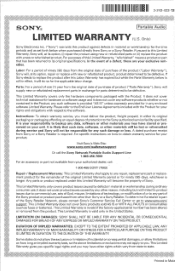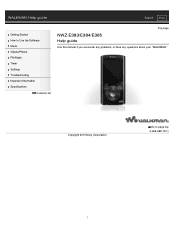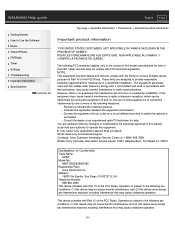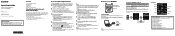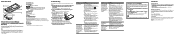Sony NWZ-E385 Support Question
Find answers below for this question about Sony NWZ-E385.Need a Sony NWZ-E385 manual? We have 3 online manuals for this item!
Question posted by rlvnascar03 on November 28th, 2023
Sony Nwz-e385 Battery Replacement
Do you have a replacement battery for my Sony mp3 nwz-e385
Current Answers
Answer #1: Posted by SonuKumar on November 28th, 2023 10:37 PM
Please respond to my effort to provide you with the best possible solution by using the "Acceptable Solution" and/or the "Helpful" buttons when the answer has proven to be helpful.
Regards,
Sonu
Your search handyman for all e-support needs!!
Related Sony NWZ-E385 Manual Pages
Similar Questions
Availability Of Sony Walkman Mp3 Model: Nwz S764 Battery In India ? Source And C
(Posted by rcenv 1 year ago)
What Is The Battery Part Number For The Sony Mp3 Player Model Nwz-x1061?
I am looking for a replacement battery for my Sony mp3 player model NWZ-X1061. Evidently, the model ...
I am looking for a replacement battery for my Sony mp3 player model NWZ-X1061. Evidently, the model ...
(Posted by chickenhole 3 years ago)
Replace Battery Sony Walkman Nwz S545
Where can i buy a Sony NWZ-S545 Battary replacement?
Where can i buy a Sony NWZ-S545 Battary replacement?
(Posted by Sviatoslav1994 10 years ago)
Battery Replacement
MYSELF VINEET. I HAVESONY NW E005 DEVICE.HAVING PROBLEM WITH BACKUP. FROM WHERE I PURCHASE THE NEW B...
MYSELF VINEET. I HAVESONY NW E005 DEVICE.HAVING PROBLEM WITH BACKUP. FROM WHERE I PURCHASE THE NEW B...
(Posted by waliavineet 11 years ago)