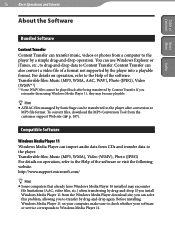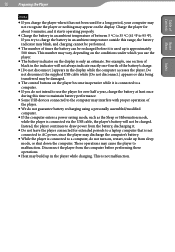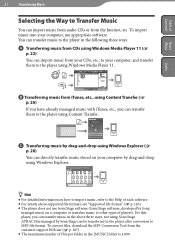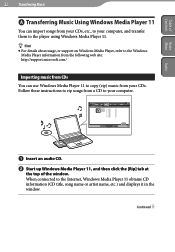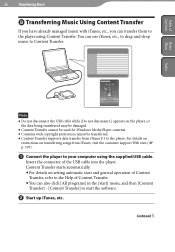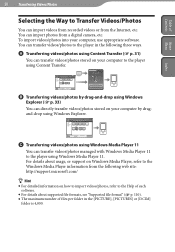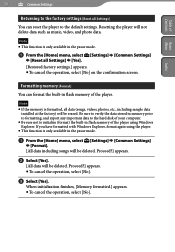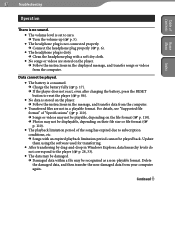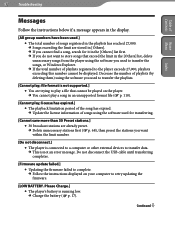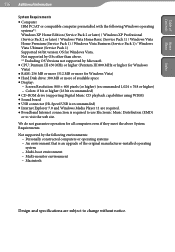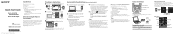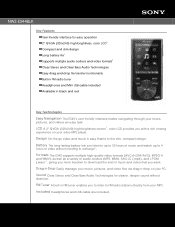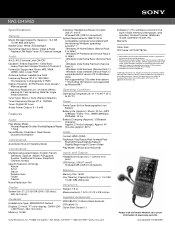Sony NWZ-E345 Support Question
Find answers below for this question about Sony NWZ-E345 - 16gb Walkman Digital Music Player.Need a Sony NWZ-E345 manual? We have 5 online manuals for this item!
Question posted by loreo88 on September 21st, 2011
How Do I Get My Pc To Recognize The Mp3 Player Again...it Used To; Driver Issue?
The person who posted this question about this Sony product did not include a detailed explanation. Please use the "Request More Information" button to the right if more details would help you to answer this question.
Current Answers
Related Sony NWZ-E345 Manual Pages
Similar Questions
The Battery Is Dying
I have the Sony walkman for a few years now it works perfectly it's just the batteries dying
I have the Sony walkman for a few years now it works perfectly it's just the batteries dying
(Posted by acw1953 5 years ago)
Get Itunes To Recognize Mp3 Player
nwz-e364. When I first got it,pluged it in,it registered as external device right in sidebar (itunes...
nwz-e364. When I first got it,pluged it in,it registered as external device right in sidebar (itunes...
(Posted by amorfissoul 10 years ago)
Sony 16gb Walkman Mp3 Player Wont Start Up
(Posted by tcb58joh 10 years ago)
Rhapsody Will Not Read The Nwz-e345 Mp3 Player!
(Posted by like2fish2 12 years ago)
Reinstalling The Original Firmware On Nwz-e345
erased firmware player is completly empty of all files
erased firmware player is completly empty of all files
(Posted by ola81087 12 years ago)