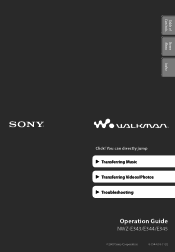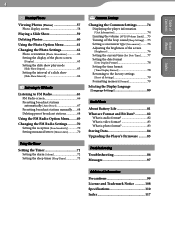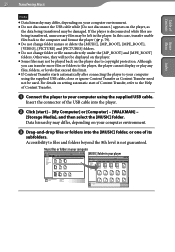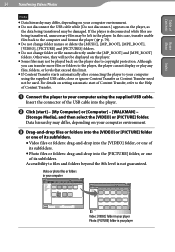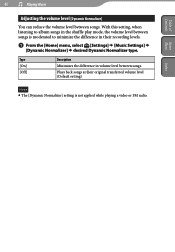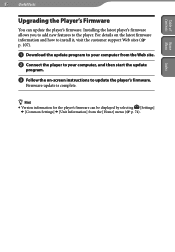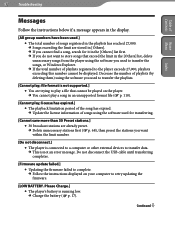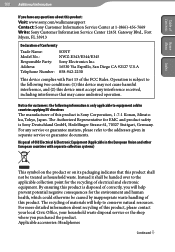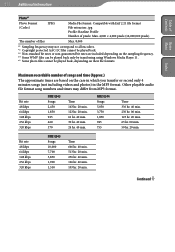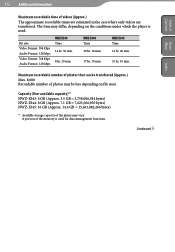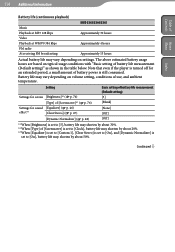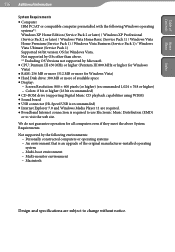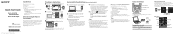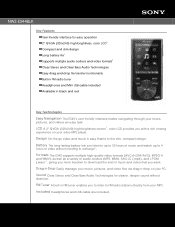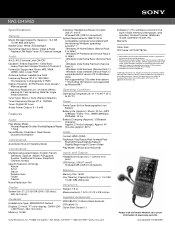Sony NWZ-E345 Support Question
Find answers below for this question about Sony NWZ-E345 - 16gb Walkman Digital Music Player.Need a Sony NWZ-E345 manual? We have 5 online manuals for this item!
Question posted by ola81087 on July 9th, 2011
Reinstalling The Original Firmware On Nwz-e345
erased firmware player is completly empty of all files
Current Answers
Related Sony NWZ-E345 Manual Pages
Similar Questions
Nwze345 Skny
my sony nwze345 put on charge turns on and off continuously showing only the initial mask
my sony nwze345 put on charge turns on and off continuously showing only the initial mask
(Posted by ginodeaissia 1 year ago)
What Kind Of Battery Does Sony Walkman E345
(Posted by samslber 9 years ago)
How Do I Remove Pictures From My Sony Walkman Digital Media Player Nwz-e374
(Posted by jnmcflippe 9 years ago)
Rhapsody Will Not Read The Nwz-e345 Mp3 Player!
(Posted by like2fish2 12 years ago)
Trying To Connect Sony Walkman Digital Media Player Nwz E354 To A Desktop Comput
I bought my Plsyer in Washington. My son put in music and photo with his laptop. Now back in Sri Lan...
I bought my Plsyer in Washington. My son put in music and photo with his laptop. Now back in Sri Lan...
(Posted by kandus22 12 years ago)