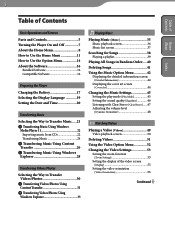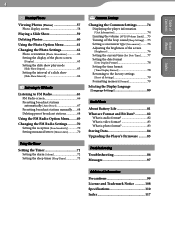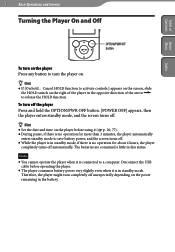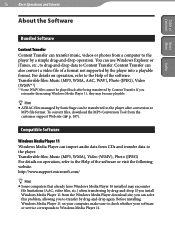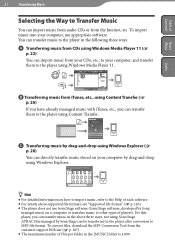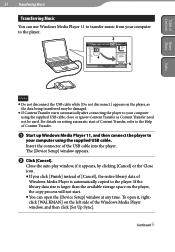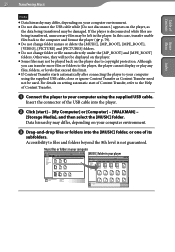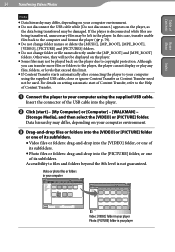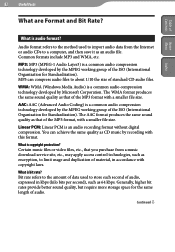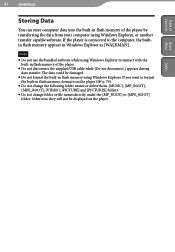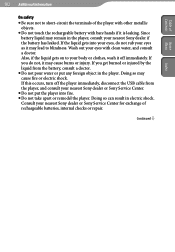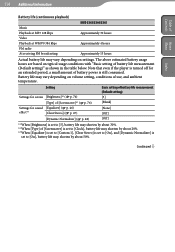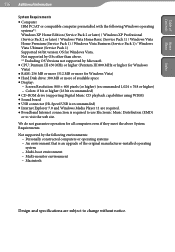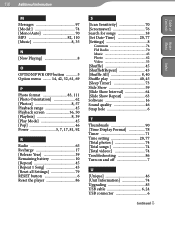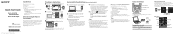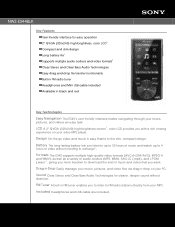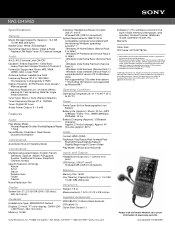Sony NWZ-E345 Support Question
Find answers below for this question about Sony NWZ-E345 - 16gb Walkman Digital Music Player.Need a Sony NWZ-E345 manual? We have 5 online manuals for this item!
Question posted by acw1953 on May 13th, 2018
The Battery Is Dying
Current Answers
Answer #1: Posted by BusterDoogen on May 13th, 2018 9:08 AM
I hope this is helpful to you!
Please respond to my effort to provide you with the best possible solution by using the "Acceptable Solution" and/or the "Helpful" buttons when the answer has proven to be helpful. Please feel free to submit further info for your question, if a solution was not provided. I appreciate the opportunity to serve you!
Answer #2: Posted by Odin on May 13th, 2018 9:12 AM
Hope this is useful. Please don't forget to click the Accept This Answer button if you do accept it. My aim is to provide reliable helpful answers, not just a lot of them. See https://www.helpowl.com/profile/Odin.
Related Sony NWZ-E345 Manual Pages
Similar Questions
My Sony Music Player Nwz-w252,has No Sound When I Use.