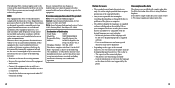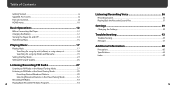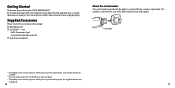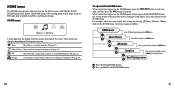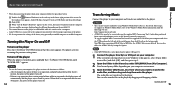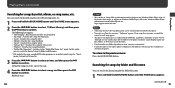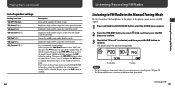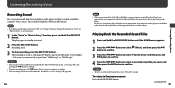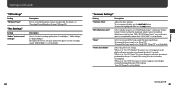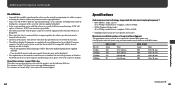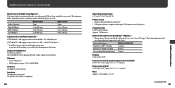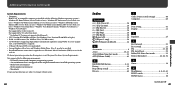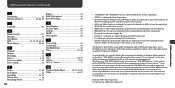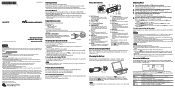Sony NWZ-B103F Support Question
Find answers below for this question about Sony NWZ-B103F - 1gb Digital Music Player.Need a Sony NWZ-B103F manual? We have 4 online manuals for this item!
Question posted by ridhabendrara on June 24th, 2012
Nwz B103f
The person who posted this question about this Sony product did not include a detailed explanation. Please use the "Request More Information" button to the right if more details would help you to answer this question.
Current Answers
Related Sony NWZ-B103F Manual Pages
Similar Questions
Where To Purchase Usb Cover For Nwz-b103f
(Posted by provost2 9 years ago)
My Sony Music Player Nwz-w252
My Sony Music Player Nwz-w252,has No Sound When I Use.
My Sony Music Player Nwz-w252,has No Sound When I Use.
(Posted by mrhadap 10 years ago)
How Do I Delete Songs From My Sony Nwz-e353 Digital Music Player
(Posted by Anonymous-118720 10 years ago)
Hi My Name Is Mamady Am In Greece I Have Some Problem About My Digital Music Pla
my sony corp digital music player nw_s705f cannot playe i don't no why i need help please
my sony corp digital music player nw_s705f cannot playe i don't no why i need help please
(Posted by ma1237 11 years ago)