Sony NWZ-A818 Support Question
Find answers below for this question about Sony NWZ-A818 - 8gb Walkman Video Mp3 Player.Need a Sony NWZ-A818 manual? We have 5 online manuals for this item!
Current Answers
There are currently no answers that have been posted for this question.
Be the first to post an answer! Remember that you can earn up to 1,100 points for every answer you submit. The better the quality of your answer, the better chance it has to be accepted.
Be the first to post an answer! Remember that you can earn up to 1,100 points for every answer you submit. The better the quality of your answer, the better chance it has to be accepted.
Related Sony NWZ-A818 Manual Pages
Media Manager Instructions - Page 19
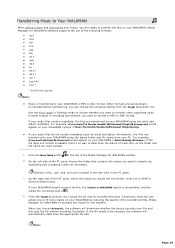
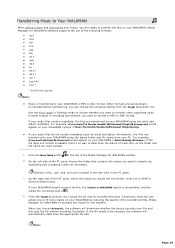
... can play your file and will automatically determine the appropriate bit rate. For example, d:\my music\The Dorothy Heralds\100 Unnamed Things\05 Synergy.mp3 would appear on your WALKMAN system in Settings mode to choose whether you want to transfer other supported audio formats without encoding if possible. Media Manager for...
Operation Guide - Page 8


... in the package.
Headphones (1) Headphone extension cord (1) Earbuds (Size S, L) (1) USB cable*1 (1) Attachment (1)
Use when connecting the player to the optional cradle, etc.
CD-ROM*2 *3 (1) MP3 Conversion Tool Windows Media Player 11 Operation Guide (PDF file)
Quick Start Guide (1) *1 Do not use any...
Operation Guide - Page 89


...same quality as that of the MP3 format with this format. MP3: MP3 (MPEG-1 Audio Layer3) is a common audio compression technology developed by the MPEG working group of the ISO (International ...saving it as that of data used when importing audio data from a CD to the player.
Generally, higher bit rates provide better sound quality, but require more storage space for ...
Operation Guide - Page 94
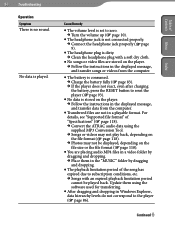
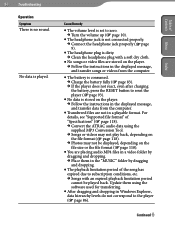
...MUSIC" folder by dragging and dropping. Place them using the supplied MP3 Conversion Tool. Songs or videos may not play back, depending on the file format ( page 118... Photos may not be displayed, depending on the player. Follow the instructions in the displayed message, and transfer songs or videos from the computer.
The battery is consumed. ...
Operation Guide - Page 95


... is selected, all the "MUSIC" folder. Data cannot be displayed is 1,000 files for videos, 10,000 files for photos in the photo folder list.
Delete unnecessary data.
&#... 118). Convert the ATRAC audio data using the software you used near the player.
When using the supplied MP3 Conversion Tool software. Songs are played back "Playback Range" ( page ...
Operation Guide - Page 96
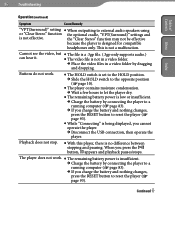
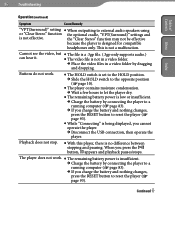
..., press the RESET button to reset the player ( page 93). When you cannot operate the player.
Disconnect the USB connection, then operate the player.
Playback does not stop.
With this player, there is not in a video folder.
Place the video files in a video folder by connecting the player to a running computer ( page 83).
...
Operation Guide - Page 97
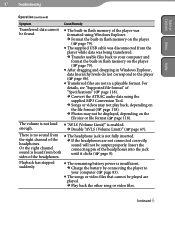
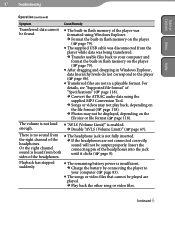
...; page 86).
Transferred files are not in flash memory on the player ( page 79).
The supplied USB cable was disconnected from the player while data was formatted using the supplied MP3 Conversion Tool.
Songs or videos may not play back, depending on the file size or file format ( page 118...
Operation Guide - Page 100


..., restart the computer, and then reconnect the USB cable.
"Connecting" may not work. Connection with the supplied USB cable.
Connect the player to reach full
charge.
Continued "Connecting" does not appear when connected to turn the player on your computer using the supplied USB cable.
The computer is running another software other than...
Operation Guide - Page 101
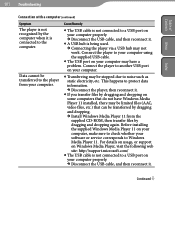
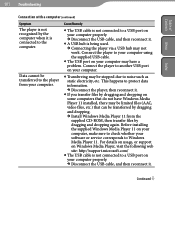
...USB cable.
The USB port on Windows Media Player, visit the following web site: http://support.microsoft.com/
The USB cable is being used. Connecting the player via a USB hub may be limited files (AAC, video... have Windows Media Player 11 installed, there may not work. Continued Cause/Remedy
The USB cable is not connected to a USB port on your ...
Operation Guide - Page 103


... than song, video, or photo data is
stored on the player, less data can be played on the
player to the computer to memory. the player.
Transfer any unnecessary data back to the computer.
A USB hub or USB extension cable is being used.
Connecting the player via a USB hub or extension cable may not work. Table...
Operation Guide - Page 116
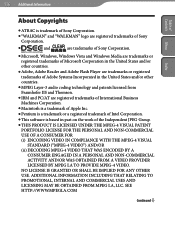
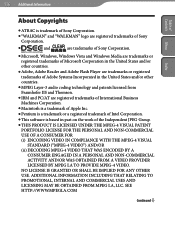
...WALKMAN" logo are registered trademarks of Sony Corporation.
and
are trademarks of Sony Corporation.
Microsoft, Windows, Windows Vista and Windows Media are trademarks or registered trademarks of Microsoft Corporation in the United States and/or other countries.
Adobe, Adobe Reader and Adobe Flash Player... is based in part on the work of the Independent JPEG Group.
&#...
Operation Guide - Page 119
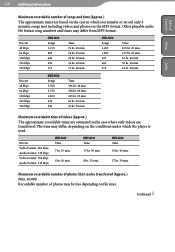
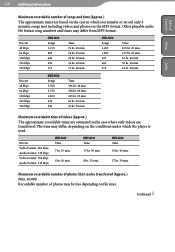
... may differ, depending on file sizes.
NWZ-A818 Time 30 hr. 40 min.
17 hr. 30 min. Maximum recordable number of photos that can be less depending on the conditions under which you transfer or record only 4 minutes songs (not including videos and photos) in which the player is used. Other playable audio file...
Operation Guide - Page 124
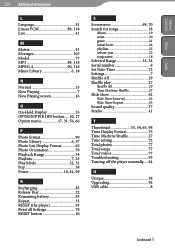
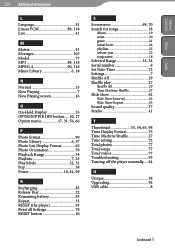
...
124 Additional Information
L
Language 81 Linear PCM 89, 118 Live 41
M
Matrix 41 Messages 105 Model 77 MP3 89, 118 MPEG-4 90, 118 Music Library 6, 18
N
Normal 33 Now Playing 7 Now Playing screen ... 27 Time setting 72 Total photos 77 Total songs 77 Total videos 77 Troubleshooting 93 Turning off the player manually.... 84
U
Unique 38 Upgrading 92 USB cable 8
Continued
Quick Start Guide - Page 4


...CD-ROM*2 *3 (1) MP3 Conversion Tool Windows Media Player 11 Operation Guide (PDF file)
Quick Start Guide (this CD-ROM in an audio CD player.
*3 Depending on the country/...earbuds, make sure that is
connected to AC power, because the player may be heard.
When
you use any USB cable other supplied sizes, S or L. Getting Started
Supplied Accessories...
Quick Start Guide - Page 8
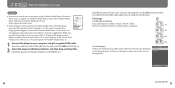
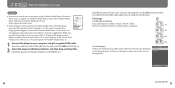
... player using the supplied USB cable. The player appears on Windows Explorer, and then drag and drop files. Before installing Windows Media Player 11 on your computer using Windows Media Player. For songs
(On Windows Explorer)
Drag and drop files or folders into the player with the mark facing up.
2 Select the player on Windows Explorer as [WALKMAN...
Quick Start Guide - Page 10
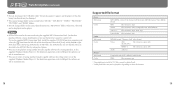
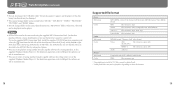
...Video File format Codec
Photo*2 File format Codec
MP3 (MPEG-1 Layer3) file format, ASF file format, MP4 file format, Wave-Riff file format
MP3
File extension: .mp3...bottom-right. For details on the player.
Hints
ATRAC files need to MP3 files, the ATRAC files are not ... supplied Windows Media Player 11. For details on their file formats.
18
19 appears on the player or the data...
Marketing Specifications (Black) - Page 1


NWZ-A818BLK
8 GB Walkman® Video MP3 Player
8GB Built-in Memory1 stores up to 1,850 songs2 or 30H and 40M of video5 High Quality Video Playback at 30 frames per second Battery Life: Up to 33 Hours (Music: Approx. 33H7 Video: Approx. 8H8 ) 2.0" QVGA LCD Screen9 Compatible with Secure Windows Media Audio3 Multi Audio Codec Support - WMA/MP3/AAC3...
Marketing Specifications (Black) - Page 2


...with Cradle BCR-NWU3 Multi-function Cradle AC-NWUM50 AC Adaptor WMC-NW20MU USB Cable WMC-NWP10 Portable USB Cable DCC-NWC1 Car Connecting Cable
Color: Black UPC Code: 027242721579
...player is used .
3. NWZ-A818BLK
8 GB Walkman® Video MP3 Player
Features
8GB Built-in Memory1 Store up to 1,850 Songs2 or up to 8 hours of video playback8 you don't have to worry about charging your player...
Marketing Specifications (Silver) - Page 1


... Support: MPEG 4, AVC Baseline 4 Clear Audio Technologies Time Machine Shuffle11 Initial Search Bi-Directional LCD Display NWZ-A818SLV
8 GB Walkman® Video MP3 Player
8GB Built-in Memory1 stores up to 1,850 songs2 or 30H and 40M of video5 High Quality Video Playback at 30 frames per second Battery Life: Up to 33 Hours (Music: Approx. 33H7...
Marketing Specifications (Silver) - Page 2


...file format4
Inputs and Outputs
USB Port(s): 1 (22 pin to high-speed USB 2.0 connector6 )
Dimensions
Weight: 2 oz (53g) Measurements: 10 3/4 x 3 1/2 x 3/8" (44.5 x 88 x 9.6mm)
Supplied Accessories
USB Cable (22 pin to...your entertainment again. NWZ-A818SLV
8 GB Walkman® Video MP3 Player
Features
8GB Built-in Memory1 Store up to 5,050 Songs2 or up to 8 hours of video playback8 you more ...
Similar Questions
How Do I Remove Pictures From My Sony Walkman Digital Media Player Nwz-e374
(Posted by jnmcflippe 9 years ago)
My Sony Music Player Nwz-w252
My Sony Music Player Nwz-w252,has No Sound When I Use.
My Sony Music Player Nwz-w252,has No Sound When I Use.
(Posted by mrhadap 10 years ago)
Unable To Play My Mp3 Mp4 Sony Nwz-a818 Player
I want to turn on my MP3 palyer but a message comes on the screen saying "cant play, the license has...
I want to turn on my MP3 palyer but a message comes on the screen saying "cant play, the license has...
(Posted by arashnowrouz 11 years ago)
Trying To Connect Sony Walkman Digital Media Player Nwz E354 To A Desktop Comput
I bought my Plsyer in Washington. My son put in music and photo with his laptop. Now back in Sri Lan...
I bought my Plsyer in Washington. My son put in music and photo with his laptop. Now back in Sri Lan...
(Posted by kandus22 12 years ago)

