Sony NWZ-A818 Support Question
Find answers below for this question about Sony NWZ-A818 - 8gb Walkman Video Mp3 Player.Need a Sony NWZ-A818 manual? We have 5 online manuals for this item!
Question posted by arashnowrouz on October 16th, 2012
Unable To Play My Mp3 Mp4 Sony Nwz-a818 Player
I want to turn on my MP3 palyer but a message comes on the screen saying "cant play, the license has expired". What can i do?
Current Answers
There are currently no answers that have been posted for this question.
Be the first to post an answer! Remember that you can earn up to 1,100 points for every answer you submit. The better the quality of your answer, the better chance it has to be accepted.
Be the first to post an answer! Remember that you can earn up to 1,100 points for every answer you submit. The better the quality of your answer, the better chance it has to be accepted.
Related Sony NWZ-A818 Manual Pages
Media Manager Instructions - Page 38
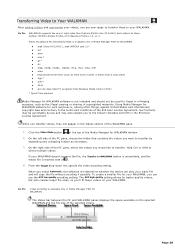
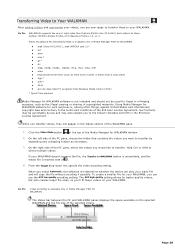
... transfer by law and may be used for better quality videos, but also creates larger file sizes, so you can play your WALKMAN.
Page 38
When you transfer videos, they will appear in the End User License Agreement. To create a smaller file for WA LKM A N :
.mp4 (Sony A V C /A A C ), .mp4 (M P E G4 part 2 ) * .avi .wmv .mov * ...
Media Manager Instructions - Page 41
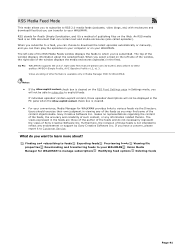
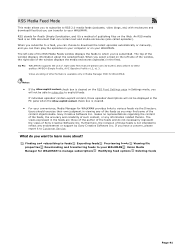
... Software Inc.
What do not necessarily represent the views of the feeds and do you want to learn more about the selected feed. Notes:
If the Allow explicit content check box is cleared on your WALKMAN. Sony C reative Software Inc.
When you subscribe to a feed, you can choose to download the latest...
Media Manager Instructions - Page 44
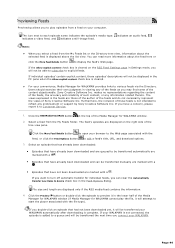
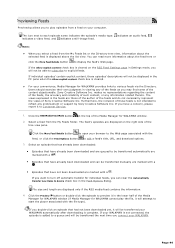
..., indicates a video feed, and ...WALKMAN provides links to start the player ...Sony C reative Software Inc. If individual episodes' contain explicit content, those of the author of the feeds and do not necessarily represent the views of the tree view pane.
Users should exercise their own judgment in the Feed Options dialog. If you want to turn off automatic transfer for WALKMAN cannot play...
Operation Guide - Page 8


... cradle, etc.
CD-ROM*2 *3 (1) MP3 Conversion Tool Windows Media Player 11 Operation Guide (PDF file)
Quick Start Guide (1) *1 Do not use any USB cable other than the supplied USB cable or the specified
optional dedicated cables. *2 Do not attempt to play this player is shown on your ears comfortably...
Operation Guide - Page 10
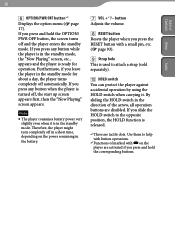
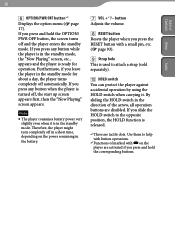
... tactile dots.
If you press any button when the player is in the standby mode, the "Now Playing" screen, etc., appears and the player is ready for about a day, the player turns completely off , the start up screen appears first, then the "Now Playing" screen appears. Furthermore, if you press and hold the corresponding buttons. If you leave the...
Operation Guide - Page 46


... "Continuous Playback" to "On" when you want to the player using Windows Explorer, or another transfer capable software. Continued Table of
Contents Menu
46
Playing Videos
Playing a Video
You can be changed. The player offers 2 types of play back all video files ( page
53).
To delete video files from the player, use the software you used to "On...
Operation Guide - Page 55
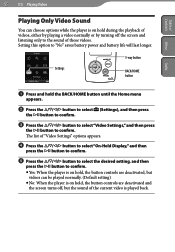
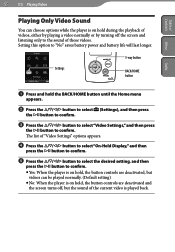
... the playback of videos, either by playing a video normally or by turning off , but
videos can choose options while the player is played back.
Table of
Contents Menu
55
Playing Videos
Playing Only Video Sound
You can be played normally. (Default setting) No: When the player is on hold, the button controls are deactivated and
the screen turns off the screen and listening only...
Operation Guide - Page 94
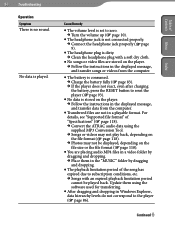
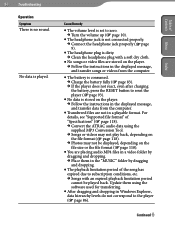
... songs or video files are stored on the player. Follow the instructions in the displayed message, and transfer songs or videos from the computer.
Transferred files are placing audio MP4 files in a video folder by dragging and dropping. Place them using the supplied MP3 Conversion Tool. Songs or videos may not be played back.
No...
Operation Guide - Page 119
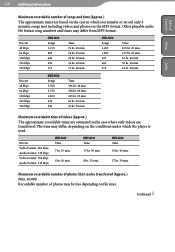
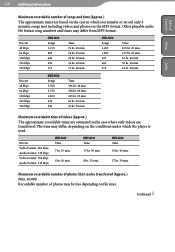
...Recordable number of videos (Approx.)
The approximate recordable times are estimated in the case where only videos are based on the case in which the player is used.
NWZ-A816 Songs 2,...MP3 format. NWZ-A818 Time 30 hr. 40 min.
17 hr. 30 min. Bit rate Video Format: 384 kbps Audio Format: 128 kbps Video Format: 768 kbps Audio Format: 128 kbps
NWZ-A815 Time 7 hr. 10 min.
4 hr. 00 min.
NWZ...
Operation Guide - Page 120
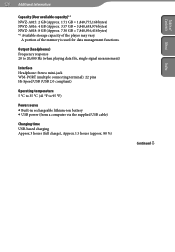
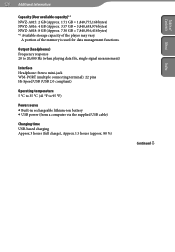
A portion of the player may vary. 120 Additional Information
Capacity (User available capacity)*1 NWZ-A815: 2 GB (Approx. 1.71 GB = 1,840,775,168 bytes) NWZ-A816: 4 GB (Approx. 3.57 GB = 3,840,638,976 bytes) NWZ-A818: 8 GB (Approx. 7.30 GB = 7,840,956,416 bytes) *1 Available storage capacity of the memory is used for data management functions.
Output...
Quick Start Guide - Page 1
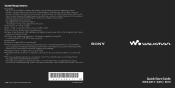
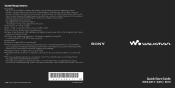
... systems*.
Some computers that already have Windows Media Player 10 installed may encounter file limitation (AAC, video files, etc.) that is an upgrade of available space. Display: Screen Resolution: 800 × 600 pixels (or higher... / Multi-monitor environment / Macintosh
© 2007 Sony Corporation Printed in China
3-270-643-11 (2)
Quick Start Guide
NWZ-A815 / A816 / A818
Quick Start Guide - Page 2
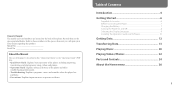
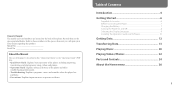
... the back of Contents
Introduction 4 Getting Started 6
Supplied Accessories...6 Before Connecting the Player 7 Charging the Battery...7 Turning the Player On and Off 8 Selecting the Display Language 9 Installing the Operation Guide and Software 10
Getting Data 12 Transferring Data 13 Playing Music 20 Playing Videos/Photos 22 Parts and Controls 24 About the Home menu 26
Model...
Quick Start Guide - Page 3
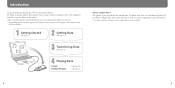
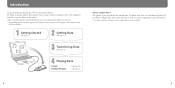
... Windows Explorer. If you delete sample data, you for purchasing the NWZ-A815/A816/A818*.
Getting Started
( page 6)
Getting Data
( page 12)
Transferring Data
( page 13)
Playing Data
Songs Videos/Photos
( page 20) ( page 22)
About sample data*
The player is not installed.
Introduction
Thank you cannot restore it, and...
Quick Start Guide - Page 4


...player for extended periods to AC power, because the player may not be different.
Before Connecting the Player
Before connecting the player to play this manual) (1)
*1 Do not use the player... MP3 Conversion Tool Windows Media Player 11 Operation Guide (PDF file)
Quick Start Guide (this CD-ROM in an audio CD player.
*3 Depending on the screen. At ...
Quick Start Guide - Page 5
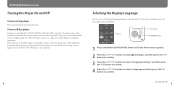
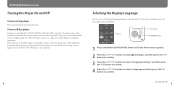
... sure to confirm. Continued Getting Started (continued)
Turning the Player On and Off
To turn on the player
Press any button to save battery power. If you press any button while in the standby mode, the "Now Playing" screen, etc., appears and the player is turned off to turn the player on the display.
If you press any button...
Quick Start Guide - Page 10
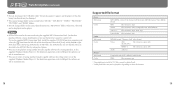
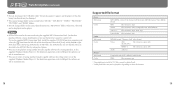
... software for setting cover art, or the supplied Windows Media Player 11. Supported file format
Music File format Codec
Video File format Codec
Photo*2 File format Codec
MP3 (MPEG-1 Layer3) file format, ASF file format, MP4 file format, Wave-Riff file format
MP3
File extension: .mp3
WMA
File extension: .wma (Compatible with WM-DRM10)
AAC-LC...
Marketing Specifications (Black) - Page 1


NWZ-A818BLK
8 GB Walkman® Video MP3 Player
8GB Built-in Memory1 stores up to 1,850 songs2 or 30H and 40M of video5 High Quality Video Playback at 30 frames per second Battery Life: Up to 33 Hours (Music: Approx. 33H7 Video: Approx. 8H8 ) 2.0" QVGA LCD Screen9 Compatible with Secure Windows Media Audio3 Multi Audio Codec Support - WMA/MP3/AAC3...
Marketing Specifications (Black) - Page 2


... adjusting the screen to file variations. Bi-Directional LCD Display Watch your videos and view your Walkman® video MP3 Player and never be played back. 11.
Not all products with USB 2.0 connectors may differ from multiple sources. The times are approximate when the Brightness of the Common Setting is transfered. NWZ-A818BLK
8 GB Walkman® Video MP3 Player
Features
8GB Built...
Marketing Specifications (Silver) - Page 1


... Support: MPEG 4, AVC Baseline 4 Clear Audio Technologies Time Machine Shuffle11 Initial Search Bi-Directional LCD Display NWZ-A818SLV
8 GB Walkman® Video MP3 Player
8GB Built-in Memory1 stores up to 1,850 songs2 or 30H and 40M of video5 High Quality Video Playback at 30 frames per second Battery Life: Up to 33 Hours (Music: Approx. 33H7...
Marketing Specifications (Silver) - Page 2


...-LC files cannot be without your Walkman® video player by adjusting the screen to change without permission is set to "None", all products with USB 2.0 connectors may vary based usage patterns. 8. Information will come from MP3 format. Also supports non-DRM AAC content, giving you are approximate. When playing back MP3 files at 30 frames per song...
Similar Questions
Sony Walkman Nwz-e354 Wont Turn On
(Posted by jfendju 10 years ago)
Sony Nwz-s545 Wont Turn On
(Posted by kijgon 10 years ago)
Sony Walkman Nwz-s545 Wont Turn On
(Posted by jstrdal 10 years ago)
Sony Nwz-e475 Not Turning On
Despite following all of Sony's troubleshooting tips, my player is not working. It is almost 2 years...
Despite following all of Sony's troubleshooting tips, my player is not working. It is almost 2 years...
(Posted by heyro25 11 years ago)
My Sony Mp3 Player Can't Play. It Screen Say Boot Error Shutting Down. Pls Help.
(Posted by netclouds 12 years ago)

