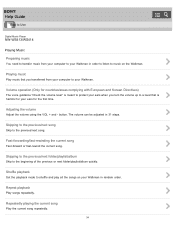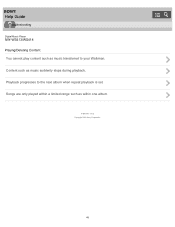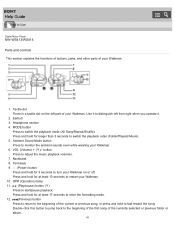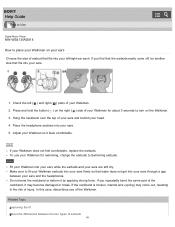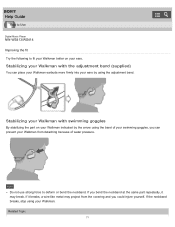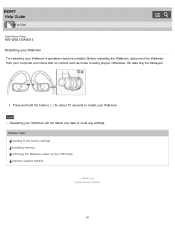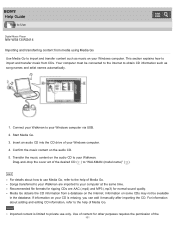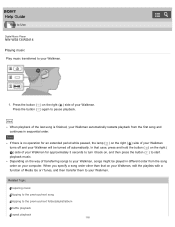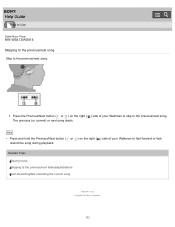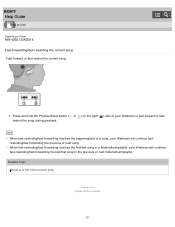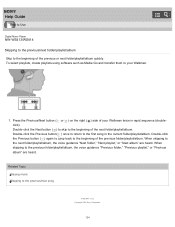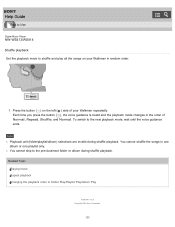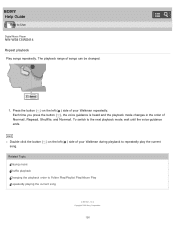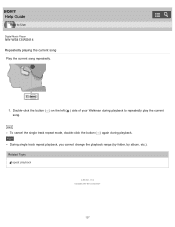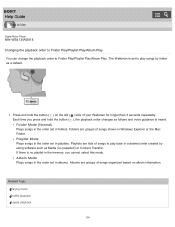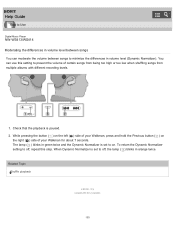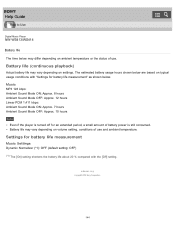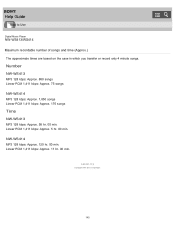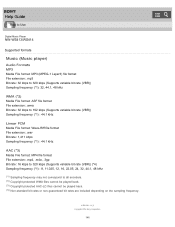Sony NW-WS413 Support Question
Find answers below for this question about Sony NW-WS413.Need a Sony NW-WS413 manual? We have 8 online manuals for this item!
Question posted by yixuening21 on May 14th, 2016
How To Go The The Next Album?
I try to go to the next album by quickly pushing two buttons, but it's weird that it's only jumping two songs, not as it is supposed to be categorized.
Current Answers
Related Sony NW-WS413 Manual Pages
Similar Questions
I Need Driver For This Model No Data Mention In My Mp3 Sony Nw N50 E002
i need driver for this model no data mention in my mp3 sony nw n50 e002
i need driver for this model no data mention in my mp3 sony nw n50 e002
(Posted by jhov2 9 years ago)
Get Itunes To Recognize Mp3 Player
nwz-e364. When I first got it,pluged it in,it registered as external device right in sidebar (itunes...
nwz-e364. When I first got it,pluged it in,it registered as external device right in sidebar (itunes...
(Posted by amorfissoul 10 years ago)
How Do I Charge The Mp3 Player? Do I Need To Install A Driver?
How do I get my MP3 player to hold a charge?
How do I get my MP3 player to hold a charge?
(Posted by azle480 11 years ago)
Hi, I Am Looking For A Battery For My Mp3 Player By Sony...model. Nwz-b135f.
Hi, I am looking for a battery for my MP3 player by Sony...model. nwz-B135F. Its aLi-ion recharga...
Hi, I am looking for a battery for my MP3 player by Sony...model. nwz-B135F. Its aLi-ion recharga...
(Posted by ChasYoungs 12 years ago)
How Do I Download Music On To My Sony Mp3 Player?
(Posted by june299 12 years ago)