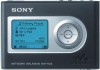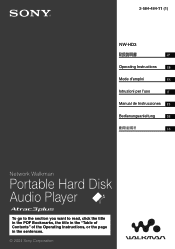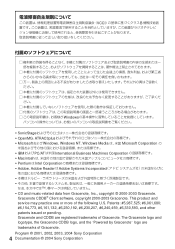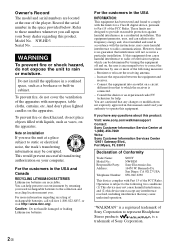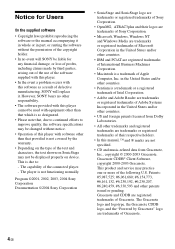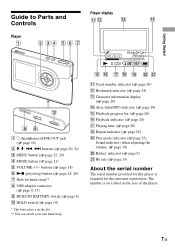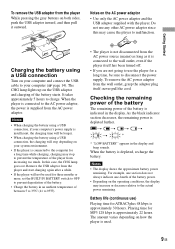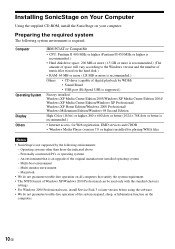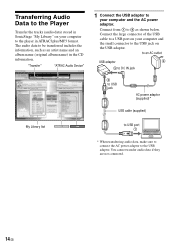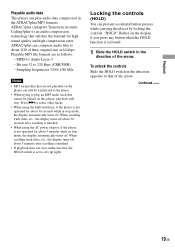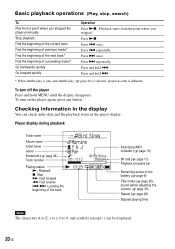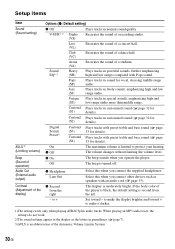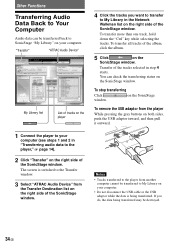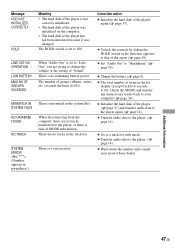Sony NW HD3 Support Question
Find answers below for this question about Sony NW HD3 - Network Walkman 20 GB Digital Music Player.Need a Sony NW HD3 manual? We have 1 online manual for this item!
Question posted by june299 on November 10th, 2011
How Do I Download Music On To My Sony Mp3 Player?
The person who posted this question about this Sony product did not include a detailed explanation. Please use the "Request More Information" button to the right if more details would help you to answer this question.
Current Answers
Answer #2: Posted by techie12330 on November 10th, 2011 8:09 PM
If you have your music library is easy,if you don't you must create one. One you had creaded your library of songs you hook up your mp3 devise to your laptop or pc. You may want to load the drivers for your Sony pm3 player so it would play better. Drvivers coudl be found on you disc that came with your mp3 player or they could be downloaded from Sony website www.sony.com
Related Sony NW HD3 Manual Pages
Similar Questions
What Music Sites Can I Use To Download Music To My Sony Walkman Nwz-x1061?
I'm having problems with Rhapsody. When I bought the player I signed up for Napster which has now so...
I'm having problems with Rhapsody. When I bought the player I signed up for Napster which has now so...
(Posted by dawnamartich 11 years ago)
Downloading Music From Itunes
I recently purchased a new computer and I don,t remember how to set up my mp3 player to download the...
I recently purchased a new computer and I don,t remember how to set up my mp3 player to download the...
(Posted by bettypond 11 years ago)
I Don't Know How To Download Music, Video And Others , For My Nwz-e435f
i can't access my hardware device for this MP4 , hope you can help me at this situation, and the dev...
i can't access my hardware device for this MP4 , hope you can help me at this situation, and the dev...
(Posted by Shettyarmyrul 11 years ago)
Software For Windows 7 To Download Music.
I require software to download music onto my MP3 using Windows7 computer system. Is it available? an...
I require software to download music onto my MP3 using Windows7 computer system. Is it available? an...
(Posted by jbinder 12 years ago)