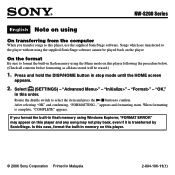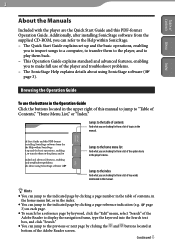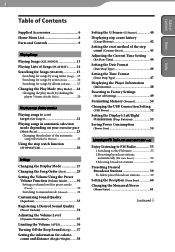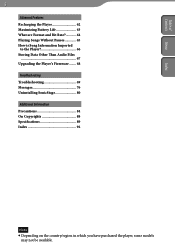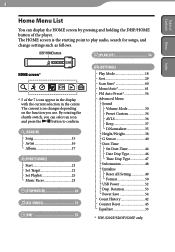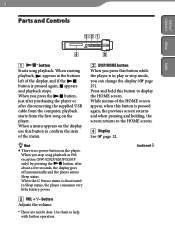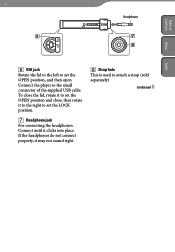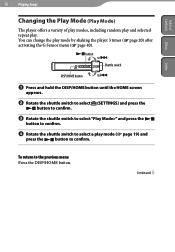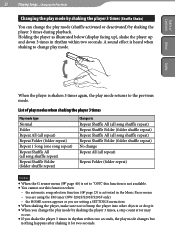Sony NWS203F Support Question
Find answers below for this question about Sony NWS203F - S2 Sports Walkman 1 GB Digital Player.Need a Sony NWS203F manual? We have 2 online manuals for this item!
Question posted by oliviertamata on April 19th, 2013
Comment Recuperer Les Donnees De Mon Lecteur Mp3v Nws203f
The person who posted this question about this Sony product did not include a detailed explanation. Please use the "Request More Information" button to the right if more details would help you to answer this question.
Current Answers
Related Sony NWS203F Manual Pages
Similar Questions
Comment Faire Pour Restorer Le Code Oublié ,pour Ouvrir De Nouveaux L'appar
Je besoin de débloquer le code oublié de mon appareil car DVD Sony AXV-70BT
Je besoin de débloquer le code oublié de mon appareil car DVD Sony AXV-70BT
(Posted by mouambathythy 7 months ago)
Mon Sony Ht Ct 800 Ne Deconne
En fait j'ai refais une mise a jour de mon appareil ht CT 800 bare de son et depuis l'or sa ne fonct...
En fait j'ai refais une mise a jour de mon appareil ht CT 800 bare de son et depuis l'or sa ne fonct...
(Posted by kenmoeanselme16 1 year ago)
Comment Faire Pour Utiliser Mon Projecteur Avec Un Appareil Windows 10?
(Posted by lassina67 1 year ago)
Ou Puis-je Trouver Le Pilote De Mon Caméscope Sony Pour Windows 8 ?
j'ai acheter un caméscope sony vers 1999 et 2001 handycam vision DCR-SC100E PAL, mini DV. DV ...
j'ai acheter un caméscope sony vers 1999 et 2001 handycam vision DCR-SC100E PAL, mini DV. DV ...
(Posted by paranteaulaurent 10 years ago)
What Do You Do After Resetting Everything In Walman Nwz-w202sony?
salve a tutti, ho avuto un problema con il mio walkman sony music player, modello nwz-w262. Volevo ...
salve a tutti, ho avuto un problema con il mio walkman sony music player, modello nwz-w262. Volevo ...
(Posted by valemazz88 12 years ago)