Sony NW-MS70D Support Question
Find answers below for this question about Sony NW-MS70D - Network Walkman.Need a Sony NW-MS70D manual? We have 1 online manual for this item!
Question posted by qlawz2000 on August 15th, 2012
Other Options For Charging Nw-ms77dr
What can be used to charge sony nw-ms77dr apart from the usb cradle unit
Current Answers
There are currently no answers that have been posted for this question.
Be the first to post an answer! Remember that you can earn up to 1,100 points for every answer you submit. The better the quality of your answer, the better chance it has to be accepted.
Be the first to post an answer! Remember that you can earn up to 1,100 points for every answer you submit. The better the quality of your answer, the better chance it has to be accepted.
Related Sony NW-MS70D Manual Pages
Operating Instructions - Page 1
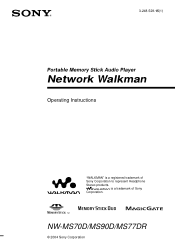
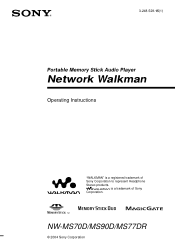
is a registered trademark of Sony Corporation.
3-248-529-15(1)
Portable Memory Stick Audio Player
Network Walkman
Operating Instructions
"WALKMAN" is a trademark of Sony Corporation to represent Headphone Stereo products. NW-MS70D/MS90D/MS77DR
© 2004 Sony Corporation
Operating Instructions - Page 5


... 39 Editing the track name and group name (EDIT NAME) - Only for NW-MS77DR ......... 19 Listening to music with a USB
connection (USB CHARGE) ..... 43 Formatting memory (FORMAT) ...... 44
Other Information
Precautions 45
When disposing the Network
Walkman 46
Troubleshooting 48
To reset the player 48
What happened 48
Error messages 53
Specifications 56
Glossary 57
Menu list...
Operating Instructions - Page 7
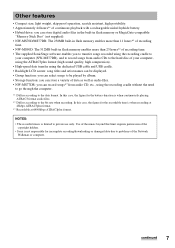
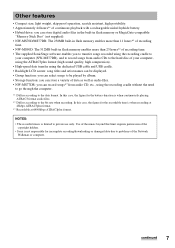
... for incomplete recording/downloading or damaged data due to problems of the Network Walkman or computer.
Use of the music beyond this limit requires permission of data as well as audio files. • NW-MS77DR: you can store a variety of the copyright holders.
• Sony is not responsible for the battery duration is limited to private...
Operating Instructions - Page 9
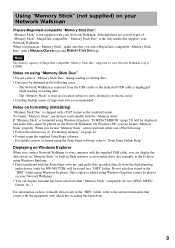
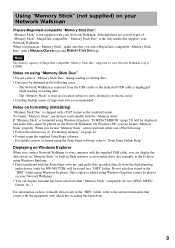
...Format using Windows Explorer. • Data transferred with the SonicStage software, and audio data recorded directly from the USB cradle or the dedicated USB cable is not supplied with your Network Walkman....using Windows Explorer cannot be damaged in a "HIFI" folder. Data copied or edited using Windows Explorer. Do not edit data stored in flash memory as an external drive (for NW-MS77DR...
Operating Instructions - Page 10
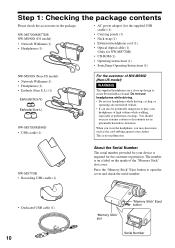
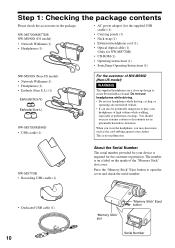
...situations.
Do not use headphones while driving. • Do not use in the package. You should exercise extreme caution or discontinue use headphones while driving, ... while walking, especially at pedestrian crossings. NW-MS70D/MS77DR NW-MS90D (US model) • Network Walkman (1) • Headphones (1)
• AC power adaptor (for the supplied USB cradle) (1)
• Carrying pouch (1) &#...
Operating Instructions - Page 11
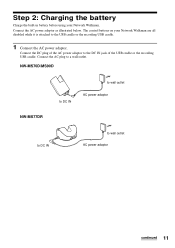
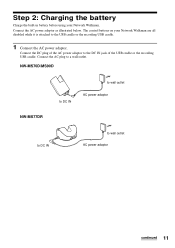
... USB cradle or the recording USB cradle. NW-MS70D/MS90D
NW-MS77DR
to DC IN
to wall outlet AC power adaptor
to DC IN
to wall outlet AC power adaptor
continued 11
Connect the AC power adaptor as illustrated below. Step 2: Charging the battery
Charge the built-in battery before using your Network Walkman are all disabled while it is attached to the USB cradle...
Operating Instructions - Page 12
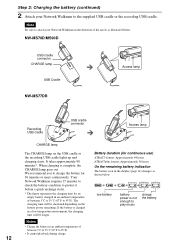
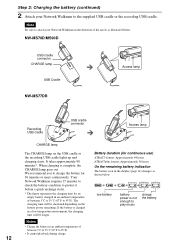
... 14) changes as illustrated below . NW-MS70D/MS90D
USB cradle connector CHARGE lamp
USB Cradle
NW-MS77DR
Access lamp
Recording USB cradle
USB cradle connector
Access lamp
CHARGE lamp
The CHARGE lamp on the battery power remaining. Your Network Walkman requires 15 minutes to check the battery condition to the supplied USB cradle or the recording USB cradle. Note Be sure to attach your...
Operating Instructions - Page 15
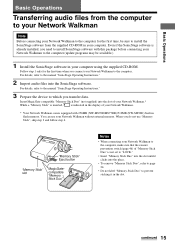
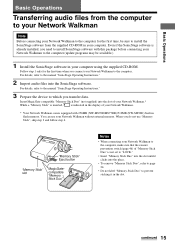
... your Network Walkman without external memory. continued 15
For details, refer to the manual "SonicStage Operating Instructions."
2 Import audio files into the place.
• To remove "Memory Stick Duo", refer to page 24.
• Do not label "Memory Stick Duo" to which you need to install SonicStage software with 256MB (NW-MS70D/MS77DR)/512MB (NW-MS90D...
Operating Instructions - Page 16
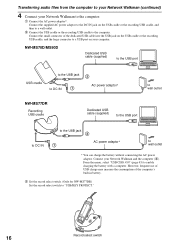
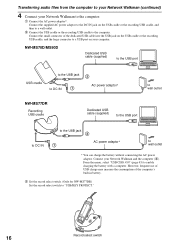
...Connect the USB cradle or the recording USB cradle to "USB/KEY PROTECT."
16
Record select switch
NW-MS70D/MS90D
Dedicated USB cable (supplied)
to the USB port
USB cradle
to the USB jack 2
to DC IN
1
AC power adaptor*
to wall outlet
NW-MS77DR
Recording USB cradle
Dedicated USB cable (supplied)
to the USB port
to DC IN
to the USB jack
2
AC power adaptor*
1
to enable charging the...
Operating Instructions - Page 17
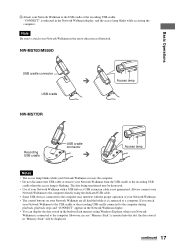
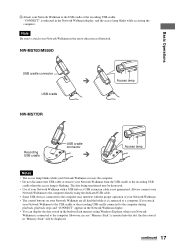
...-MS70D/MS90D
USB cradle connector USB cradle
NW-MS77DR
Access lamp
Recording USB cradle
USB cradle connector
Access lamp
Notes
• The access lamp blinks while your Network Walkman accesses the computer. • Do not disconnect the USB cable or remove your Network Walkman to the USB cradle or the recording USB cradle. Always connect your
Network Walkman to the computer directly using...
Operating Instructions - Page 19


... button
"Memory Stick" slot
MagicGatecompatible "Memory Stick Duo"
Notes
• When using an optical digital cable (supplied), or an analog audio device (e.g. When recording to the built-in the slot. continued 19 Only for NW-MS77DR
You can record songs onto your Network Walkman
- When recording to a "Memory Stick"
Insert MagicGate-compatible "Memory Stick Duo...
Operating Instructions - Page 20
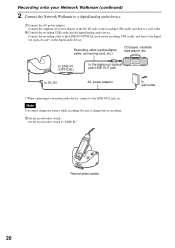
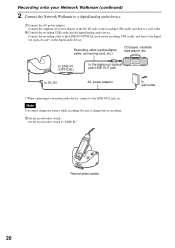
... the recording USB cradle, and then to a digital/analog audio device.
1 Connect the AC power adaptor. Connect the supplied AC power adaptor to the DC IN jack on the recording USB cradle, and then to the LINE OUT jack, etc. Recording onto your Network Walkman (continued)
2 Connect the Network Walkman to a wall outlet.
2 Connect the recording USB cradle and the...
Operating Instructions - Page 21
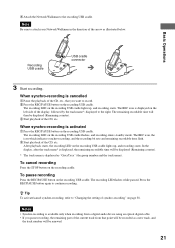
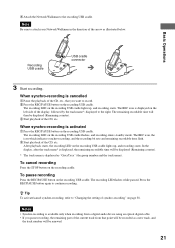
....
The remaining recordable time will be displayed (Remaining counter). 3 Start playback of synchro-recording" on the recording USB cradle. Note Be sure to attach your Network Walkman in the direction of the current track from a digital audio device using an optical digital cable. • If you want to "Changing the setting of the CD, etc...
Operating Instructions - Page 22
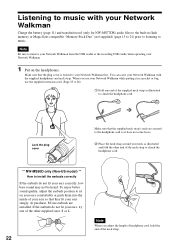
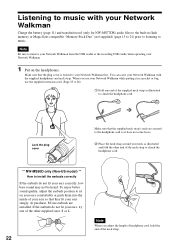
... do not fit your Network Walkman
Charge the battery (page 11) and transfer/record (only for NW-MS77DR) audio files to the built-in a pocket or bag, use your Network Walkman with your ears, try... strap to clinch the headphone cord.
** NW-MS90D only (Non-US model) ** How to remove your Network Walkman from the USB cradle or the recording USB cradle when operating your ears snugly. Make sure ...
Operating Instructions - Page 25
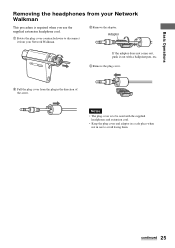
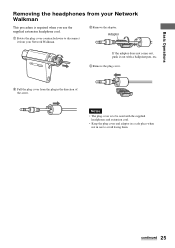
continued 25 Notes • The plug cover is required when you use to disconnect it from your Network Walkman
This procedure is to be used with a ballpoint pen, etc.
4 Remove the plug cover.
2 Pull the plug cover from your Network Walkman.
3 Remove the adaptor.
Adaptor
If the adaptor does not come out, push it out with the...
Operating Instructions - Page 29
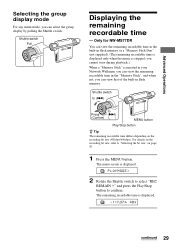
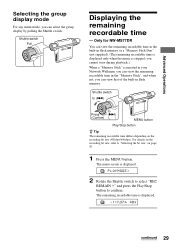
... playback.) When a "Memory Stick" is stopped; Only for NW-MS77DR
You can view the remaining recordable time in the built-in flash memory or a "Memory Stick Duo" (not supplied). (The remaining recordable time is displayed only when the music is inserted in your Network Walkman, you can view the remaining recordable time in the...
Operating Instructions - Page 40


...and push the Play/Stop button. Rotate to select your Network Walkman if they have already been edited using the recording USB cradle.
The display returns to confirm. When editing the group ....
T001T001
z Tip You can start editing.
Even if you record audio data using the recording USB cradle, you cannot edit the group/track names on your desired character/number/ symbol....
Operating Instructions - Page 45
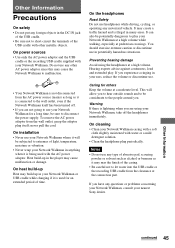
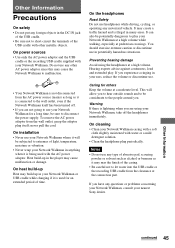
... may mar the finish of the
USB cradle with the AC power adaptor. On installation • Never use your Network Walkman where it is used with other AC power adaptor since this may cause the Network Walkman to malfunction.
• Your Network Walkman is lightning when you .
Heat build-up in your Network Walkman or USB cradle while charging if it will allow you to...
Operating Instructions - Page 54


...
The maximum number of "Memory Stick" is detected for recording (NW-MS77DR). An unauthorized distribution file is set to operate the
HOLD switch is not
Insert MagicGate-compatible "Memory Stick
compatible with "Memory Stick" If the problem persists, bring your Network
or your Network Walkman. Other than MagicGate-compatible "Memory Stick Duo" is full or...
Operating Instructions - Page 59
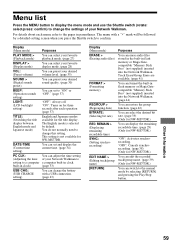
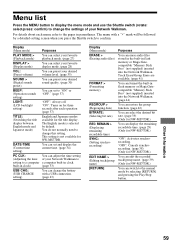
... to change the settings of your Network Walkman to
setting to a computer a computer built-in clock. "OFF": Cancels synchrorecording. (page 38) (Only for NW-MS77DR.)
You can edit the recorded track/group name. (page 39) (Only for NW-MS77DR.)
You can display the remaining recordable time. (page 29) (Only for NW-MS77DR.)
"ON": Activates synchrorecording. Other Information
59...
Similar Questions
How To Delete Songs From My Sony Walkman Mp3 Player That Have Been Synchronized
(Posted by bovja 9 years ago)
Sony Walkman Mp3 Player Model Nwz S544 Can't Change Volume
(Posted by lafTI 9 years ago)
Sony 16gb Walkman Mp3 Player Wont Start Up
(Posted by tcb58joh 10 years ago)
Please I Need A Driver For Sony Nw-ms70d
(Posted by drella05 11 years ago)

