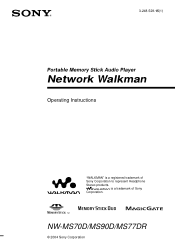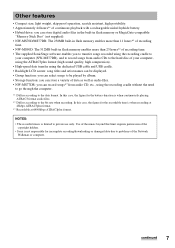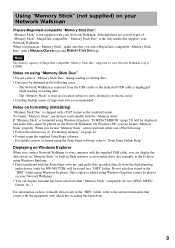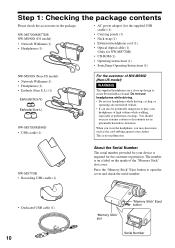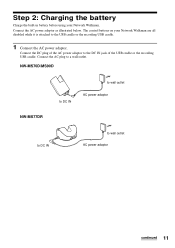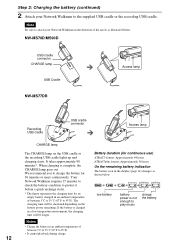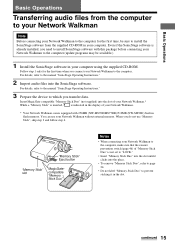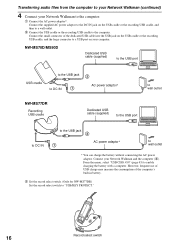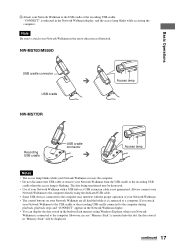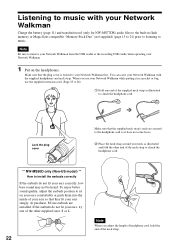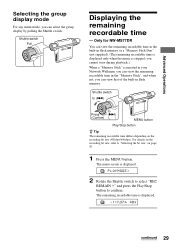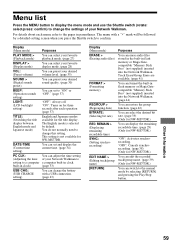Sony NW-MS70D Support Question
Find answers below for this question about Sony NW-MS70D - Network Walkman.Need a Sony NW-MS70D manual? We have 1 online manual for this item!
Question posted by drella05 on December 7th, 2012
Please I Need A Driver For Sony Nw-ms70d
Current Answers
Answer #1: Posted by tintinb on January 20th, 2013 8:42 PM
1. Visit
http://esupport.sony.com/p/swu-download.pl?upd_id=2524&mdl_id=898
2. Select your Operating System
3. Click the Continue link
4. Click the Download Now button located at the right side of the download page
5. Start downloading your driver
If you have more questions, please don't hesitate to ask here at HelpOwl. Experts here are always willing to answer your questions to the best of our knowledge and expertise.
Regards,
Tintin
Related Sony NW-MS70D Manual Pages
Similar Questions
What can be used to charge sony nw-ms77dr apart from the usb cradle unit