Sony NW-MS11 Support Question
Find answers below for this question about Sony NW-MS11 - Network Walkman Digital Music Player.Need a Sony NW-MS11 manual? We have 5 online manuals for this item!
Question posted by graycehall on August 14th, 2011
How Do I Charge It
i bought the walkman at a thirft store, i need to charge it and find a memory stick
Current Answers
There are currently no answers that have been posted for this question.
Be the first to post an answer! Remember that you can earn up to 1,100 points for every answer you submit. The better the quality of your answer, the better chance it has to be accepted.
Be the first to post an answer! Remember that you can earn up to 1,100 points for every answer you submit. The better the quality of your answer, the better chance it has to be accepted.
Related Sony NW-MS11 Manual Pages
RealJukebox2 Basic Guide - Page 1
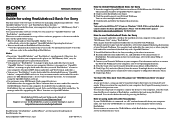
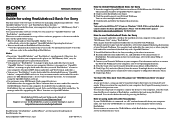
... running.
You can move audio files stored in Japan
3-237-958-11 (1)
How to install RealJukebox2 Basic for Sony]. 3 Click the model name of your computer to this player (or "MG Memory Stick") using the [Delete] command. For information on your computer or [MagicGate Memory Stick]. 6 Click [Copy Files].
Network Walkman
English
Guide for using RealJukebox2 Basic for...
SonicStage v2.0 Operating Guide - Page 2
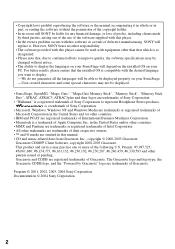
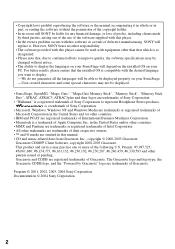
...player.
• In the event a problem occurs with equipment other trademarks are trademarks of their logos are trademarks of Sony Corporation.
• "Walkman...8226; SonicStage, OpenMG, "Magic Gate", "MagicGate Memory Stick", "Memory Stick", "Memory Stick Duo", ATRAC, ATRAC3, ATRAC3plus and their respective ...with this manual. • CD and music-related data from Gracenote, Inc., copyright ...
SonicStage v2.0 Operating Guide - Page 4
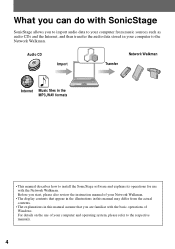
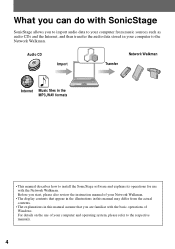
... SonicStage
SonicStage allows you are familiar with the Network Walkman.
Audio CD
Import
Transfer
Network Walkman
Internet Music files in this manual assume that appear in the illustrations in this manual may differ from music sources such as audio CDs and the Internet, and then transfer the audio data stored in your computer to install the SonicStage...
SonicStage v2.0 Operating Guide - Page 6
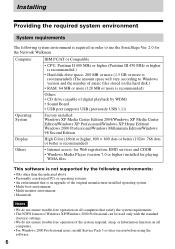
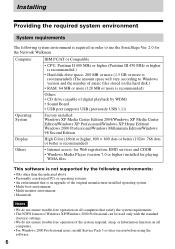
... will vary according to Windows version and the number of music files stored on the hard disk.)
• RAM: 64 MB ...Macintosh
Notes
• We do not ensure trouble-free operation of digital playback by WDM) • Sound Board • USB port...for Web registration, EMD services and CDDB
• Windows Media Player (version 7.0 or higher) installed for playing WMA files
This ...Network Walkman.
Operating Instructions - Page 1
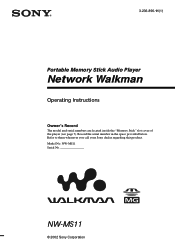
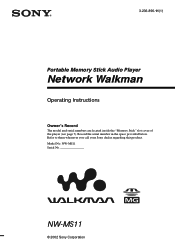
... number in the space provided below. Refer to them whenever you call your Sony dealer regarding this product.
3-236-896-11(1)
Portable Memory Stick Audio Player
Network Walkman
Operating Instructions
Owner's Record
The model and serial numbers are located inside the "Memory Stick" slot cover of the player (see page 7). NW-MS11 Serial No. NW-MS11
© 2002 Sony Corporation Model No.
Operating Instructions - Page 3
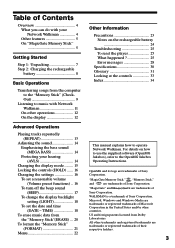
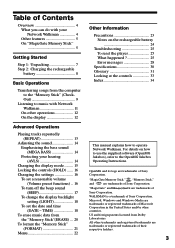
... 7 Step 2: Charging the rechargeable
battery 8
Basic Operations
Transferring songs from Dolby Laboratories. WALKMAN is a trademark of Sony Corporation. All other operations 12 On the display 12
Other Information
Precautions 23 Notes on how to use the supplied software (OpenMG Jukebox), refer to operate Network Walkman. TIME 18
To erase music data from the "Memory Stick"(ERASE) ... 20...
Operating Instructions - Page 4


... can easily transfer digital audio files from your computer to the "MagicGate Memory Stick" using this product, and carry it anywhere to enjoy.
1 Store digital
EMD Services Audio CDs
MP3, WAV and Windows Media
Format files
audio files on
your computer.*
2 Transfer the files
to the Network Walkman.
3 Listen to your Network Walkman
Network Walkman is a portable Memory Stick audio player.
Operating Instructions - Page 5
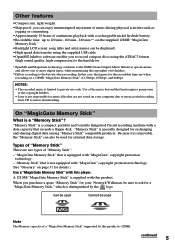
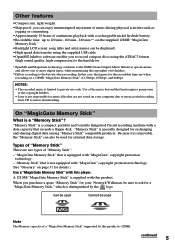
... this limit requires permission
of its holders.
**Differs according to the bit rate when recording. "Memory Stick" is a compact, portable and versatile Integrated Circuit recording medium with a data capacity that is distinguished by this player.
When you to enjoy digital music while maintaining the copyrights of the copyright holders. • Sony is not responsible for...
Operating Instructions - Page 9
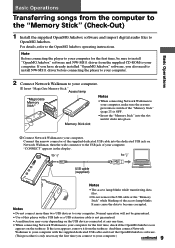
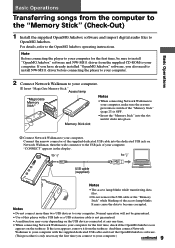
... start the OpenMG Jukebox software.
(This procedure is only necessary the first time you also need to install NW-MS11 driver before connecting the player to your computer.
2 Connect Network Walkman to your computer, make sure the erasure prevention switch of the "Memory Stick" (page 23) is not guaranteed.
• A malfunction may cause the data to your computer...
Operating Instructions - Page 11
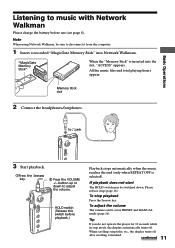
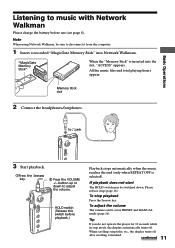
... up (page 16).
"MagicGate Memory Stick"
When the "Memory Stick" is inserted into Network Walkman.
To stop mode, the display automatically turns off
after scrolling is finished. To adjust the volume The volume can be set in stop playback Press the Seesaw key.
Basic Operations
Listening to music with Network Walkman
Please charge the battery before playback.)
Playback...
Operating Instructions - Page 21
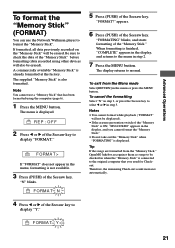
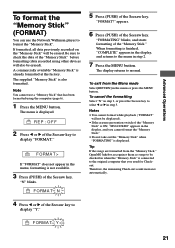
... (PUSH) of the Seesaw key. When formatting is connected to
display "FORMAT." Note You cannot use the Network Walkman player to be erased. Notes • You cannot format while playback ("FORMAT"
will be checked in when the "Memory Stick" is finished, "COMPLETE" appears in the display, and returns to select b or B in the menu or...
Operating Instructions - Page 24
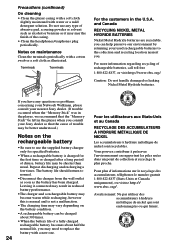
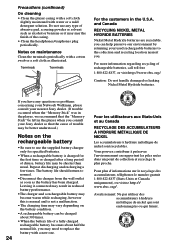
...
• Clean the player casing with a soft ...charged after a long period of disuse, battery life may be better understood.)
Notes on the battery condition.
•A rechargeable battery can help preserve our environment by returning your used rechargeable batteries to use any questions or problems concerning your Network Walkman, please consult your Sony dealer so that the "Memory Stick...
Operating Instructions - Page 25
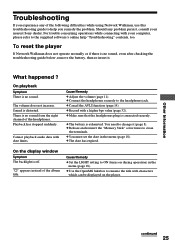
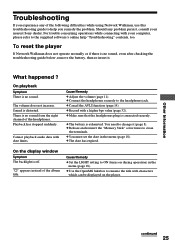
... while using Network Walkman, use this troubleshooting guide to help "Troubleshooting" contents, too.
The volume does not increase. Playback has stopped suddenly. Cannot playback audio data with a higher bps value (page 32). c Cancel the AVLS function (page 14). c Make sure that the headphones plug is distorted. c Release and reinsert the "Memory Stick" a few times...
Operating Instructions - Page 27
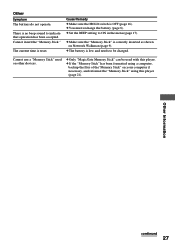
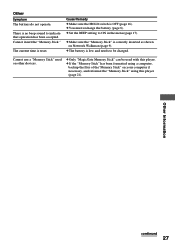
... on Network Walkman (page 9). c Make sure the "Memory Stick" is reset. Cannot insert the "Memory Stick." c Set the BEEP setting to indicate that operation has been accepted. c Only "MagicGate Memory Stick" can be charged.
Cause/Remedy c Make sure the HOLD switch is low and needs to be used on your computer if necessary, and reformat the "Memory Stick" using this player.
Cannot...
Operating Instructions - Page 28


... Memory Stick" on page 29.)
You must format the "Memory Stick" following the instructions on page 21. (You must charge the battery.
The battery is low, and needs to Check-out music items.
28
If there is no operating buttons are able to playback data with date limits (page 18).
• If there is not supported by Network Walkman...
Operating Instructions - Page 29
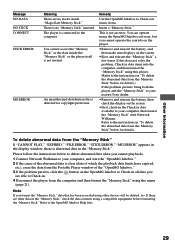
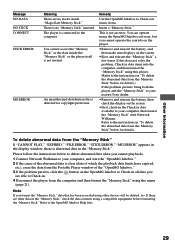
...).
1 Connect Network Walkman to your computer, then format the "Memory Stick" with Network Walkman. Note If you format the "Memory Stick," data that has been recorded using this does not solve the problem, Check-in data items into the computer, and then format the "Memory Stick" using other data in the "Memory Stick." Refer to Check-out music items.
Insert a "Memory Stick." An unauthorized...
Operating Instructions - Page 31
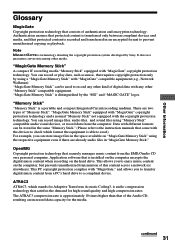
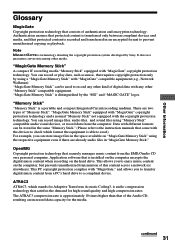
... protection technology. Other Information
Glossary
MagicGate Copyright protection technology that requires copyright protection only by using a "MagicGate Memory Stick" with "MagicGate" compatible equipment (e.g., Network Walkman). "MagicGate Memory Stick" can be stored in the same "Memory Stick." (Please refer to the instruction manuals that is able to read.) For example, you can be used...
Operating Instructions - Page 32
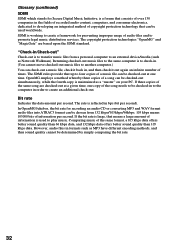
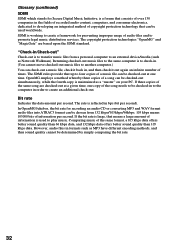
...copies of the song needs to play music. Comparing music of a music file can be ...MP3 and WAV format audio files into ATRAC3 format can be chosen from a personal computer to an external device/media (such as Network Walkman...Digital Music Initiative, is reflected in order to transfer music files from 132 kbps/105kbps/66kbps. 105 kbps means 105000 bits of information is maintained as MP3...
Marketing Specifications - Page 1


NW-MS11
Network Walkman® Digital Music Player
v REMOVABLE 128MB MAGICGATE™ MEMORY STICK® MEDIA PROVIDES UP TO 4 HOURS OF MUSIC ENJOYMENT*
• TRANSFER INTERNET DOWNLOADS AND RECORDINGS FROM YOUR CDS • CONNECTS TO USB PORT FOR HIGH SPEED DATA TRANSFER • PLAYS BACK IN ATRAC3™, SUPPORTS MP3, WINDOWS MEDIA™ AUDIO AND WAV • SKIP-PROOF DESIGN-NO MOVING...
Marketing Specifications - Page 2


... bass/AVLS/battery life indicator
• RECHARGEABLE "GUM STICK" STYLE NIMH BATTERY provides up or down
• MUSIC MANAGEMENT SOFTWARE SUPPLIED to manage and store your digital music files, make custom playlists, and transfer music to your Network Walkman player
• SONY PROVIDES WHAT YOU NEED-128MB MagicGate™ Memory Stick® Media Card (which accepts copyright-protected audio...
Similar Questions
My Sony Music Player Nwz-w252
My Sony Music Player Nwz-w252,has No Sound When I Use.
My Sony Music Player Nwz-w252,has No Sound When I Use.
(Posted by mrhadap 10 years ago)
How Do I Delete Songs From My Sony Nwz-e353 Digital Music Player
(Posted by Anonymous-118720 10 years ago)
Hi My Name Is Mamady Am In Greece I Have Some Problem About My Digital Music Pla
my sony corp digital music player nw_s705f cannot playe i don't no why i need help please
my sony corp digital music player nw_s705f cannot playe i don't no why i need help please
(Posted by ma1237 11 years ago)
Nw-e103 Network Walkman
i have a sony player network walkman i add many mp3 songs in this but always shows " NO DATA"
i have a sony player network walkman i add many mp3 songs in this but always shows " NO DATA"
(Posted by rjegscastillon0922 11 years ago)

