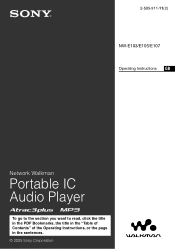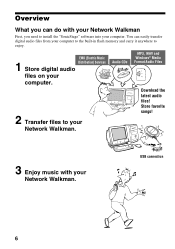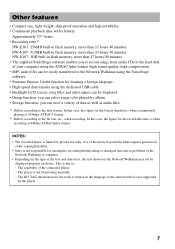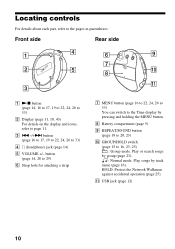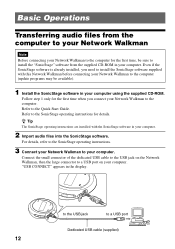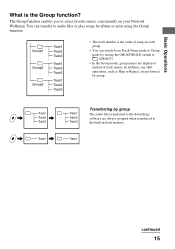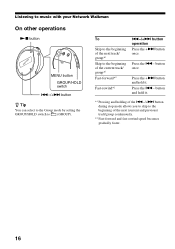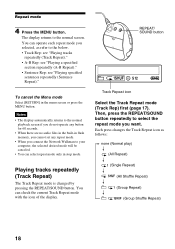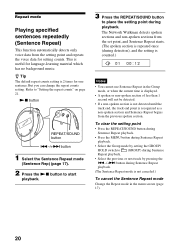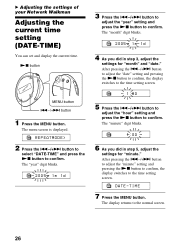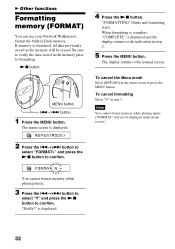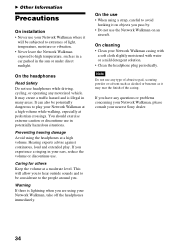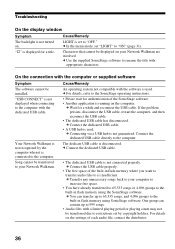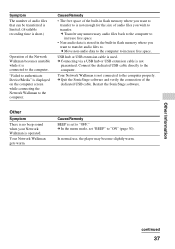Sony NW-E107 Support Question
Find answers below for this question about Sony NW-E107 - Network Walkman 1 GB Digital Music Player.Need a Sony NW-E107 manual? We have 1 online manual for this item!
Question posted by creeamber on April 7th, 2013
Why Will It Not Play Songs?
The data is there when looking at the walkman through the drive. USB is connect, wlakman shows data access but not music plays
Current Answers
Related Sony NW-E107 Manual Pages
Similar Questions
Where Can I Find A Sony Walkman Nw-s205f Black (2 Gb) Digital Media Player
(Posted by Damagoon 9 years ago)
Sony Digital Media Player Nwz-s544 Will Not Turn On
(Posted by willMeli08 10 years ago)
Hi My Name Is Mamady Am In Greece I Have Some Problem About My Digital Music Pla
my sony corp digital music player nw_s705f cannot playe i don't no why i need help please
my sony corp digital music player nw_s705f cannot playe i don't no why i need help please
(Posted by ma1237 11 years ago)
Nw-e103 Network Walkman
i have a sony player network walkman i add many mp3 songs in this but always shows " NO DATA"
i have a sony player network walkman i add many mp3 songs in this but always shows " NO DATA"
(Posted by rjegscastillon0922 11 years ago)
Trying To Connect Sony Walkman Digital Media Player Nwz E354 To A Desktop Comput
I bought my Plsyer in Washington. My son put in music and photo with his laptop. Now back in Sri Lan...
I bought my Plsyer in Washington. My son put in music and photo with his laptop. Now back in Sri Lan...
(Posted by kandus22 12 years ago)