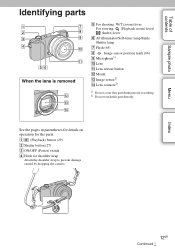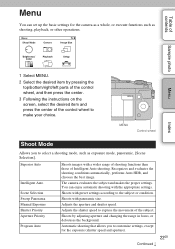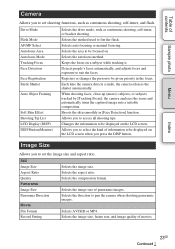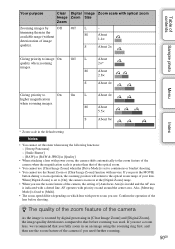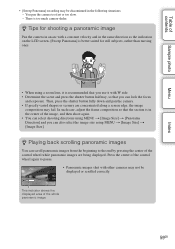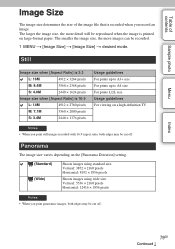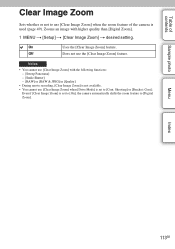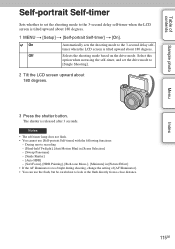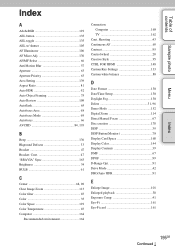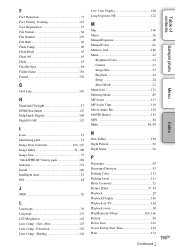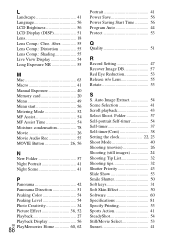Sony NEX-3NL Support Question
Find answers below for this question about Sony NEX-3NL.Need a Sony NEX-3NL manual? We have 4 online manuals for this item!
Question posted by paulmalos on May 10th, 2013
When Shooting Panorama - Error Shoot In Direction Of Arrow . I Am?
The person who posted this question about this Sony product did not include a detailed explanation. Please use the "Request More Information" button to the right if more details would help you to answer this question.
Current Answers
Related Sony NEX-3NL Manual Pages
Similar Questions
Camera Error Problem
I was taking picture suddenly my camera display showing "camera error" I have changed Battery, lense...
I was taking picture suddenly my camera display showing "camera error" I have changed Battery, lense...
(Posted by mufarbes 1 year ago)
Camera error' appears and does absolutely nothing
When I turn on the camera the "camera error" appears and then not let me do anything, just message a...
When I turn on the camera the "camera error" appears and then not let me do anything, just message a...
(Posted by profesorlopezramon 7 years ago)
Sony Nex-6 Database Error
hi I have a new sony nex-6 camera. It doesn't work well, it seems not to be able to write a pict...
hi I have a new sony nex-6 camera. It doesn't work well, it seems not to be able to write a pict...
(Posted by jeanfrancois2000 10 years ago)
Sony A37 And A37k
is the sony a37 16mp bridgecamera the same as the sony slt a37k? i'm new to this and want a digital ...
is the sony a37 16mp bridgecamera the same as the sony slt a37k? i'm new to this and want a digital ...
(Posted by pussycat23666 11 years ago)