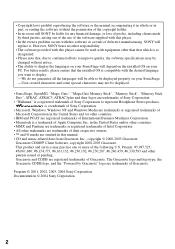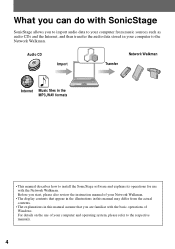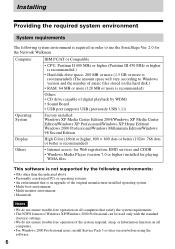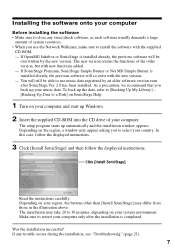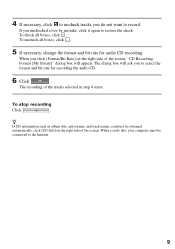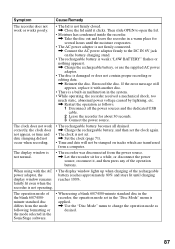Sony MZ-NH1 Support Question
Find answers below for this question about Sony MZ-NH1.Need a Sony MZ-NH1 manual? We have 5 online manuals for this item!
Question posted by stanikv on December 28th, 2014
Have A ~10 Yr Old Mz Nh1 Windows 7- Cannot Load Sonic Stage 2.0. Advice?
My MZ NH1 is about 10 years old. (It doesn't look exactly like the picture I see above) Sonic Stage 2.0 came with it. On Windows 7 it stops loading with message that it is missing (or needed, or something like that) "Sony\Personal audio\Driver\ MS 70DUSB.inf" Is there any way to get this to work?
Current Answers
Related Sony MZ-NH1 Manual Pages
Similar Questions
Missing Supplied Cd-rom For Mz-n505 Type R.
I have a never-used MZ-N505 type-R. I don't have the supplied CD-ROM. I've attempted to install driv...
I have a never-used MZ-N505 type-R. I don't have the supplied CD-ROM. I've attempted to install driv...
(Posted by tforsythe27 2 years ago)
Is The Sony Rm-mzr50 Remote Compatible With Other Md Players Besides The Mz-r50?
I own a Sony RM-MZR50 remote but I do not have a Sony MZ-R50 MiniDisc player/recorder. Are there oth...
I own a Sony RM-MZR50 remote but I do not have a Sony MZ-R50 MiniDisc player/recorder. Are there oth...
(Posted by Stormwalker65 11 years ago)
Existe Compatibilidad Con Windows Vista
(Posted by pablocolmenaresp 11 years ago)
Why Does Tape Not Wind Onto Right Reel In Listen Mode?
I've tried different tapes, and the recorder sends tape from left reel but will not wind onto right ...
I've tried different tapes, and the recorder sends tape from left reel but will not wind onto right ...
(Posted by trishabrittok 12 years ago)