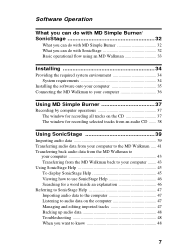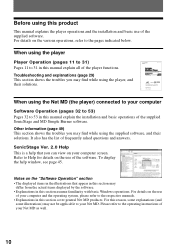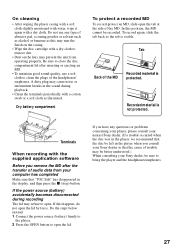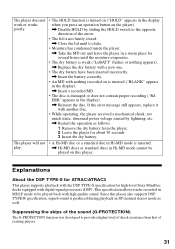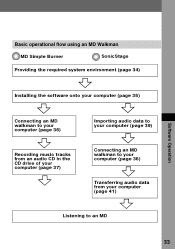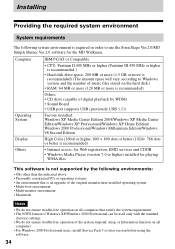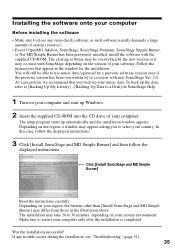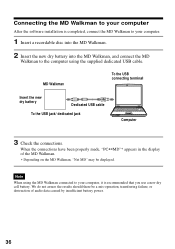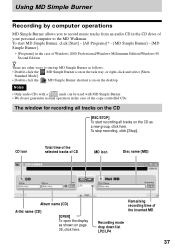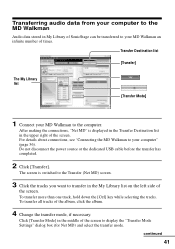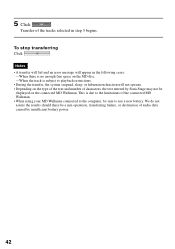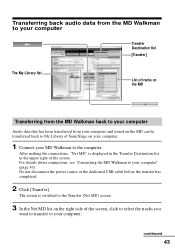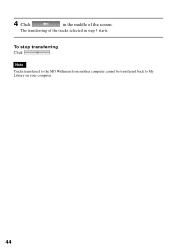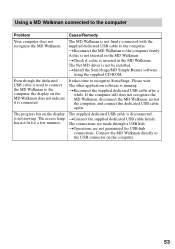Sony MZ-N420D Support Question
Find answers below for this question about Sony MZ-N420D - Net MD Walkman MiniDisc Recorder.Need a Sony MZ-N420D manual? We have 1 online manual for this item!
Question posted by jazzywis on December 5th, 2011
Does This Software Work With Windows Vista?
The person who posted this question about this Sony product did not include a detailed explanation. Please use the "Request More Information" button to the right if more details would help you to answer this question.
Current Answers
Related Sony MZ-N420D Manual Pages
Similar Questions
Software For Sony Net Md
I would like to know why you have software on this site and when I download it and can not get any w...
I would like to know why you have software on this site and when I download it and can not get any w...
(Posted by Anonymous-165289 5 years ago)
Sony Walkman Mp3 Player Model Nwz S544 Can't Change Volume
(Posted by lafTI 9 years ago)
Sony 16gb Walkman Mp3 Player Wont Start Up
(Posted by tcb58joh 10 years ago)
Sony Walkman Nwz-e354 The Player Cannot Be Operated
(Posted by plathomere 10 years ago)
Software For Windows 7 To Download Music.
I require software to download music onto my MP3 using Windows7 computer system. Is it available? an...
I require software to download music onto my MP3 using Windows7 computer system. Is it available? an...
(Posted by jbinder 12 years ago)