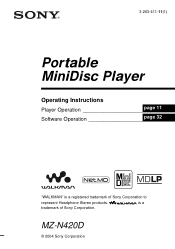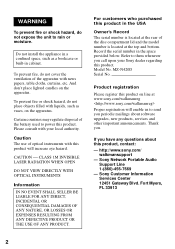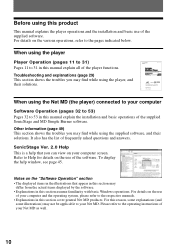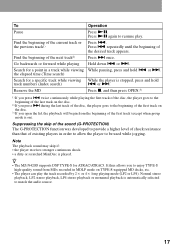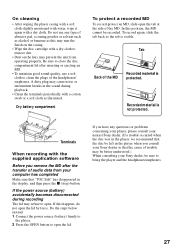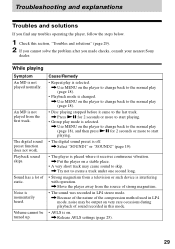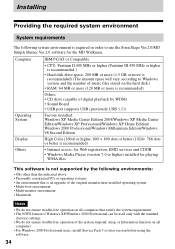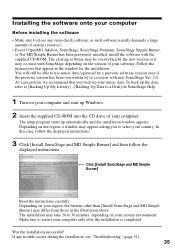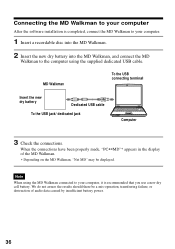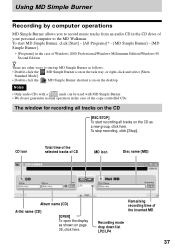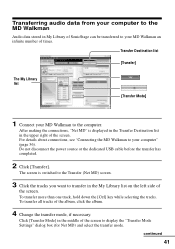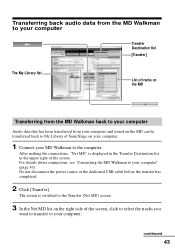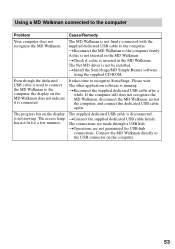Sony MZ-N420D - Net MD Walkman MiniDisc Recorder Support and Manuals
Get Help and Manuals for this Sony item

View All Support Options Below
Free Sony MZ-N420D manuals!
Problems with Sony MZ-N420D?
Ask a Question
Free Sony MZ-N420D manuals!
Problems with Sony MZ-N420D?
Ask a Question
Most Recent Sony MZ-N420D Questions
Software For Sony Net Md
I would like to know why you have software on this site and when I download it and can not get any w...
I would like to know why you have software on this site and when I download it and can not get any w...
(Posted by Anonymous-165289 5 years ago)
Hold Keeps Flashing Whether Its Toward
hold keeps flashing when the button is towards the arrow or behind it either position it keeps flash...
hold keeps flashing when the button is towards the arrow or behind it either position it keeps flash...
(Posted by nyreanz24 11 years ago)
Does This Software Work With Windows Vista?
(Posted by jazzywis 12 years ago)
Sony MZ-N420D Videos
Popular Sony MZ-N420D Manual Pages
Sony MZ-N420D Reviews
We have not received any reviews for Sony yet.