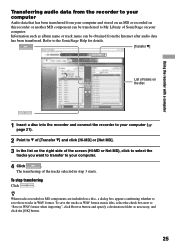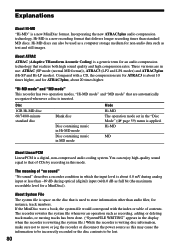Sony MZ-M200 Support Question
Find answers below for this question about Sony MZ-M200 - Hi-MD Walkman 1 GB Recorder.Need a Sony MZ-M200 manual? We have 1 online manual for this item!
Question posted by hamiltonmuse on October 15th, 2011
My Sony Himd Won't Save The Data. The Data Save Light Just Keeps Flashing
My Sony HiMD won't save the data. The data save light just keeps flashing
Current Answers
Related Sony MZ-M200 Manual Pages
Similar Questions
No Data / Format Error
No Data / Format Error and whwt kind of format will support ?????
No Data / Format Error and whwt kind of format will support ?????
(Posted by sibindxb 10 years ago)
My Sony Nwz-w262 Walkman Wont Play.
i just fully charged my NWZ-W262 walkman and it wont play, but before it went out, the "zappin in" v...
i just fully charged my NWZ-W262 walkman and it wont play, but before it went out, the "zappin in" v...
(Posted by dongduenas 11 years ago)
How Do I Get My Data Back Because I Have Accidently Deleted It ?
I have deleted my data from my mp3 player
I have deleted my data from my mp3 player
(Posted by mohmmedshammas 11 years ago)
Nw-e103 Network Walkman
i have a sony player network walkman i add many mp3 songs in this but always shows " NO DATA"
i have a sony player network walkman i add many mp3 songs in this but always shows " NO DATA"
(Posted by rjegscastillon0922 11 years ago)