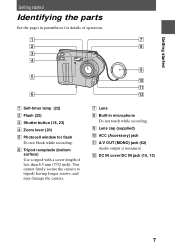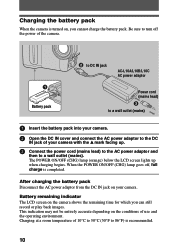Sony MVC FD92 Support Question
Find answers below for this question about Sony MVC FD92 - Mavica FD92 Digital Camera.Need a Sony MVC FD92 manual? We have 1 online manual for this item!
Question posted by woodward751 on September 6th, 2014
Cdrom
Current Answers
Answer #1: Posted by BusterDoogen on September 6th, 2014 11:36 AM
I hope this is helpful to you!
Please respond to my effort to provide you with the best possible solution by using the "Acceptable Solution" and/or the "Helpful" buttons when the answer has proven to be helpful. Please feel free to submit further info for your question, if a solution was not provided. I appreciate the opportunity to serve you!
Related Sony MVC FD92 Manual Pages
Similar Questions
When turning the camera on, I often see the message "memory stick access" or "no disk" (I never set ...
My W7 will not reconize my older sony camera Can't find driver for my (several, I use for work) MVC-...
Sony Digital Still Camera MVC-FD200Memory Stick Error(c:13:01)
From Where I Get A Charger For Digital Camera Dsc-w510