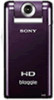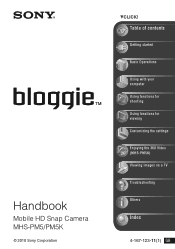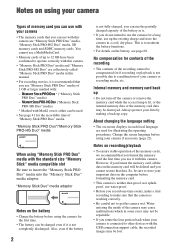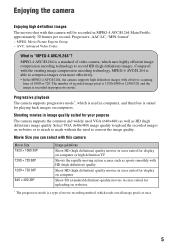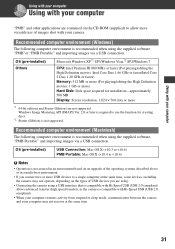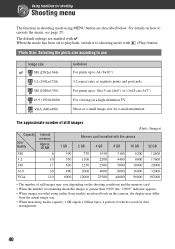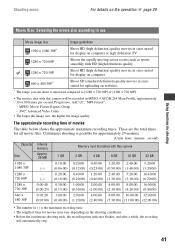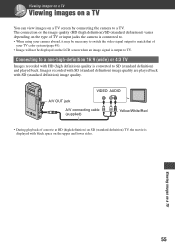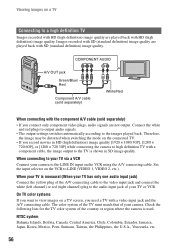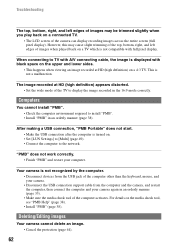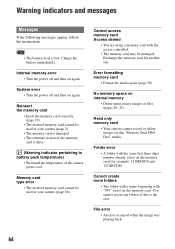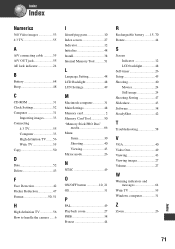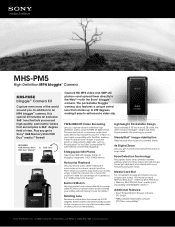Sony MHS-PM5/V Support Question
Find answers below for this question about Sony MHS-PM5/V - High Definition Mp4 Bloggie™ Camera; Violet.Need a Sony MHS-PM5/V manual? We have 5 online manuals for this item!
Question posted by Stirlingsontout on April 14th, 2012
Message Of 'no Memory Space On Internal Memory' Even When Nothing On Camera
The person who posted this question about this Sony product did not include a detailed explanation. Please use the "Request More Information" button to the right if more details would help you to answer this question.
Current Answers
Related Sony MHS-PM5/V Manual Pages
Similar Questions
How To Charge A Bloggie Camera Mhs-ts20
(Posted by wlamilan 9 years ago)
Sony Hdr-cx190 High Definition Handycam Camcorder What Is The Maximum
continuous recording time
continuous recording time
(Posted by fra1bopch 10 years ago)
Sony Hdr-cx190 High Definition Handycam Questions Can You Film With The Lcd
closed
closed
(Posted by 7kodabst 10 years ago)
How Do I Clear Internal Memory Space?
i just purchased a floor model bloggie. It won't allow me to shoot video because of No memory/space ...
i just purchased a floor model bloggie. It won't allow me to shoot video because of No memory/space ...
(Posted by hecman67 10 years ago)
How Dou You Replace The Battery Pack On A Snap Camera Mhs-cm1/cm3
(Posted by boboraith 11 years ago)