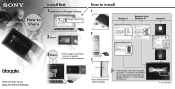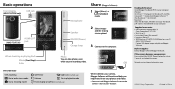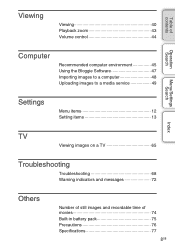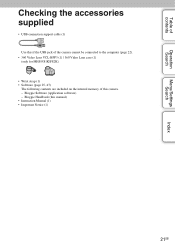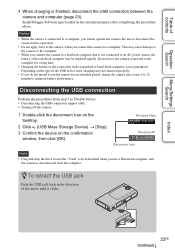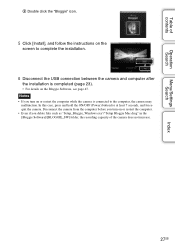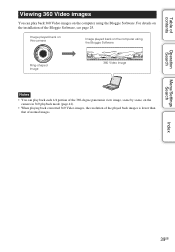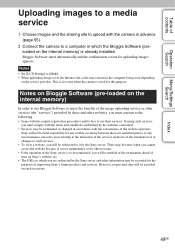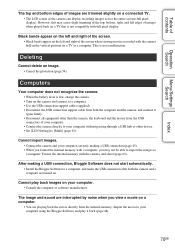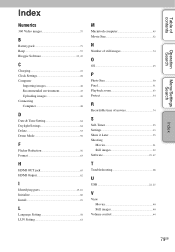Sony MHS-FS2 Support Question
Find answers below for this question about Sony MHS-FS2.Need a Sony MHS-FS2 manual? We have 4 online manuals for this item!
Question posted by typicalbrunnette on July 4th, 2013
How To Set A Private Setting On The Sony Bloggie Mhs-fs2
after importing pictures to the bloggie software how do i put certain pictures and video in a private file
Current Answers
Related Sony MHS-FS2 Manual Pages
Similar Questions
When I Put My Camera On Camera It Doesn't Show A Picture To Record. Dark Gray
When set on camera mode to record it doesn't show picture to record. It's just a dark screen. But it...
When set on camera mode to record it doesn't show picture to record. It's just a dark screen. But it...
(Posted by Cteresa581 9 years ago)
Just Trying To Find A Bloggie Manual! It Seems My System Will Not Download Your
FREE manual due to possible virus status. all i want is to learn how to use my bloggie that i've had...
FREE manual due to possible virus status. all i want is to learn how to use my bloggie that i've had...
(Posted by janieclapp55 11 years ago)
Need To Buy Handbook For Sony Mhs-fs2
Please Help Me Find One.
(Posted by ronroe 12 years ago)