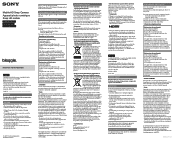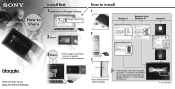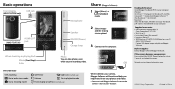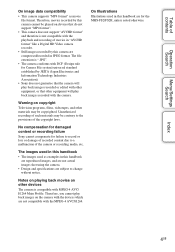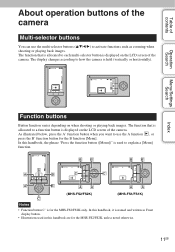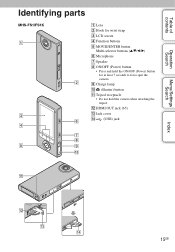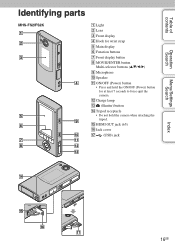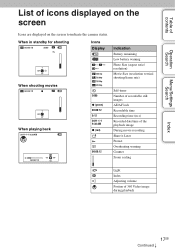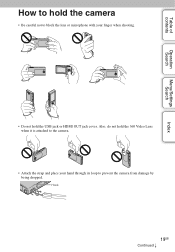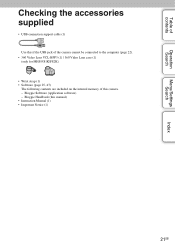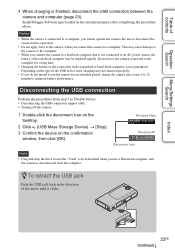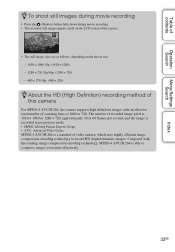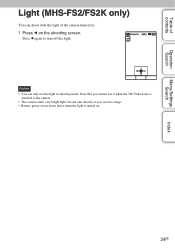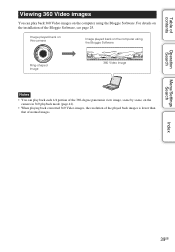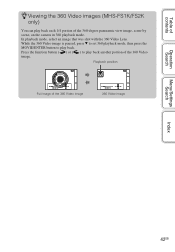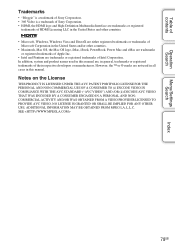Sony MHS-FS2 Support Question
Find answers below for this question about Sony MHS-FS2.Need a Sony MHS-FS2 manual? We have 4 online manuals for this item!
Question posted by janieclapp55 on April 29th, 2012
Just Trying To Find A Bloggie Manual! It Seems My System Will Not Download Your
FREE manual due to possible virus status. all i want is to learn how to use my bloggie that i've had since xmas. thanq!!! janie
Current Answers
Related Sony MHS-FS2 Manual Pages
Similar Questions
Sony Video Camera Recorder 8 (ccd-fx310) Troubleshooting
I have a Sony Video Camera Recorder 8 (CCD-FX310) which has not been used for years....... I am supp...
I have a Sony Video Camera Recorder 8 (CCD-FX310) which has not been used for years....... I am supp...
(Posted by bobkerestes 1 year ago)
Video Camera Eating Tapes
My video camera Sony DCR-TRV27 started messing up tapes (eating tapes) Any sugestion
My video camera Sony DCR-TRV27 started messing up tapes (eating tapes) Any sugestion
(Posted by janosurimb 1 year ago)
How To Set A Private Setting On The Sony Bloggie Mhs-fs2
after importing pictures to the bloggie software how do i put certain pictures and video in a privat...
after importing pictures to the bloggie software how do i put certain pictures and video in a privat...
(Posted by typicalbrunnette 10 years ago)
Need To Buy Handbook For Sony Mhs-fs2
Please Help Me Find One.
(Posted by ronroe 12 years ago)