Sony MHC-RG40 Support Question
Find answers below for this question about Sony MHC-RG40 - Mini Hi-fi Component System.Need a Sony MHC-RG40 manual? We have 1 online manual for this item!
Current Answers
There are currently no answers that have been posted for this question.
Be the first to post an answer! Remember that you can earn up to 1,100 points for every answer you submit. The better the quality of your answer, the better chance it has to be accepted.
Be the first to post an answer! Remember that you can earn up to 1,100 points for every answer you submit. The better the quality of your answer, the better chance it has to be accepted.
Related Sony MHC-RG40 Manual Pages
Operating Instructions - Page 1
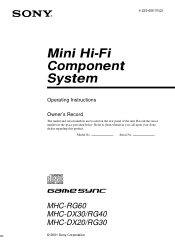
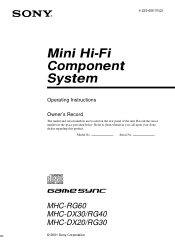
MHC-RG60 MHC-DX30/RG40 MHC-DX20/RG30
© 2001 Sony Corporation
1 Serial No.
Model No. Record the serial number in the space provided below. 4-233-605-11(2)
Mini Hi-Fi Component System
Operating Instructions
Owner's Record
The model and serial numbers are located on the rear panel of the unit. Refer to them whenever you call upon your Sony dealer regarding this product.
Operating Instructions - Page 2
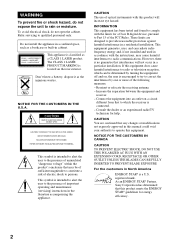
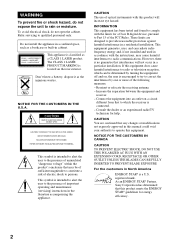
... to correct the interference by turning the equipment off and on, the user is connected. - If this manual could void your authority to provide reasonable protection against harmful interference in the literature accompanying the appliance. Connect the equipment into an outlet on the rear exterior. Consult the dealer or an experienced...
Operating Instructions - Page 3


... Information
Precautions 24 Troubleshooting 25 Messages 26 Specifications 27
* European model only
3 Daily Timer 21
Optional Components
Hooking up the system 6 Inserting two R6 (size AA) batteries
into the remote 8 Setting the time 8 Saving the power in standby mode ........ 8
CD
Loading a CD 9 Playing a CD
-- Normal Play/Shuffle Play/ Repeat Play 9 Programing CD...
Operating Instructions - Page 4
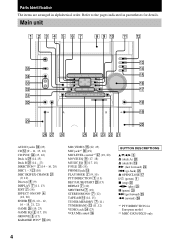
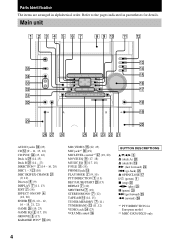
...
ql
wl w;
qa qs
qd
eg
qf
ef
qg
ed
qh
es
qj
ea
e; wk wj wh
wg wf wd ws wa
AUDIO jacks ed (23) CD qs (9 - 11, 15, 16) CD SYNC wf (15, 16) Deck A wl (14, ...BUTTON DESCRIPTIONS
v/V/b/B 5 Z (deck A) wk Z (deck B) ql M (fast forward) ws . (go back) wg Z OPEN/CLOSE qj ?/1 (power) 1 x (stop) wg nN (play) wg X (pause) wg > (go forward) wg m (rewind) wh
*1 PTY/DIRECTION for details. Parts...
Operating Instructions - Page 5
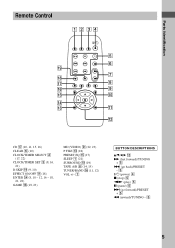
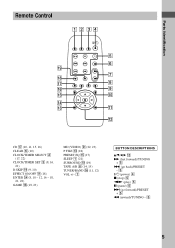
... EQ qg (17) SLEEP 1 (21) SURROUND 0 (19) TAPE A/B 8 (14, 15) TUNER/BAND qh (11, 12) VOL +/- 7
BUTTON DESCRIPTIONS
v/V/b/B qs M (fast forward)/TUNING
+ 5 . (go back)/PRESET
- 5 ?/1 (power) 4 x (stop) 5 nN (play) 5 X (pause) 5 > (go forward)/PRESET
+ 5 m (rewind)/TUNING - 5
5
Operating Instructions - Page 6
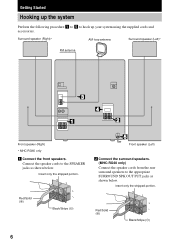
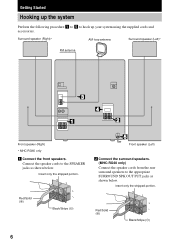
... the front speakers.
Connect the speaker cords to the SPEAKER jacks as shown below . R
+
L
+
Red/Solid
-
(3)
Black/Stripe (#)
5
Front speaker (Left)
2 Connect the surround speakers. (MHC-RG60 only) Connect the speaker cords from the rear surround speakers to hook up your system using the supplied cords and accessories.
Insert only the...
Operating Instructions - Page 7
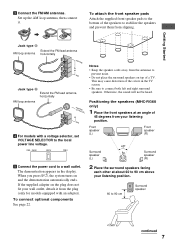
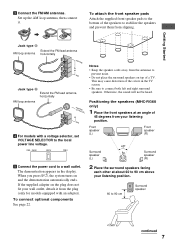
... Otherwise, the sound will not be heard. Positioning the speakers (MHC-RG60 only)
1 Place the front speakers at about 60 to the local power line voltage.
230 - 240V
220V
120V
Notes
• Keep... Do not place the surround speakers on top of the colors in the display. To connect optional components
See page 22.
2 Place the surround speakers facing
each other at an angle of the speakers...
Operating Instructions - Page 8
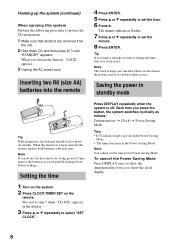
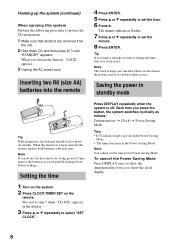
.... 5 Press v or V repeatedly to step 5 when "CLOCK" appears in the Power Saving Mode. Saving the power in the Power Saving Mode.
Note You cannot set the time in standby mode
e E
E e
...as follows: Demonstration t Clock t Power Saving Mode
Tips • ?/1 indicator lights up the system (continued)
When carrying this system Perform the following procedure to protect the CD mechanism.
1 Make ...
Operating Instructions - Page 12


... hold m or M (or TUNING +/-
While holding down ENTER, turn off the system. or > (or press PRESET +/
- Select "ALL ERASE" when you unplug the power cord or if a power failure occurs. Tip The preset stations are renumbered. Listening to tune in step 2. on page 11).
1 Press TUNER/BAND repeatedly to non-preset radio...
Operating Instructions - Page 17


...all of effects for each
equalizer. ** You can reinforce the bass and create a more powerful sound. Selecting the sound effect
Selecting the effect from the music menu
Press MUSIC EQ*, MOVIE...FM 5"), then the original display appears.
6 Load a recordable tape into deck B.
7 Press ?/1 to power mode, the equalizer
curve changes, and the "GROOVE" indicator lights up. The start over from a variety ...
Operating Instructions - Page 18


... frequency ranges, then store up a PERSONAL FILE
Cancel a PERSONAL FILE
Press
P FILE repeatedly to store the equalizer setting.
4 Press ENTER. Before operation, first select the audio emphasis you selected in the display. This setting is automatically stored as the PERSONAL FILE you want to select the desired PERSONAL FILE number.
To...
Operating Instructions - Page 19


...follows: PATTERN 1 t PATTERN 2 t PATTERN 3 t PATTERN OFF (No display)
Singing along: Karaoke
(MHC-DX30/DX20 only) You can sing along by turning down
the microphone control level.
2 Connect an optional microphone... )
Note When you choose other sound effect, the surround effect will be performed in the Power
Saving Mode. Press GAME. • In the standby mode, the system automatically turns
on ...
Operating Instructions - Page 22
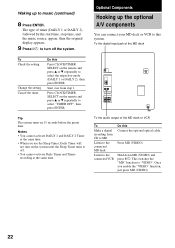
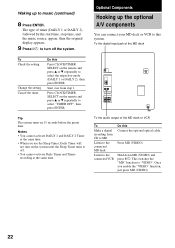
...turns on the remote and press v or V repeatedly to select "TIMER OFF", then press ENTER. Optional Components
Hooking up to music (continued)
8 Press ENTER. Press MD (VIDEO). This switches the "MD" function ...
To
Make a digital recording from step 1. To the digital input jack of the MD deck
To the audio output of timer (DAILY 1 or DAILY 2), followed by the start time, stop time, and the music...
Operating Instructions - Page 23


...using the optional video cable.
Other Features/Optional Components
23 Connecting a video game
machine
Connect the video output of the video game machine to the VIDEO jack, and the audio output to "MD", press ?/1 while holding down...video input of the connected MD deck, press MD (VIDEO). • To return to the AUDIO jacks on . To listen to the sound of a TV
Notes • The video game ...
Operating Instructions - Page 24
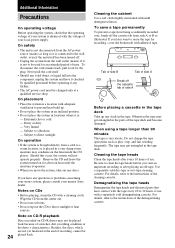
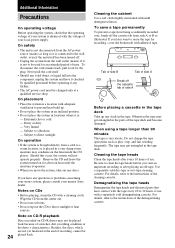
... .
• Should any solid object or liquid fall into the component, unplug the system and have any further.
• The AC power cord must be used for an extended period of time. When using... a tape longer than 90
minutes
The tape is identical with the voltage of your local power supply. On placement
• Place the system in a location with adequate ventilation to reuse the ...
Operating Instructions - Page 25


... components" on page 22). There is placed too close to the stereo system. Set the clock and timer settings again. There is severe hum or noise. • A TV or VCR is no audio ...If the color irregularity still persists, place the speakers farther away from the TV or VCR. "PROTECT" and "PUSH POWER" appear alternately.
• A strong signal was input. "Presetting radio stations" on page 11 ...
Operating Instructions - Page 26


... the same
time.
4 Press ?/1 to turn on page 24). If other troubles not described above occur, reset the system as follows:
1 Unplug the power cord. 2 Plug the power cord back in the display).
• Adjust the antenna. • The signal strength is reset to the end.
Sound lacks bass. • Check that...
Operating Instructions - Page 27
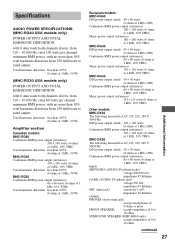
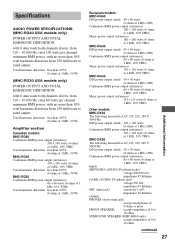
... + 50 watts
(6 ohms at 1 kHz, DIN)
Continuous RMS power output (reference)
60 + 60 watts (6 ohms at 1 kHz, 50 W)
(MHC-RG30 USA models only)
POWER OUTPUT AND TOTAL HARMONIC DISTORTION:
with 6 ohm loads both channels driven, from 120 - 10,000 Hz; Specifications
AUDIO POWER SPECIFICATIONS: (MHC-RG40 USA models only)
POWER OUTPUT AND TOTAL HARMONIC DISTORTION:
with 6 ohm loads...
Operating Instructions - Page 28
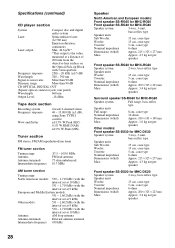
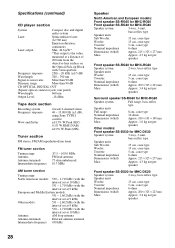
Specifications (continued)
CD player section
System
Compact disc and digital
audio system
Laser
Semiconductor laser
(λ=780 nm)
Emission duration:...
Intermediate frequency 450 kHz
Speaker
North American and European models:
Front speaker SS-RG60 for MHC-RG60
Front speaker SS-RG40 for MHC-RG40
Speaker system
3-way, 3-unit,
bass-reflex type
Speaker units
Sub Woofer:
13 cm,...
Operating Instructions - Page 29
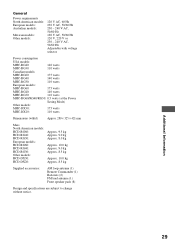
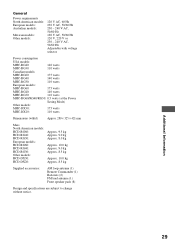
... with voltage selector
Power consumption
USA models:
MHC-RG40:
140 watts
MHC-RG30:
110 watts
Canadian models:
MHC-RG60:
175 watts
MHC-RG40:
140 watts
MHC-RG30:
110 watts
European models:
MHC-RG60:
175 watts
MHC-RG40:
140 watts
MHC-RG30:
110 watts
MHC-RG60/RG40/RG30: 0.5 watts (at the Power
Saving Mode)
Other models:
MHC-DX30:
175 watts
MHC-DX20:
110 watts
Dimensions...
Similar Questions
How To Turn Off Protection Mini Hi-fi Component System Mhc-ec909ip
(Posted by yassame 9 years ago)
How Can I Fix Push Power Protect On
Sony Mhc-rg40
How Can I Fix " Push Power Protect" on Sony Mhc-rg 40
How Can I Fix " Push Power Protect" on Sony Mhc-rg 40
(Posted by parres 11 years ago)
How To Remove Push Power Protect To My Sony Hcd-dp1000d?
how to remove push power protect to my sony HCD-DP1000D?
how to remove push power protect to my sony HCD-DP1000D?
(Posted by chad111207 11 years ago)
I Have A Sony Mhc Rg40 And The Push Power Protector Keeps Flasinh On The Screen
(Posted by verybeaver 12 years ago)
The Display Show Push Power Protect, What Does It Mean?
(Posted by raymonddimarucut 12 years ago)

