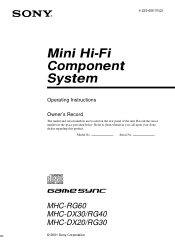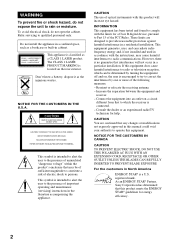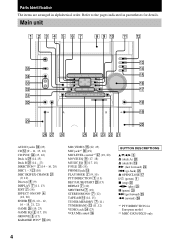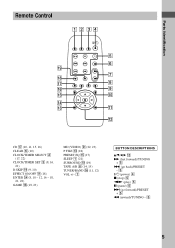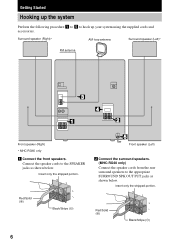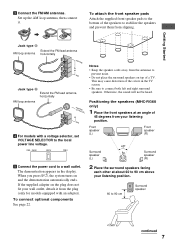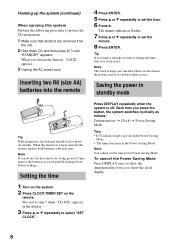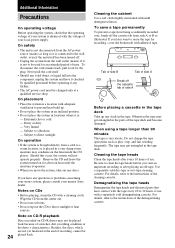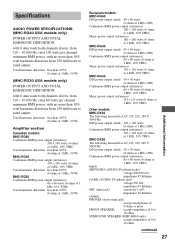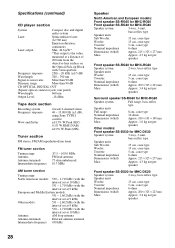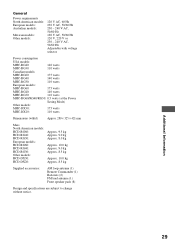Sony MHC-RG40 Support Question
Find answers below for this question about Sony MHC-RG40 - Mini Hi-fi Component System.Need a Sony MHC-RG40 manual? We have 1 online manual for this item!
Question posted by parres on March 13th, 2013
How Can I Fix Push Power Protect On Sony Mhc-rg40
How Can I Fix " Push Power Protect"
on Sony Mhc-rg 40
Current Answers
Related Sony MHC-RG40 Manual Pages
Similar Questions
Need A Remote For The Aony Mhc-rg40?
looking for a remote for my sony mhc-rg40?
looking for a remote for my sony mhc-rg40?
(Posted by r2trent63 9 months ago)
How To Fix Sony Mini Hi-fi Component System Ec909ip Radio That Says Protect
(Posted by bertale 10 years ago)
Sony Mp3 Players Compatible With Sony Mini Hi-fi Component System Mhc-ec691
*what sony mp3 players are compatible with sony mini hi-fi component system mhc-ec691 *(not walkman ...
*what sony mp3 players are compatible with sony mini hi-fi component system mhc-ec691 *(not walkman ...
(Posted by faxol 11 years ago)
The Display Show Push Power Protect, What Does It Mean?
(Posted by raymonddimarucut 12 years ago)