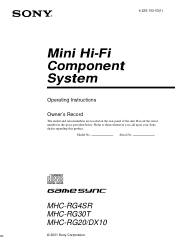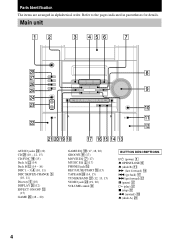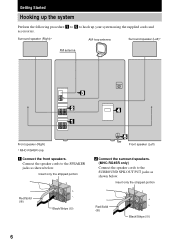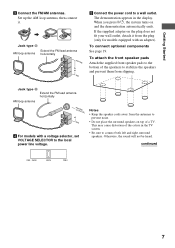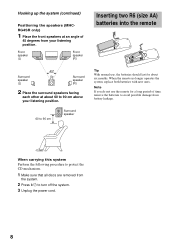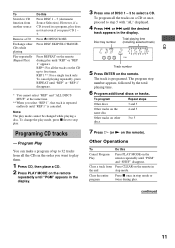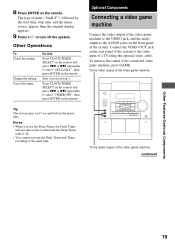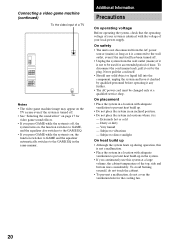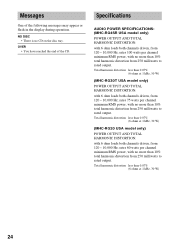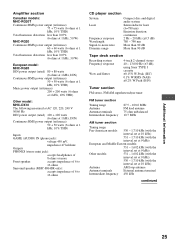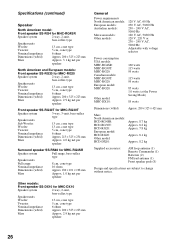Sony MHC-RG20 Support Question
Find answers below for this question about Sony MHC-RG20 - Mini Hi-fi Component System.Need a Sony MHC-RG20 manual? We have 1 online manual for this item!
Question posted by jiturmistry on June 2nd, 2011
3cd Re Alinement
how can i make alignment of 3cd changer gear? if you can give me a diagram?
Current Answers
Related Sony MHC-RG20 Manual Pages
Similar Questions
Sony Mini Hi-fi Component System Mhc-ec98p
I'm looking for subwoofer or connector that clips into the back of stereo for subwoofer I've searche...
I'm looking for subwoofer or connector that clips into the back of stereo for subwoofer I've searche...
(Posted by Jacobknight82 5 years ago)
How To Turn Off Protection Mini Hi-fi Component System Mhc-ec909ip
(Posted by yassame 9 years ago)
How To Fix Sony Mini Hi-fi Component System Ec909ip Radio That Says Protect
(Posted by bertale 10 years ago)
Sony Cmt-mx500i - Micro Mini Hi Fi Component System-headphones?
can headphones be plugged into the Sony CMT-MX500i Micro Mini Hi Fi Component Systrm?if so,what size...
can headphones be plugged into the Sony CMT-MX500i Micro Mini Hi Fi Component Systrm?if so,what size...
(Posted by lbarry920 11 years ago)
Sony Mp3 Players Compatible With Sony Mini Hi-fi Component System Mhc-ec691
*what sony mp3 players are compatible with sony mini hi-fi component system mhc-ec691 *(not walkman ...
*what sony mp3 players are compatible with sony mini hi-fi component system mhc-ec691 *(not walkman ...
(Posted by faxol 11 years ago)