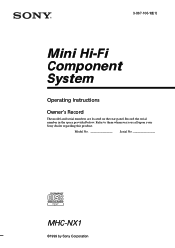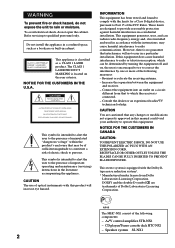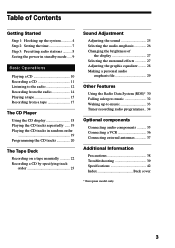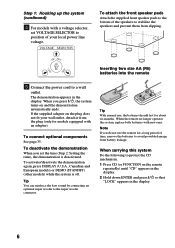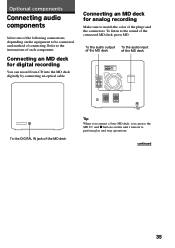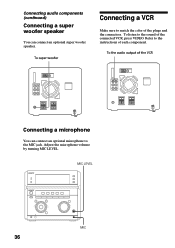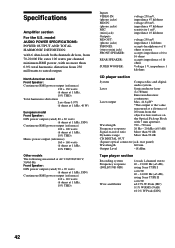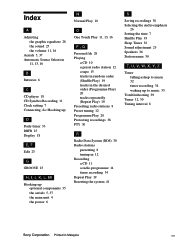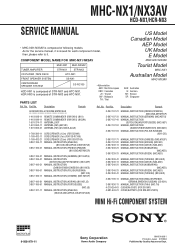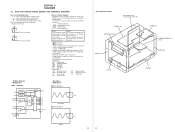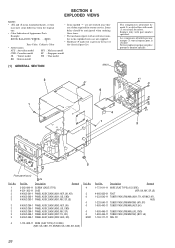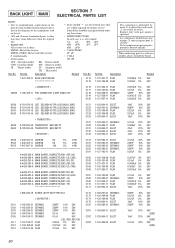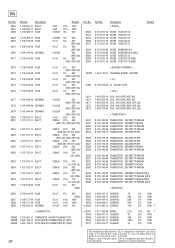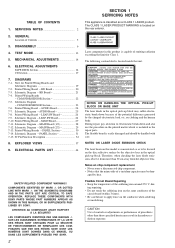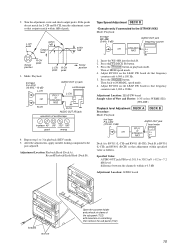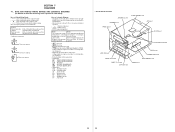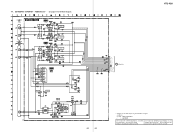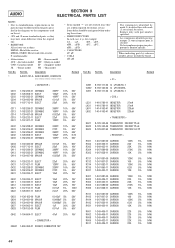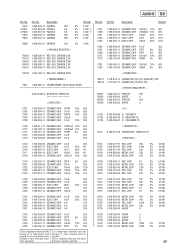Sony MHC-NX1 Support Question
Find answers below for this question about Sony MHC-NX1.Need a Sony MHC-NX1 manual? We have 2 online manuals for this item!
Question posted by Anonymous-175159 on January 20th, 2024
Can I Get A Rm-lj302 To Replace A Rm-sx10
Current Answers
Answer #1: Posted by Ramdi28 on February 21st, 2024 12:03 AM
You can use the following methods to ascertain functioning and compatibility:
Verify equipment Compatibility: Find out if the RM-LJ302 is compatible with the particular Sony equipment you're using, such as an audio system, CD player, etc. Usually, the user manual for the remote control or the official Sony website contain this information.
Functionality Comparison: Examine the features and functionalities of the two remote controls to make sure the RM-LJ302 has all the controls you need.
Related Sony MHC-NX1 Manual Pages
Similar Questions
How do I replace cassette belt in Sony mhc-nx1 mini system?
Ok can we get a replacement cord called the system control wire on back of Sony HTC - NX1..... Wire ...
Antenna for Sony MHC=EC909iP
Anyone know where I can get an original Sony rm-sx10 remote? In working condition. Not a "replacemen...
system