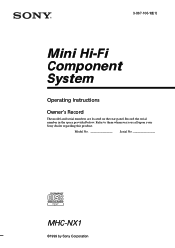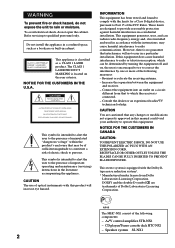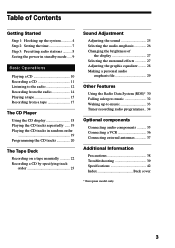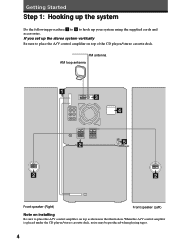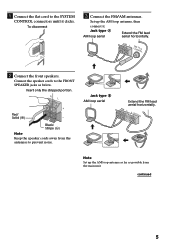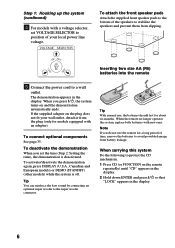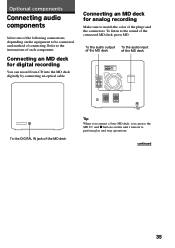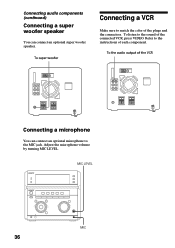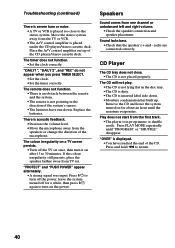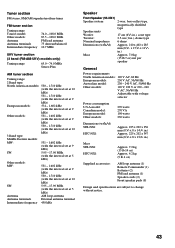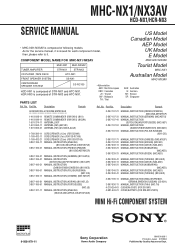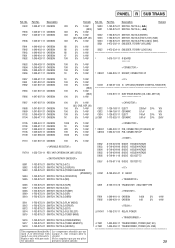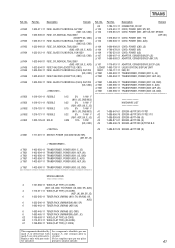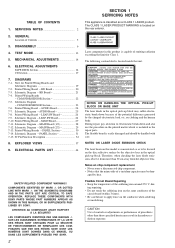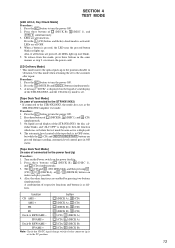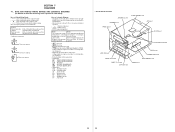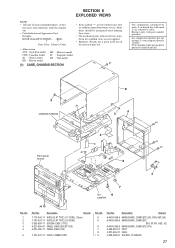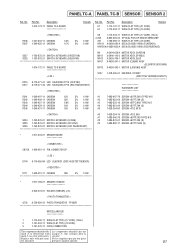Sony MHC-NX1 Support Question
Find answers below for this question about Sony MHC-NX1.Need a Sony MHC-NX1 manual? We have 2 online manuals for this item!
Question posted by paultownley3 on July 21st, 2020
Can You Replace Or Bye A Replacement Cord Called System Control Cord?
Current Answers
Answer #1: Posted by Odin on July 21st, 2020 8:38 AM
*For SearchTempest, you may want to use a free tracking program like https://www.followthatpage.com/ to save you from having to repeat your search over time.
Hope this is useful. Please don't forget to click the Accept This Answer button if you do accept it. My aim is to provide reliable helpful answers, not just a lot of them. See https://www.helpowl.com/profile/Odin.
Related Sony MHC-NX1 Manual Pages
Similar Questions
How do I replace cassette belt in Sony mhc-nx1 mini system?
I can manoeuvre through remote on almost all other functions. Cannot figure out how to utilize any v...
For my Sony MHC-NX1 I am interested in new Display
Is there a replacement for the HTC-NX1 cd unit , that can be used withthe STR-NX1 system. My Cd stop...
the remote for my str-k750p will not change the volume on av2. I added new batteries but the remote ...