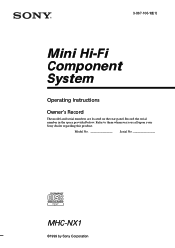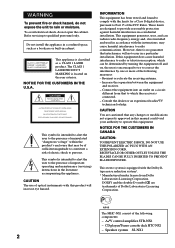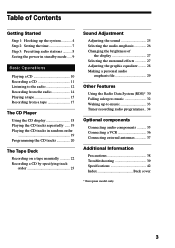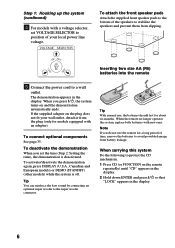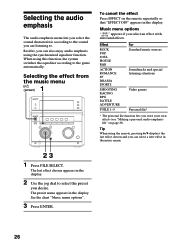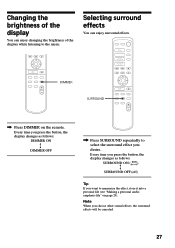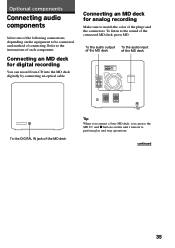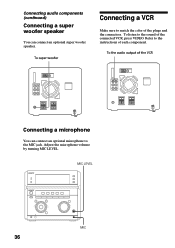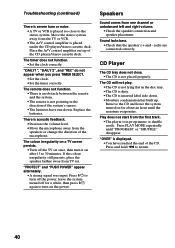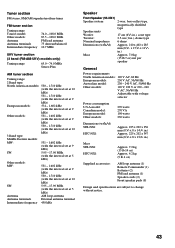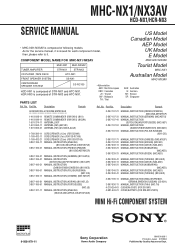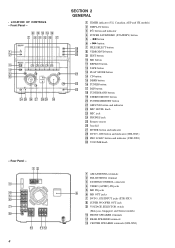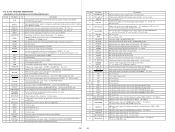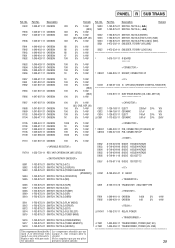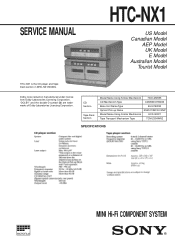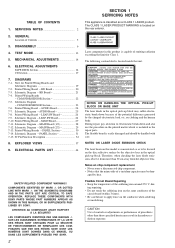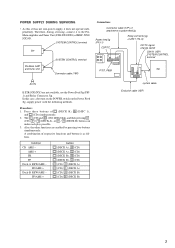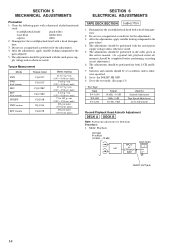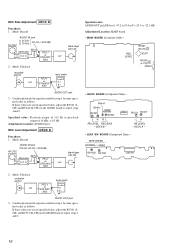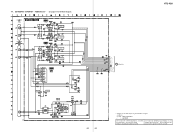Sony MHC-NX1 Support Question
Find answers below for this question about Sony MHC-NX1.Need a Sony MHC-NX1 manual? We have 2 online manuals for this item!
Question posted by manossou on December 23rd, 2011
For A Nx 1 Remot Control
hi!!! i am looking for a remote control for my nx1 which i bougt in 2000. i would apprecate any answer you may give me... thanks and happy new year!!!
Current Answers
Answer #1: Posted by kcmjr on December 28th, 2011 3:33 PM
Licenses & Certifications: Microsoft, Cisco, VMware, Novell, FCC RF & Amateur Radio licensed.
Related Sony MHC-NX1 Manual Pages
Similar Questions
Can You Replace Or Bye A Replacement Cord Called System Control Cord?
Ok can we get a replacement cord called the system control wire on back of Sony HTC - NX1..... Wire ...
Ok can we get a replacement cord called the system control wire on back of Sony HTC - NX1..... Wire ...
(Posted by paultownley3 3 years ago)
Lcd For Mhc-nx1
The LCD screen for my MHC-NX1 on the STR-NX1 can not be read. Is a replacement available?
The LCD screen for my MHC-NX1 on the STR-NX1 can not be read. Is a replacement available?
(Posted by terrydensmore 5 years ago)
I Have A Sony Mini Hifi Component Mhc-ec709ip With The Protect Light Flashing
what does that mean
what does that mean
(Posted by 14vasps 10 years ago)
Sony Rm-sx10 Remote For Mhc-nx1 Shelf System
Anyone know where I can get an original Sony rm-sx10 remote? In working condition. Not a "replacemen...
Anyone know where I can get an original Sony rm-sx10 remote? In working condition. Not a "replacemen...
(Posted by thegreenman217 10 years ago)