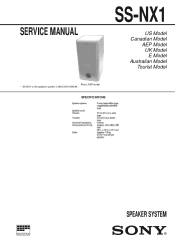Sony MHC-NX1 Support Question
Find answers below for this question about Sony MHC-NX1.Need a Sony MHC-NX1 manual? We have 2 online manuals for this item!
Question posted by loopystace1983 on March 11th, 2012
My Display Has Gone How Can I Fix It
my display has gone how can i fix it
Current Answers
There are currently no answers that have been posted for this question.
Be the first to post an answer! Remember that you can earn up to 1,100 points for every answer you submit. The better the quality of your answer, the better chance it has to be accepted.
Be the first to post an answer! Remember that you can earn up to 1,100 points for every answer you submit. The better the quality of your answer, the better chance it has to be accepted.
Related Sony MHC-NX1 Manual Pages
Operating Instructions (primary manual) - Page 1
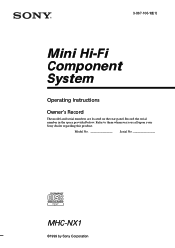
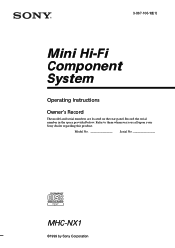
Refer to them whenever you call upon your Sony dealer regarding this product. Record the serial number in the space provided below. Model No Serial No
MHC-NX1
©1999 by Sony Corporation
1 3-867-106-12(1)
Mini Hi-Fi Component System
Operating Instructions Owner's Record
The model and serial numbers are located on the rear panel.
Operating Instructions (primary manual) - Page 2
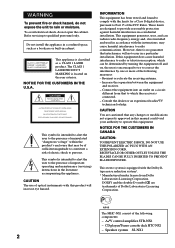
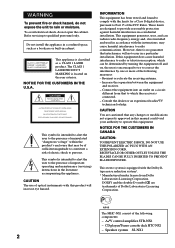
... are designed to constitute a risk of the following components: -
A/V control amplifier STR-NX1 - Refer servicing to the presence of Dolby Laboratories ...to rain or moisture.
CD player/Stereo cassette deck HTC-NX1 - This symbol is equipped with this equipment. Reorient or...the user to qualified personnel only. Speaker system SS-NX1
2 NOTICE FOR THE CUSTOMERS IN CANADA
CAUTION:
TO...
Operating Instructions (primary manual) - Page 3
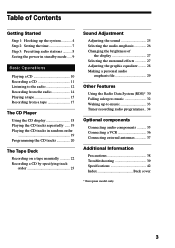
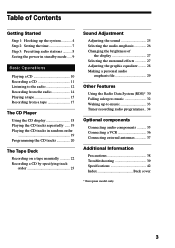
...17
The CD Player
Using the CD display 18 Playing the CD tracks repeatedly ...display 27 Selecting the surround effects 27 Adjusting the graphic equalizer ......... 28 Making a personal audio
emphasis file 29
Other Features
Using the Radio Data System (RDS)* 30 Falling asleep to music 32 Waking up to music 33 Timer-recording radio programmes .. 34
Optional components
Connecting audio components...
Operating Instructions (primary manual) - Page 6
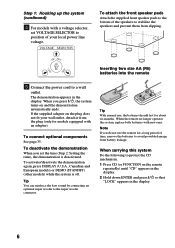
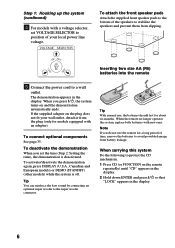
... adapter on the plug does not fit your local power line voltage. To connect optional components See page 35.
120V
Step 1: Hooking up the system (continued)
4 For models ...prevent them from the plug (only for about six months.
To activate/deactivate the demonstration again, press DISPLAY (U.S.A., Canadian and European models) or DEMO (STANDBY) (other models) while the system is deactivated....
Operating Instructions (primary manual) - Page 26
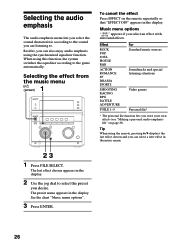
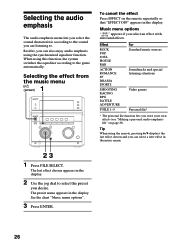
... menu lets you select the sound characteristic according to the sound you desire.
Besides, you store your own effects (see "Making a personal audio emphasis file" on the remote repeatedly so that "EFFECT OFF" appears in the display.
See the chart "Music menu options".
3 Press ENTER.
26 The preset name appears in the...
Operating Instructions (primary manual) - Page 27
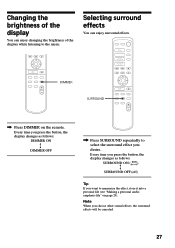
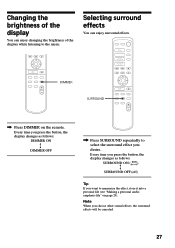
...)
Tip If you want to memorize the effect, store it into a personal file (see "Making a personal audio emphasis file" on the remote. Changing the brightness of the display
You can enjoy changing the brightness of the display while listening to select the surround effect you choose other sound effects, the surround effects will...
Operating Instructions (primary manual) - Page 29


Personal file
You can create a personal file of the unit.
The personal file number flashes in the memory of audio patterns (surround effect and graphic equalizer) and store them in the display.
3 Press B or b to select the file number
(P FILE) where you want for your basic sound.
·
ª·
ª·
=+
p
4
0
)
P
V
B
b
v
3
·...
Operating Instructions (primary manual) - Page 35
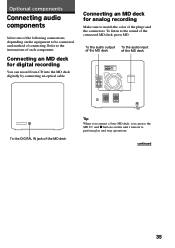
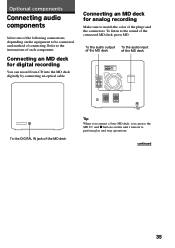
... p buttons on the equipment to the sound of the connected MD deck, press MD. To listen to be connected and method of connecting. Optional components
Connecting audio components
Select one of the following connections, depending on this unit's remote to perform play and stop operations. Refer to match the color of the plugs...
Operating Instructions (primary manual) - Page 36
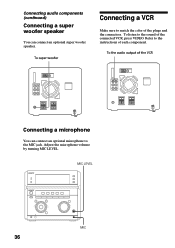
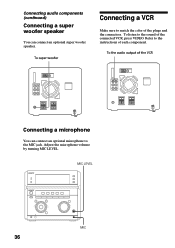
To listen to the instructions of the connected VCR, press VIDEO. Refer to the sound of each component.
Adjust the microphone volume by turning MIC LEVEL.
To the audio output of the plugs and the connectors.
Connecting audio components (continued)
Connecting a super woofer speaker
You can connect an optional microphone to the MIC jack. MIC...
Operating Instructions (primary manual) - Page 39


... power (demonstration mode).
•Press DISPLAY (U.S.A., Canadian and European models) or DEMO (STANDBY) (other models) when the power is no audio output during timer recording.
39 continued Otherwise... "12:00") flashes in the tape deck. The tape may get entangled in the display. •A power interruption occurred.
the sound drops out -
Use separately sold demagnetizing cassette...
Operating Instructions (primary manual) - Page 44
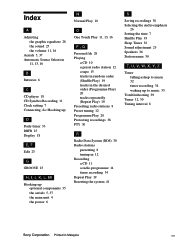
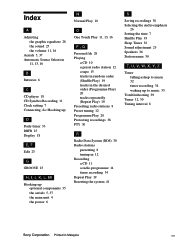
See Hooking up
D Daily timer 33 DBFB 25 Display 18
E, F Edit 23
G GROOVE 25
H, I, J, K, L, M Hooking up
optional components 35 the aerials 5, 37 the main unit 4 the power 6...radio programme 14 timer recording 34 Repeat Play 19 Resetting the system 41
S
Saving recordings 38 Selecting the audio emphasis
26 Setting the time 7 Shuffle Play 19 Sleep Timer 32 Sound adjustment 25 Speakers 36 Station name...
Service Manual - Page 1
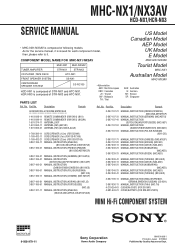
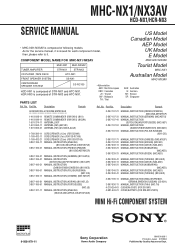
.... COMPONENT MODEL NAME FOR MHC-NX1/NX3AV
US Model Canadian Model
AEP Model UK Model E Model
MHC-NX1/NX3AV
TUNER,AMPLIFIER
MHC-NX1 STR-NX1
MHC-NX3AV STR-NX3
Tourist Model
MHC-NX1
CD PLAYER ,TAPE DECK
FRONT SPEAKER SYSTEM
CENTER/REAR SPEAKER SYSTEM
HTC-NX1 SS-NX1
SS-RC100
HCD-NX1 is composed of following models. PARTS LIST
Ref. Part No. MHC-NX1/NX3AV HCD-NX1...
Service Manual - Page 2


TUNER/AMPLIFIER Continued on next page - STR-NX1/NX3
SERVICE MANUAL
US Model Canadian Model
AEP Model UK Model E Model
Australian Model Tourist Model
STR-NX1/NX3 are the Tuner and Amplifier Section in MHC-NX1/NX3AV. Photo: STR-NX3 E model
SPECIFICATIONS
MICROFILM
-
Service Manual - Page 25
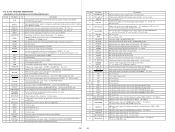
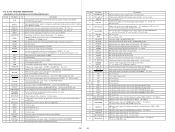
...17
NMI
I Non-maskable interrupt input terminal Fixed at "H" in this set
18
WAKE UP
O Wakeup control signal output to the CPU on the HTC-NX1 "H" active
19 PHONES MUTE O Muting ...used (open) Virtual cinema L+R/L-R selection signal output terminal Not used (open) Not used (fixed at "L") Liquid crystal display on/off selection signal output terminal "L": on, "H": off Not used (open)
Main power ...
Service Manual - Page 42
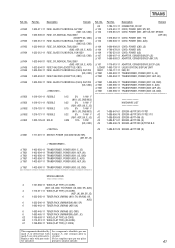
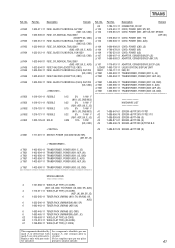
... 3P (UK) LCD601 1-803-738-11 LIQUID CRYSTAL DISPLAY UNIT M401 1-763-117-11 FAN, DC
0 T951 1-433-993-11 TRANSFORMER, POWER (NX1: E, JE) 0 T951 1-433-994-11 TRANSFORMER, POWER (NX1: AEP, UK)
0 F966
0 R951 0 R951 ...WIRE (FLAT TYPE) (25 CORE)
67
1-769-886-11 WIRE (FLAT TYPE) (7 CORE)
The components identified by Les composants identifiés par une
mark 0 or dotted line with part num- sé...
Service Manual - Page 44
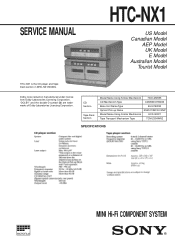
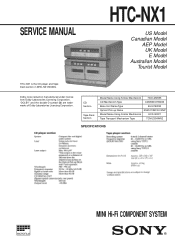
...Model Canadian Model
AEP Model UK Model E Model
Australian Model Tourist Model
HTC-NX1 is the CD player and Tape Deck section in MHC-NX1/NX3AV.
"DOLBY" and the double-D symbol a are trademarks of Dolby ... Mechanism Type
TCM-230AWR2
SPECIFICATIONS
MICROFILM
MINI Hi-Fi COMPONENT SYSTEM Dolby noise reduction manufactured under license from Dolby Laboratories Licensing Corporation.
Service Manual - Page 46
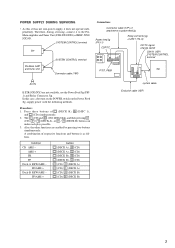
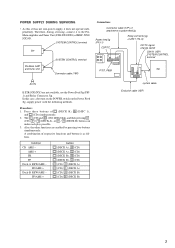
...and s (CD) simultaneously. 2. Press three buttons of attachment to the PreMain amplifier and Tuner Unit (STR-NX1/NX3) of respective functions and buttons is as follows. FF/AMS + Deck-B REW/AMS -
In this...CONTROL terminal
P707, P909
Set
AC IN
If STR-NX1/NX3 are enabled by pressing two buttons simultaneously. A combination of MHC-NX1/ NX3AV.
POWER SUPPLY DURING SERVICING
• As ...
Service Manual - Page 59
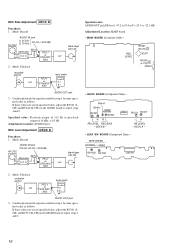
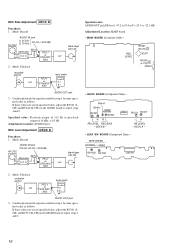
... (-23.8 dB)
AF OSC
blank tape
600 Ω
CN-123
attenuator
PFJ-1
or STR-NX1/
set
PFJ-1 or
STR-NX1/ NX3
level meter
+ - LEAF SW BOARD (Component Side) - If these values are out of 10 kHz: ± 0.5 dB
Adjustment Location: AUDIO board
REC Level Adjustment DECK B
Procedure: 1.
Confirm playback the signal recorded in step...
Service Manual - Page 68
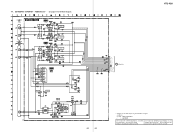
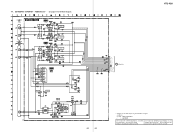
...to ground under no mark : TAPE PLAYBACK
(
) : RECORD
The components identified by mark 0 or dotted line with mark 0 are dc with part number specified. AUDIO Board - • See page 33 for IC Block Diagram.
(PLAYBACK)...5V
D (Page 28)
-VBIAS (-7.5V) +VBIAS (+7.5V) B-REC-RCH B-REC-LCH TC-HEAD-GND
HTC-NX1
REC BIAS (R) (DECK B)
REC BIAS (L) (DECK B)
BIAS OSC
REC BIAS -6.8
25
25
• ...
Similar Questions
Lcd For Mhc-nx1
The LCD screen for my MHC-NX1 on the STR-NX1 can not be read. Is a replacement available?
The LCD screen for my MHC-NX1 on the STR-NX1 can not be read. Is a replacement available?
(Posted by terrydensmore 5 years ago)
I Have A Sony Mini Hifi Component Mhc-ec709ip With The Protect Light Flashing
what does that mean
what does that mean
(Posted by 14vasps 10 years ago)
Sony Rm-sx10 Remote For Mhc-nx1 Shelf System
Anyone know where I can get an original Sony rm-sx10 remote? In working condition. Not a "replacemen...
Anyone know where I can get an original Sony rm-sx10 remote? In working condition. Not a "replacemen...
(Posted by thegreenman217 10 years ago)
Sony Mini Hifi Mhc-nx1 Price???
what is the sony mini hifi mhc nx1 price???
what is the sony mini hifi mhc nx1 price???
(Posted by meemsolo 11 years ago)