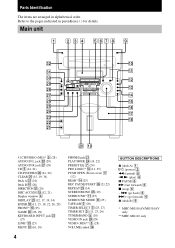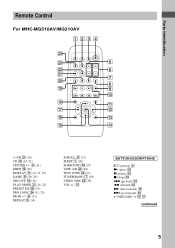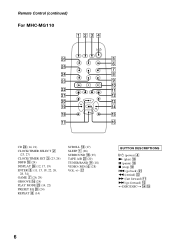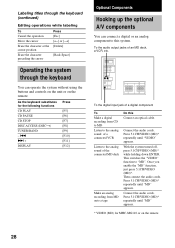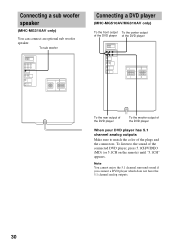Sony MHC-MG310AV Support Question
Find answers below for this question about Sony MHC-MG310AV - Mini Hi-fi Component System.Need a Sony MHC-MG310AV manual? We have 1 online manual for this item!
Question posted by Mrakozy on March 29th, 2016
I Have An Old Sony Mhc-1750. I Am Having Cd Player Isn't Work For Quite Awhile.
Do you know or happen to get it repair or fit?thanks Mike
Current Answers
Answer #1: Posted by TechSupport101 on March 29th, 2016 12:58 AM
Hi. Find the model's Service Manual here http://elektrotanya.com/sony_hcd-mg110-mg310av.pdf/download.html which should be able to offer some handy troubleshooting pointers.
Related Sony MHC-MG310AV Manual Pages
Similar Questions
Sony Mini Hi-fi Component System Mhc-ec98p
I'm looking for subwoofer or connector that clips into the back of stereo for subwoofer I've searche...
I'm looking for subwoofer or connector that clips into the back of stereo for subwoofer I've searche...
(Posted by Jacobknight82 5 years ago)
Rotary Cd Table Does Not Rotate With Disc Access. Why?
We moved to a new home. All CD's were removed. While setting up unit in new home, could not get CD t...
We moved to a new home. All CD's were removed. While setting up unit in new home, could not get CD t...
(Posted by LuckyPennyRanch 10 years ago)
Sony Mp3 Players Compatible With Sony Mini Hi-fi Component System Mhc-ec691
*what sony mp3 players are compatible with sony mini hi-fi component system mhc-ec691 *(not walkman ...
*what sony mp3 players are compatible with sony mini hi-fi component system mhc-ec691 *(not walkman ...
(Posted by faxol 11 years ago)
Cd Skips And Rewinds Randomly
I bought this unit used and it has a wonderful sound both on CD and FM. I hate to give up the CD fea...
I bought this unit used and it has a wonderful sound both on CD and FM. I hate to give up the CD fea...
(Posted by peddler389 12 years ago)