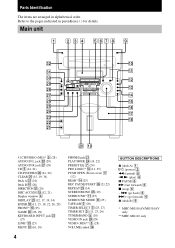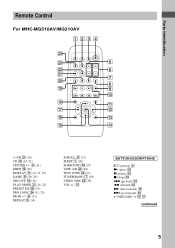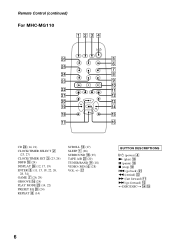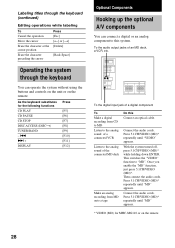Sony MHC-MG310AV Support Question
Find answers below for this question about Sony MHC-MG310AV - Mini Hi-fi Component System.Need a Sony MHC-MG310AV manual? We have 1 online manual for this item!
Question posted by LuckyPennyRanch on October 1st, 2013
Rotary Cd Table Does Not Rotate With Disc Access. Why?
We moved to a new home. All CD's were removed. While setting up unit in new home, could not get CD table to move so as to install CD's. Disc access changes display but does not rotate table. Tried to reset by method described in manuel to no avail.
Current Answers
Related Sony MHC-MG310AV Manual Pages
Similar Questions
I Have An Old Sony Mhc-1750. I Am Having Cd Player Isn't Work For Quite Awhile.
Do you know or happen to get it repair or fit?thanks Mike
Do you know or happen to get it repair or fit?thanks Mike
(Posted by Mrakozy 8 years ago)
How To Fix Sony Mini Hi-fi Component System Ec909ip Radio That Says Protect
(Posted by bertale 10 years ago)
Sony Cmt-mx500i - Micro Mini Hi Fi Component System-headphones?
can headphones be plugged into the Sony CMT-MX500i Micro Mini Hi Fi Component Systrm?if so,what size...
can headphones be plugged into the Sony CMT-MX500i Micro Mini Hi Fi Component Systrm?if so,what size...
(Posted by lbarry920 11 years ago)
Sony Mp3 Players Compatible With Sony Mini Hi-fi Component System Mhc-ec691
*what sony mp3 players are compatible with sony mini hi-fi component system mhc-ec691 *(not walkman ...
*what sony mp3 players are compatible with sony mini hi-fi component system mhc-ec691 *(not walkman ...
(Posted by faxol 11 years ago)
Cd Skips And Rewinds Randomly
I bought this unit used and it has a wonderful sound both on CD and FM. I hate to give up the CD fea...
I bought this unit used and it has a wonderful sound both on CD and FM. I hate to give up the CD fea...
(Posted by peddler389 12 years ago)