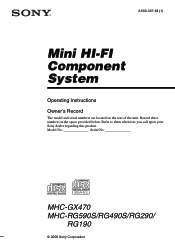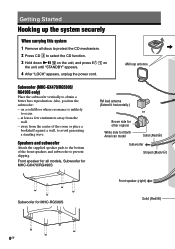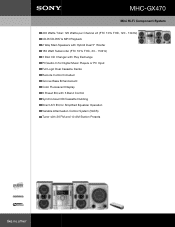Sony MHC-GX470 Support Question
Find answers below for this question about Sony MHC-GX470 - Mini Hi Fi Stereo System.Need a Sony MHC-GX470 manual? We have 3 online manuals for this item!
Question posted by locklearmicheal on April 19th, 2010
Why My Sony Mhc-gx470 Will Not Read Or Play Any Cd
The person who posted this question about this Sony product did not include a detailed explanation. Please use the "Request More Information" button to the right if more details would help you to answer this question.
Current Answers
Related Sony MHC-GX470 Manual Pages
Similar Questions
Sony Mhc-gx470
I was playing my stereo too loud and it shut off and will not come back on. The red light is still b...
I was playing my stereo too loud and it shut off and will not come back on. The red light is still b...
(Posted by danalapeyrouse0 4 years ago)
Price For A New Sony Mhc-gx470
Please tell me what the price is for a new one.
Please tell me what the price is for a new one.
(Posted by donaldoclarke 5 years ago)
Cd Player Malfunction.
Why am I getting a mechanic message on CD player? Can't open disc player, can't play discs.
Why am I getting a mechanic message on CD player? Can't open disc player, can't play discs.
(Posted by lesleebecker 6 years ago)
My Sony Mhc-gx450 - Mini Hi Fi Stereo System Turns On But Doesnt Do Anything Els
my sony mch-gx450 mini hi fi stereo system turns on but doesn't do anything else. its like its froze...
my sony mch-gx450 mini hi fi stereo system turns on but doesn't do anything else. its like its froze...
(Posted by reaganazaria 12 years ago)
Sony Mhc-gx450 - Mini Hi Fi Stereo System.
how much does a SONY MHC-GX450-Mimi hi fi stereo system?
how much does a SONY MHC-GX450-Mimi hi fi stereo system?
(Posted by irvingomez50 12 years ago)