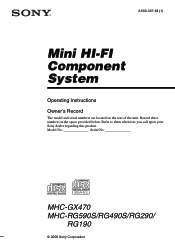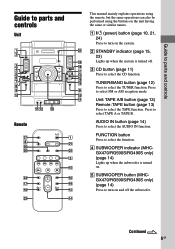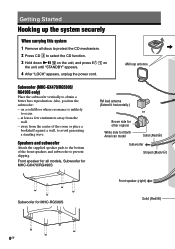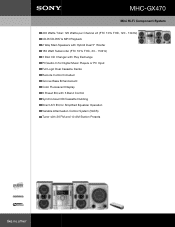Sony MHC-GX470 Support Question
Find answers below for this question about Sony MHC-GX470 - Mini Hi Fi Stereo System.Need a Sony MHC-GX470 manual? We have 3 online manuals for this item!
Question posted by danalapeyrouse0 on November 26th, 2019
Sony Mhc-gx470
I was playing my stereo too loud and it shut off and will not come back on. The red light is still blinking but the display will no come on.
Current Answers
Answer #1: Posted by Odin on November 26th, 2019 7:03 AM
Go to https://www.manualslib.com/manual/160885/Sony-290.html?page=23 and follow the instructions in the box on the page. If the issue persists you'll have to consult the manufacturer, for which use the contact information at https://www.contacthelp.com/sony/customer-service.
Hope this is useful. Please don't forget to click the Accept This Answer button if you do accept it. My aim is to provide reliable helpful answers, not just a lot of them. See https://www.helpowl.com/profile/Odin.
Related Sony MHC-GX470 Manual Pages
Similar Questions
Price For A New Sony Mhc-gx470
Please tell me what the price is for a new one.
Please tell me what the price is for a new one.
(Posted by donaldoclarke 5 years ago)
Needing A Remote For Sony Home Stereo Mch Gx470
(Posted by jchance64 11 years ago)
My Sony Mhc-gx450 - Mini Hi Fi Stereo System Turns On But Doesnt Do Anything Els
my sony mch-gx450 mini hi fi stereo system turns on but doesn't do anything else. its like its froze...
my sony mch-gx450 mini hi fi stereo system turns on but doesn't do anything else. its like its froze...
(Posted by reaganazaria 12 years ago)
Sony Mhc-gx450 - Mini Hi Fi Stereo System.
how much does a SONY MHC-GX450-Mimi hi fi stereo system?
how much does a SONY MHC-GX450-Mimi hi fi stereo system?
(Posted by irvingomez50 12 years ago)
Why My Sony Mhc-gx470 Will Not Read Or Play Any Cd
(Posted by locklearmicheal 14 years ago)