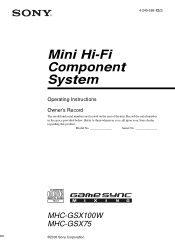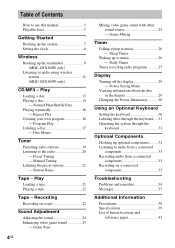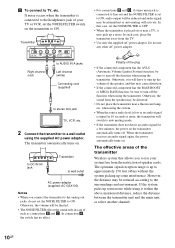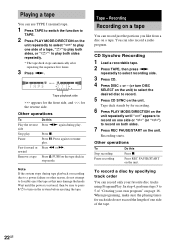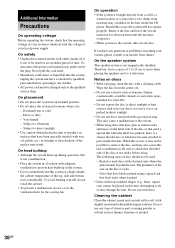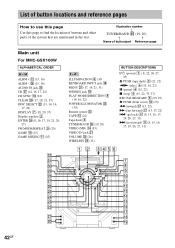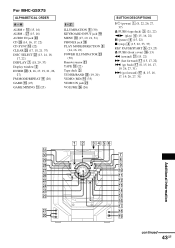Sony MHC-GSX100W Support Question
Find answers below for this question about Sony MHC-GSX100W - Mini Hi-fi Component System.Need a Sony MHC-GSX100W manual? We have 2 online manuals for this item!
Question posted by shermndwn on September 28th, 2012
My Push Power Protect Is Flashing
The person who posted this question about this Sony product did not include a detailed explanation. Please use the "Request More Information" button to the right if more details would help you to answer this question.
Current Answers
Answer #1: Posted by slammu31 on September 29th, 2012 3:28 AM
As had already been stated by several people, the "Push Power Protector" scrolling marquee means that you have a short in one or more of your speaker wires. This is an easy problem to fix. First, trouble shoot which wire(s) has the short by unplugging all 6 speaker wires from the back of the unit. Then turn on the unit and switch the function to "Tuner FM." That way when you start plugging the wires back in, you will have sound (music) playing out of the speakers you plug back in, thus ensuring that that speaker wire doesn't have the "short." Now, with the unit on, start plugging in the wires one at a time in the following order...Green, Purple, Red, White, Grey and then Blue. Somewhere in that sequence, you will find that the unit shuts down and the scrolling marquee of "Push Power Protector" comes back on. Viola! You have your short. For me, it was the Grey wire because I had spliced it with additional wire to reach the back of my room and the splice was touching, thus creating the short. I placed a little more electrical tape on the splice to keep it separate.
Related Sony MHC-GSX100W Manual Pages
Similar Questions
How Can I Fix Push Power Protect On
Sony Mhc-rg40
How Can I Fix " Push Power Protect" on Sony Mhc-rg 40
How Can I Fix " Push Power Protect" on Sony Mhc-rg 40
(Posted by parres 11 years ago)
How To Remove Push Power Protect To My Sony Hcd-dp1000d?
how to remove push power protect to my sony HCD-DP1000D?
how to remove push power protect to my sony HCD-DP1000D?
(Posted by chad111207 11 years ago)
How Much Is A New In The Box Sony Mhc-gsx100w Mimi Hi Fi System Worth?
(Posted by dwplaia 11 years ago)
My Cd Player Flashs Push Power Protect.. How Do I Fix This/
(Posted by shermndwn 11 years ago)
Cd Rotary Table Will Not Turn
I have a Sony Mini Hi-Fi Component System, MHC-GSX100W. The rotary table for the CDs will not turn a...
I have a Sony Mini Hi-Fi Component System, MHC-GSX100W. The rotary table for the CDs will not turn a...
(Posted by lindashimabukuro 12 years ago)