Sony MHC-ECL99BT Support Question
Find answers below for this question about Sony MHC-ECL99BT.Need a Sony MHC-ECL99BT manual? We have 4 online manuals for this item!
Question posted by Anonymous-151531 on May 25th, 2015
What Do I Do If I Disconnected From My Bluetooth With It And Now I Can't Find It
I disconnect one time and now I can't find the Bluetooth on my phone it always just searches
Current Answers
There are currently no answers that have been posted for this question.
Be the first to post an answer! Remember that you can earn up to 1,100 points for every answer you submit. The better the quality of your answer, the better chance it has to be accepted.
Be the first to post an answer! Remember that you can earn up to 1,100 points for every answer you submit. The better the quality of your answer, the better chance it has to be accepted.
Related Sony MHC-ECL99BT Manual Pages
Mode d’emploi - Page 6


... disc 12
Tuner Listening to the radio 14
Other Operations Using an optional audio component 26 Adjusting the sound 26 Changing the display 27 Using the timers 27... Playing a file 17
BLUETOOTH Device
About the BLUETOOTH wireless technology 20
Listening to music wirelessly on a BLUETOOTH device...........20
Setting the BLUETOOTH audio codecs 24
Setting the BLUETOOTH standby mode 24
Turning...
Mode d’emploi - Page 8


...) Press to adjust the volume.
(USB) port Connect an optional USB device.
AUDIO IN jack (for North American, European, Russian and Australian models) AUDIO IN L/R jacks (for Mideastern, African and Latin American models) Connect an external audio component.
8GB Remote control: VOLUME +*/- Remote control
on/standby) button Press to turn on or...
Mode d’emploi - Page 10
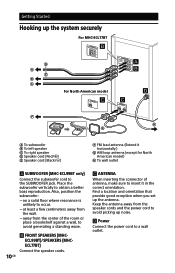
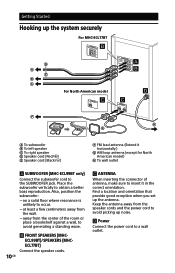
...loop antenna (except for North American model)
To wall outlet
SUBWOOFER (MHC-ECL99BT only)
Connect the subwoofer cord to obtain a better bass reproduction. Place the subwoofer vertically ... antenna, make sure to a wall outlet. Getting Started
Hooking up the system securely
For MHC-ECL77BT
For North American model
To subwoofer To left speaker To...
Mode d’emploi - Page 21


....
ˎˎ"Passkey" may start automatically after about 5 minutes. Note
If the BLUETOOTH connection is established, "BT AUDIO" appears on the display.
To cancel the pairing operation
Press BLUETOOTH.
21GB
For details, refer to 6. For example, select "SONY:MHC-ECL99BT" or "SONY:MHC-ECL77BT." Notes
ˎˎYou can pair up to be called "Passcode," "PIN...
Mode d’emploi - Page 23
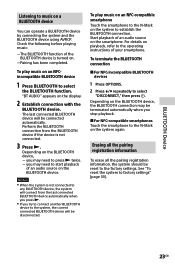
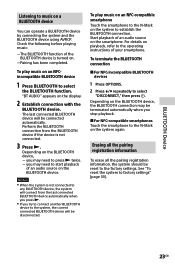
..., the system should be disconnected.
Depending on the BLUETOOTH device, the BLUETOOTH connection may need to start playback
of your smartphone.
BLUETOOTH Device
Listening to music on...The BLUETOOTH function of an audio source on .
ˋˋPairing has been completed. Start playback of the BLUETOOTH device is not connected.
3 Press . Depending on the BLUETOOTH device...
Mode d’emploi - Page 26


... displayed.
26GB
repeatedly
until desired sound
effect is too low. Other Operations
Using an optional audio component
1 Prepare the sound source. Connect an optional audio component to the AUDIO IN jack(s) on the display.
3 Select the audio in function. Adjust the component's volume accordingly. See "To turn off the automatic standby function" (page 33).
Adjusting the sound...
Mode d’emploi - Page 32


... not start playback. Files cannot be played back.
ˎˎThe audio files may not be connected with file systems other BLUETOOTH devices are encrypted or protected by this problem. Tuner
There is writeprotected.
ˎˎThe USB device was disconnected or the power was turned off during the erase operation. In this...
Mode d’emploi - Page 36


... ohms, 1 kHz) Subwoofer: Output power (reference): 230 W (at 3 ohms, 1 kHz)
Amplifier section
MHC-ECL99BT U.S. model:
Front speaker: Output power (reference): 235 W + 235 W (per channel at 3 ohms, 1... Hz)
MHC-ECL77BT U.S. ˎˎBLUETOOTH devices connected with this system, the communications environment, or surrounding conditions.
36GB
Specifications
Main unit
AUDIO POWER SPECIFICATIONS...
Mode d’emploi - Page 37


... (stereo mini jack): Sensitivity 800 mV, impedance 10 kilohms
Outputs FRONT SPEAKERS (MHC-ECL99BT)/ SPEAKERS (MHC-ECL77BT): Accepts impedance of 3 ohms SUBWOOFER (MHC-ECL99BT only): Accepts impedance of 3 ohms
CD player section System: Compact disc and digital audio system Laser Diode Properties
Emission Duration: Continuous Laser Output*: Less than 44.6µW * This output is the value...
Mode d’emploi - Page 38


... BLUETOOTH profiles2): A2DP (Advanced Audio Distribution Profile) AVRCP 1.3 (Audio Video Remote Control Profile) SPP (Serial Port Profile)
Supported codecs: SBC (Sub Band Codec) AAC (Advanced Audio ...Approx. 2.5 kg (5 lb 8 1/8 oz) net per speaker Quantity: 2 pieces
Subwoofer for MHC-ECL99BT only North American, European, Russian and Australian models: SS-WG919iP Other models: SS-WEC99BT Speaker ...
Mode d’emploi - Page 39


... V - 240 V, 60 Hz Other models: AC 120 V 240 V, 50/60 Hz
Power consumption: MHC-ECL99BT: 90 W MHC-ECL77BT: 75 W
Standby power consumption (at the Power Saving mode):
When BLUETOOTH standby mode is set to off: 0.5 W (eco mode) When BLUETOOTH standby mode is set to change without a license from Fraunhofer IIS and Thomson.
ˎˎ...
Operating Instructions - Page 6


... disc 12
Tuner Listening to the radio 14
Other Operations Using an optional audio component 26 Adjusting the sound 26 Changing the display 27 Using the timers 27... Playing a file 17
BLUETOOTH Device
About the BLUETOOTH wireless technology 20
Listening to music wirelessly on a BLUETOOTH device...........20
Setting the BLUETOOTH audio codecs 24
Setting the BLUETOOTH standby mode 24
Turning...
Operating Instructions - Page 8
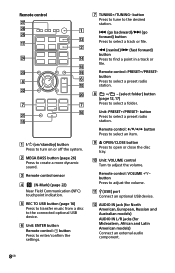
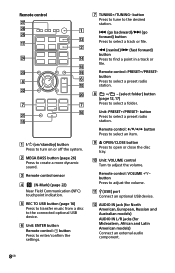
...) Press to adjust the volume.
(USB) port Connect an optional USB device.
AUDIO IN jack (for North American, European, Russian and Australian models) AUDIO IN L/R jacks (for Mideastern, African and Latin American models) Connect an external audio component.
8GB Remote control
on/standby) button Press to turn on or off the system...
Operating Instructions - Page 21


... the display of the system is established, "BT AUDIO" appears on the BLUETOOTH device. Note
If the BLUETOOTH connection is selected when the system has no pairing ...BLUETOOTH devices register with another BLUETOOTH device, repeat steps 1 to 6. If the 9th BLUETOOTH device is paired, the oldest paired device will be performed again. For example, select "SONY:MHC-ECL99BT" or "SONY:MHC...
Operating Instructions - Page 26


... may enter standby mode automatically if the volume level of the connected component and adjust the volume. repeatedly
effect
until "VOL MIN" appears on the unit using an audio analog cord (not supplied).
2 Press VOLUME - Other Operations
Using an optional audio component
1 Prepare the sound source.
Adjusting the sound
To
Press
Adjust the volume...
Operating Instructions - Page 36


Amplifier section
MHC-ECL99BT U.S. However, even when a device complies with the BLUETOOTH specification, there may be certified to comply. model:
Front speaker: Output power (reference): ... control methods, display or operation.
ˎˎNoise may occur or the audio may cut off depending on the BLUETOOTH device connected with no more than 0.7% total harmonic distortion from 120 ...
Operating Instructions - Page 37


... (stereo mini jack): Sensitivity 800 mV, impedance 10 kilohms
Outputs FRONT SPEAKERS (MHC-ECL99BT)/ SPEAKERS (MHC-ECL77BT): Accepts impedance of 3 ohms SUBWOOFER (MHC-ECL99BT only): Accepts impedance of 3 ohms
CD player section System: Compact disc and digital audio system Laser Diode Properties
Emission Duration: Continuous Laser Output*: Less than 44.6µW * This output is the value...
Operating Instructions - Page 38


... BLUETOOTH profiles2): A2DP (Advanced Audio Distribution Profile) AVRCP 1.3 (Audio Video Remote Control Profile) SPP (Serial Port Profile)
Supported codecs: SBC (Sub Band Codec) AAC (Advanced Audio ...Approx. 2.5 kg (5 lb 8 1/8 oz) net per speaker Quantity: 2 pieces
Subwoofer for MHC-ECL99BT only North American, European, Russian and Australian models: SS-WG919iP Other models: SS-WEC99BT Speaker ...
Operating Instructions - Page 39


...Notice
ˎˎMPEG Layer-3 audio coding technology and patents licensed from Microsoft or an authorized Microsoft subsidiary.
ˎˎThe BLUETOOTH® word mark and logos are...AC 120 V 240 V, 50/60 Hz
Power consumption: MHC-ECL99BT: 90 W MHC-ECL77BT: 75 W
Standby power consumption (at the Power Saving mode):
When BLUETOOTH standby mode is set to on: 4 W (all wireless network ...
Marketing Specifications - Page 1
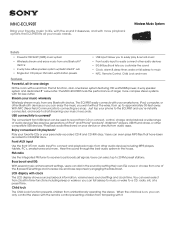
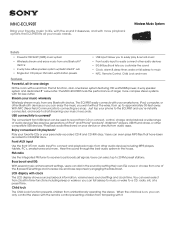
... other Bluetooth devices so you can enjoy the music you want without the wires, from any Bluetooth®...Just tap your phone to the ECL99BT and you customize the sound • Clock, alarm & sleep timer; MHC-ECL99BT
Bring your favorite music to life, with the sound it . Hear the sound through the best audio... at a preset time. Front AUX input
Use the front 3.5 mm audio input4 to receive local...
Similar Questions
Mhc-ecl99bt Buttons Not Working
No functions available with using remote. Cannot eject CD
No functions available with using remote. Cannot eject CD
(Posted by EHRESMANTJ 6 months ago)
Disc Just Ejects
Every button is just making the disc eject and it won't play. What should I do please?
Every button is just making the disc eject and it won't play. What should I do please?
(Posted by tmbenstead 6 months ago)
How To Take Off Lock And Get The Cd Player Opened
how to take off lock and get the cd player opened
how to take off lock and get the cd player opened
(Posted by lajuan19992000 6 years ago)
I Have A Sony Mini Hifi Component Mhc-ec709ip With The Protect Light Flashing
what does that mean
what does that mean
(Posted by 14vasps 9 years ago)

