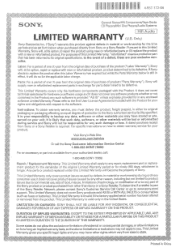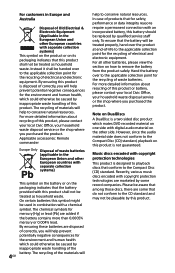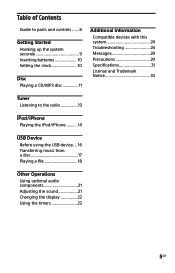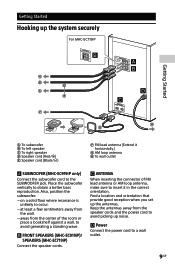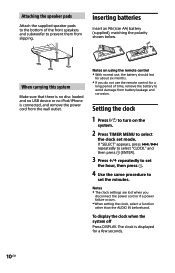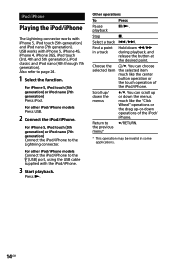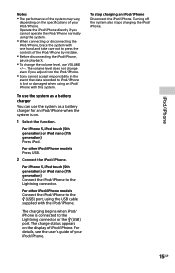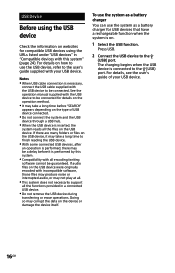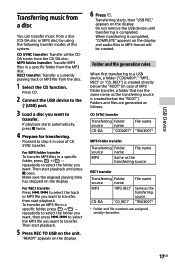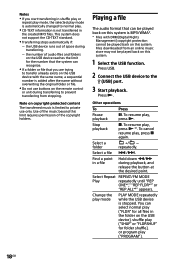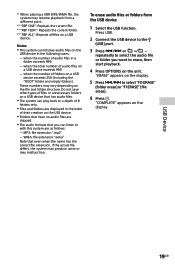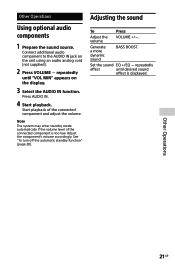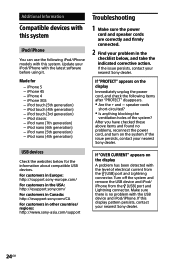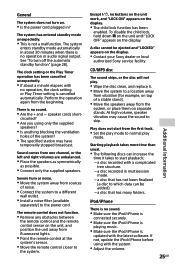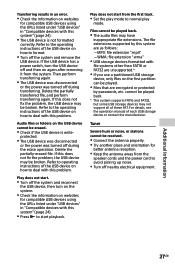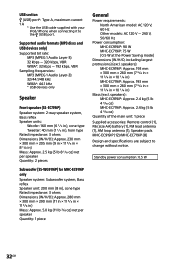Sony MHC-EC719IP Support Question
Find answers below for this question about Sony MHC-EC719IP.Need a Sony MHC-EC719IP manual? We have 3 online manuals for this item!
Question posted by Anonymous-171655 on June 22nd, 2022
Speaker Port
I was just wondering what type of ports the speakers use
Current Answers
Answer #1: Posted by SonuKumar on June 22nd, 2022 9:57 PM
Please respond to my effort to provide you with the best possible solution by using the "Acceptable Solution" and/or the "Helpful" buttons when the answer has proven to be helpful.
Regards,
Sonu
Your search handyman for all e-support needs!!
Related Sony MHC-EC719IP Manual Pages
Similar Questions
Volume Locc
Why won't any of buttons work but I can turn on the speaker and listen to it?How do I take the volum...
Why won't any of buttons work but I can turn on the speaker and listen to it?How do I take the volum...
(Posted by Eboogie119200 4 years ago)
I Have A Sony Mini Hifi Component Mhc-ec709ip With The Protect Light Flashing
what does that mean
what does that mean
(Posted by 14vasps 10 years ago)