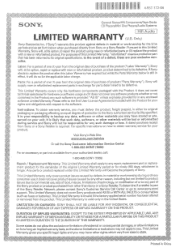Sony MHC-EC719IP Support Question
Find answers below for this question about Sony MHC-EC719IP.Need a Sony MHC-EC719IP manual? We have 3 online manuals for this item!
Question posted by Eboogie119200 on September 2nd, 2019
Volume Locc
Why won't any of buttons work but I can turn on the speaker and listen to it?How do I take the volume loCC of?
Current Answers
There are currently no answers that have been posted for this question.
Be the first to post an answer! Remember that you can earn up to 1,100 points for every answer you submit. The better the quality of your answer, the better chance it has to be accepted.
Be the first to post an answer! Remember that you can earn up to 1,100 points for every answer you submit. The better the quality of your answer, the better chance it has to be accepted.
Related Sony MHC-EC719IP Manual Pages
Operating Instructions - Page 4
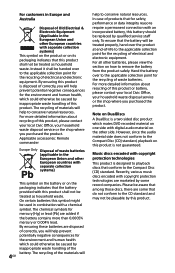
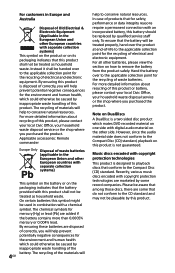
...disc product which could otherwise be caused by inappropriate waste handling of this product. However, since the audio material side does not conform to the Compact Disc (CD) standard, playback on this product or ... and human health which mates DVD recorded material on one side with digital audio material on the other side. Recently, various music discs encoded with a chemical symbol. For more ...
Operating Instructions - Page 5
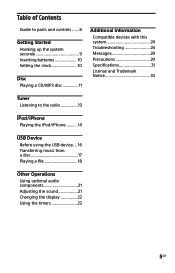
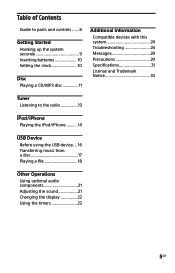
... Precautions 29 Specifications 31 License and Trademark Notice 33
Tuner Listening to the radio 13
iPod/iPhone Playing the iPod/iPhone.......... 14
USB Device
Before using the USB device.... 16 Transferring music from a disc 17 Playing a file 18
Other Operations
Using optional audio components 21 Adjusting the sound 21 Changing the display 22...
Operating Instructions - Page 7


.../ iPhone.
OPEN/CLOSE button Press to open or close the disc tray.
Unit: VOLUME control Turn to adjust the volume.
(USB) port
Connect an optional USB device.
AUDIO IN jack Connect an external audio component.
7GB Remote control: VOLUME +*/ button Press to adjust the volume.
Unit: PRESET+/PRESET button Press to select a preset radio...
Operating Instructions - Page 8


... on the remote control have a tactile dot.
USB button Press to select the tuner function (FM/ AM).
AUDIO IN button Press to activate repeat playback mode.
Remote control: (pause) button Press to pause playback.
FUNCTION button Press to select the function.
TUNING MODE button (page 13) Press to select the tuning mode.
...
Operating Instructions - Page 9
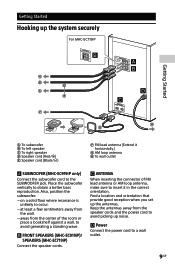
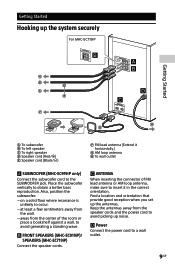
Keep the antennas away from the center of the room or
place a bookshelf against a wall, to avoid generating a standing wave.
FRONT SPEAKERS (MHC-EC919iP)/ SPEAKERS (MHC-EC719iP)
Connect the speaker cords.
ANTENNA
When inserting the connector of FM lead antenna or AM loop antenna, make sure to insert it horizontally.)
AM loop antenna &#...
Operating Instructions - Page 10
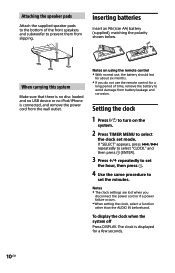
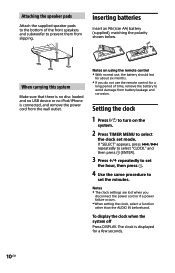
...supplied), matching the polarity shown below. Setting the clock
1 Press to turn on using the remote control With normal use the remote control for about six months....58320;When setting the clock, select a function other than the AUDIO IN beforehand. Attaching the speaker pads
Attach the supplied speaker pads to the bottom of time, remove the battery to avoid damage ...
Operating Instructions - Page 15
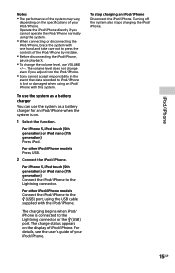
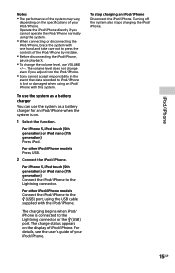
...the iPod/iPhone. The charging begins when iPod/ iPhone is connected to the Lightning connector. Turning off the system also stops charging the iPod/ iPhone.
15GB
For other iPod/iPhone models Connect... Connect the iPod/iPhone to the Lightning connector or the (USB) port.
The volume level does not change the volume level, use the system as a battery charger for an iPod/iPhone when the ...
Operating Instructions - Page 16
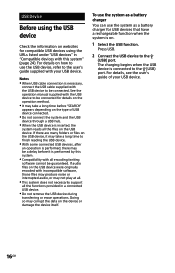
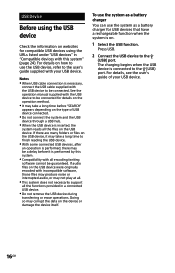
... the device itself. See the operation manual supplied with incompatible software, those files may produce noise or interrupted audio, or may corrupt the data on the operation method. It may be guaranteed. For details, see...SEARCH" appears depending on the type of your USB device.
If audio files on the USB device were originally encoded with the USB device to the
(USB) port.
Operating Instructions - Page 18
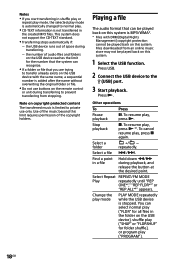
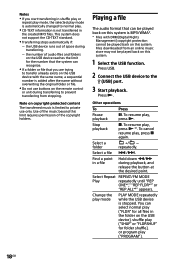
...sequential number is limited to private use buttons on the remote control or unit during playback, and release the button at the desired point.
Playing a file
The audio format that can recognize.
If... Rights
Management) copyright protection cannot be played back on this limit requires permission of audio files and folders on the USB device reaches the limit for all files in the...
Operating Instructions - Page 19
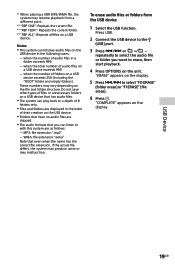
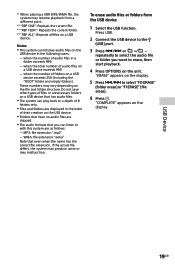
...": Repeats all files on the unit. Press USB.
2 Connect the USB device to the
(USB) port.
3 Press / or +/
repeatedly to select the audio file or folder you can listen to with this system are as follows:
MP3: file extension ".mp3" WMA: file extension ".wma" Note that has...
Operating Instructions - Page 21
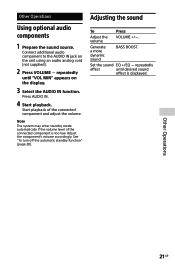
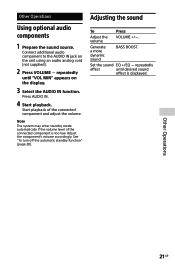
... the sound
To
Press
Adjust the volume
VOLUME +/. Note The system may enter standby mode automatically if the volume level of the connected component and adjust the volume.
Adjust the component's volume accordingly. See "To turn off the automatic standby function" (page 28). Other Operations
21GB
Other Operations
Using optional audio components
1 Prepare the sound source.
Operating Instructions - Page 22
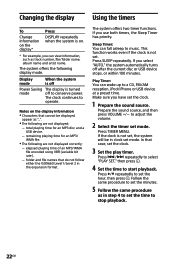
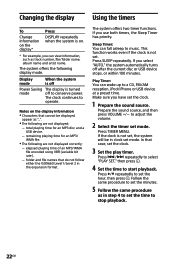
... view information, such as in step 4 to adjust the volume.
2 Select the timer set mode. Prepare the sound source, and then press VOLUME +/ to set the minutes.
5 Follow the same procedure... press . Sleep Timer: You can wake up to stop playback.
22GB This function works even if the clock is turned off after the current disc or USB device stops, or within 100 minutes.
Follow ...
Operating Instructions - Page 25
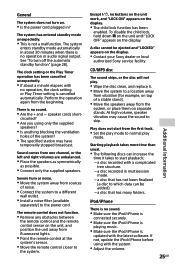
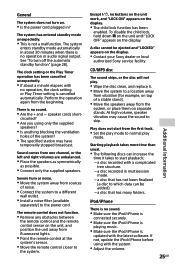
...turn off the automatic standby function" (page 28).
Perform the operation again from one channel, or the left and right volumes are unbalanced. Place the speakers as symmetrically
as possible. Connect only the supplied speakers...no operation or audio signal output.
The...volume.
25GB iPod/iPhone
There is no buttons on the unit work, and "LOCK ON" appears on the display.
Operating Instructions - Page 26
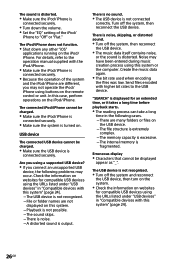
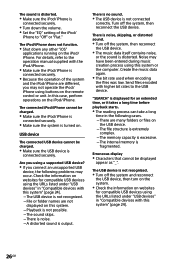
The iPod/iPhone does not function. Shut down the volume. Set the "EQ" setting of the system and the iPod/iPhone are different, you.... The USB device is not recognized. Turn off the system and reconnect
the USB device, then turn on the system. Check the information on websites for compatible USB devices using buttons on the remote control or unit. For details, ...
Operating Instructions - Page 28
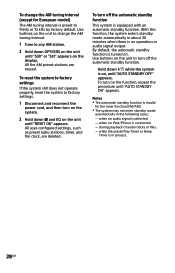
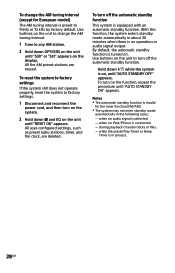
... as preset radio stations, timer, and the clock, are erased. By default, the automatic standby function is no operation or audio signal output. Use buttons on , until "AUTO STANDBY OFF" appears. To turn off the automatic standby function
This system is preset to 9 kHz or 10 kHz by factory default.
With this function...
Operating Instructions - Page 30


... ventilation, or subject to 30 minutes, and turn it is no improvement, move the speakers far away from the TV. Cleaning the cabinet Clean this situation, turn off the TV, wait 15 to vibration, direct...or speakers on surfaces that have been specially treated (for alarm.
Do not touch the cabinet if it again.
The AC power cord can be used continuously at a high volume because...
Operating Instructions - Page 31


...Output voltage: DC 5 V Maximum output current: 1 A
* The Lightning connector works with no more than 44.6µW * This output is the value
measurement at a...3 ohms, 1 kHz)
Input AUDIO IN (stereo mini jack): Sensitivity 800 mV, impedance 10 kilohms
Outputs FRONT SPEAKERS (MHC-EC919iP)/ SPEAKERS (MHC-EC719iP): Accepts impedance of 3 ohms SUBWOOFER (MHC-EC919iP only): Accepts impedance of ...
Operating Instructions - Page 32
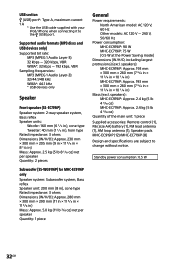
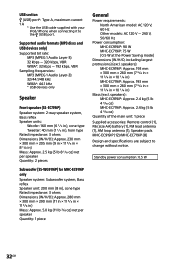
...: Remote control (1), R6 (size AA) battery (1), FM lead antenna (1), AM loop antenna (1), Speaker pads MHC-EC919iP (12)/MHC-EC719iP (8)
Design and specifications are subject to the (USB) port. Supported audio formats (MP3 discs and USB devices only) Supported bit rate:
MP3 (MPEG 1 Audio Layer-3): 32 kbps 320 kbps, VBR WMA*: 32 kbps 192 kbps...
Marketing Specifications - Page 1


... RMS power and 2-way bass reflex speaker system. Enjoy convenient CD playback1
Play your...MHC-EC719iP
Sony MHC-EC719iP Music System
Bring out the best in every listening experience with rich, full-bodied sound, and with more music playback options the MHC-EC719iP fits all -in-one of the 8 preset EQ settings and increase low-end bass response by setting their own EQ curve or choose from audio...
Similar Questions
Speaker Port
I was just wondering what type of ports the speakers use
I was just wondering what type of ports the speakers use
(Posted by Anonymous-171655 1 year ago)
I Have A Sony Mini Hifi Component Mhc-ec709ip With The Protect Light Flashing
what does that mean
what does that mean
(Posted by 14vasps 10 years ago)
Sony Mini Hi-fi Component System Mhc-gx450 Why Does It Just Turn Off With A Red
light blinking
light blinking
(Posted by elsh 10 years ago)
Mhc Gn-700 Will Not Work
While playing the stereo itcame of and when i put it on back it shots off in a few seconds and the p...
While playing the stereo itcame of and when i put it on back it shots off in a few seconds and the p...
(Posted by polly166 12 years ago)