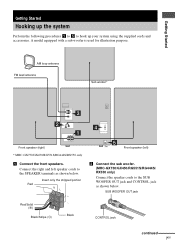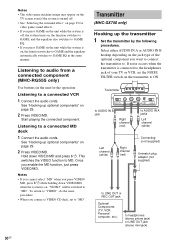Sony MHC-GX750 Support Question
Find answers below for this question about Sony MHC-GX750.Need a Sony MHC-GX750 manual? We have 4 online manuals for this item!
Question posted by lgi on August 12th, 2010
Download Service Manual Mhc-gx750
The person who posted this question about this Sony product did not include a detailed explanation. Please use the "Request More Information" button to the right if more details would help you to answer this question.
Current Answers
Answer #1: Posted by Mets86 on August 12th, 2010 7:21 AM
This site has the manuals for the Sony MHC-GX750. Just click the link on the top of this page which takes you to:
Related Sony MHC-GX750 Manual Pages
Similar Questions
I Need Service.manual For Sony Ta-ax285 Amplifier
My buttons on front go in and out also audio Jack's messing up and volume shorts
My buttons on front go in and out also audio Jack's messing up and volume shorts
(Posted by Caryadkisson 4 years ago)
Can I Get Service Manual For Sony Mhc-rxd5, Please.
(Posted by uniqaudio 11 years ago)
Str-k1600 Service Manual
(Posted by manny6008 11 years ago)
Need A Service Manual For Mhc 3600
(Posted by aswathy 12 years ago)
Service Manual Of Mhc-3600 Music System
i want a service manual of sony mhc3600 hifi music system
i want a service manual of sony mhc3600 hifi music system
(Posted by prakashkmadhavan 12 years ago)