Sony MEX-BT39UW Support Question
Find answers below for this question about Sony MEX-BT39UW.Need a Sony MEX-BT39UW manual? We have 2 online manuals for this item!
Question posted by naebuhjona on March 28th, 2014
What Is A Bus Control In On Sony Receiver Mex-bt39uw
The person who posted this question about this Sony product did not include a detailed explanation. Please use the "Request More Information" button to the right if more details would help you to answer this question.
Current Answers
There are currently no answers that have been posted for this question.
Be the first to post an answer! Remember that you can earn up to 1,100 points for every answer you submit. The better the quality of your answer, the better chance it has to be accepted.
Be the first to post an answer! Remember that you can earn up to 1,100 points for every answer you submit. The better the quality of your answer, the better chance it has to be accepted.
Related Sony MEX-BT39UW Manual Pages
Operating Instructions - Page 1
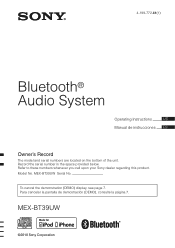
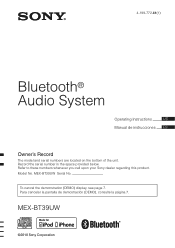
... in the space provided below.
To cancel the demonstration (DEMO) display, see page 7. MEX-BT39UW Serial No. Model No. Para cancelar la pantalla de demostración (DEMO), consulte la página 7.
MEX-BT39UW
©2010 Sony Corporation 4-199-772-41(1)
Bluetooth® Audio System
Operating Instructions
US
Manual de instrucciones ES
Owner's Record
The model and...
Operating Instructions - Page 3
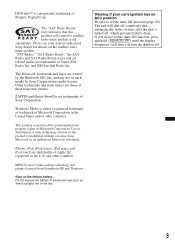
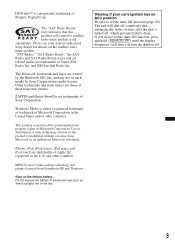
...shut off completely and automatically in the U.S.
MPEG Layer-3 audio coding technology and patents licensed from Microsoft or an authorized ...of their respective owners. This product is protected by Sony Corporation is turned off .
3 Use or distribution...Note on the satellite radio tuner module. The unit will control a satellite radio tuner module (sold separately). ZAPPIN and Quick...
Operating Instructions - Page 4


... 26 Operating an audio device with this unit 6 Notes on this unit 26 Initializing Bluetooth Settings 26
4 Passenger control 19
Searching for Bluetooth function
3 steps to track passages - Jump mode 20 Searching by skip items - BTM 15 Storing manually 15 Receiving the stored stations 15 Tuning automatically 15
RDS 15 Overview 15 Selecting...
Operating Instructions - Page 5
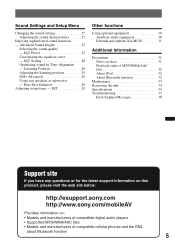
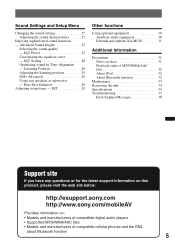
SET 29
Other functions
Using optional equipment 30 Auxiliary audio equipment 30 External microphone XA-MC10 31
Additional Information
Precautions... this product, please visit the web site below:
http://esupport.sony.com http://www.sony.com/mobileAV
Provides information on: • Models and manufacturers of compatible digital audio players • Supported MP3/WMA/AAC files • Models ...
Operating Instructions - Page 6
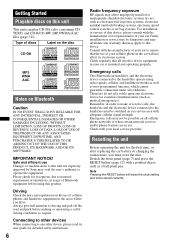
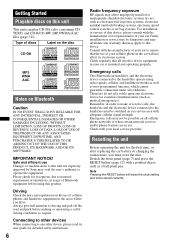
...of this product. Remember, in order to make or receive calls, the handsfree and the electronic device connected to ...the laws and regulations on Bluetooth
Caution
IN NO EVENT SHALL SONY BE LIABLE FOR ANY INCIDENTAL, INDIRECT OR CONSEQUENTIAL DAMAGES OR ... systems, electronic antiskid (antilock) braking systems, electronic speed control systems or air bag systems. For installation or service of...
Operating Instructions - Page 8
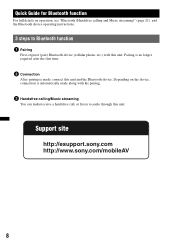
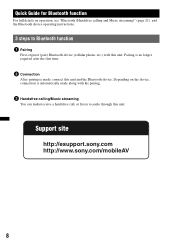
....sony.com/mobileAV
8 Depending on operation, see "Bluetooth (Handsfree calling and Music streaming)" (page 21) and the Bluetooth device operating instructions.
3 steps to audio through this unit. Quick Guide for Bluetooth function
For full details on the device, connection is made along with the pairing.
3 Handsfree calling/Music streaming
You can make/receive...
Operating Instructions - Page 10
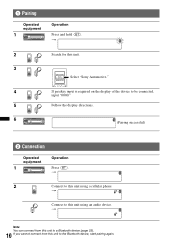
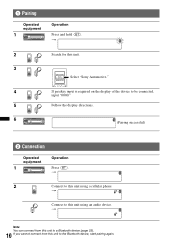
t
2
Connect to this unit using an audio device. 1 Pairing
Operated equipment
1
Operation
Press and hold (BT). t
Connect to this unit using a cellular phone. t
Note You can connect from this unit to a Bluetooth device (page 23).
10 If you cannot connect from this unit.
3
DR-BT30Q Sony
Automotive XXXXXXX
Select "Sony Automotive."
4
If passkey input is required...
Operating Instructions - Page 12
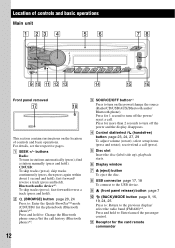
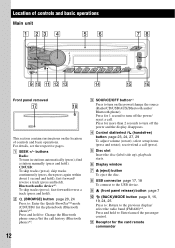
... the USB device. Location of controls and basic operations
Main unit
Front panel removed
This section contains instructions on the power/change the source (Radio/CD/USB/AUX/Bluetooth audio/ Bluetooth phone).
fast-forward/ ...: To skip tracks (press); Bluetooth audio device*1: To skip tracks (press); A SEEK +/- receive/end a call (press). F Display window
G Z (eject) button To eject the disc...
Operating Instructions - Page 14
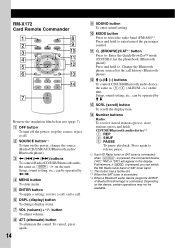
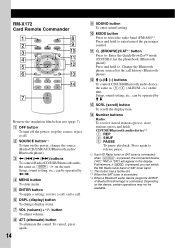
E ENTER button To apply a setting; receive a call history (Bluetooth phone). F DSPL (display) button To change the source (Radio/CD/USB/AUX/Bluetooth audio/ Bluetooth phone).
change display items.
G VOL (volume) +*2/- Setup, sound setting, etc., can be operated by M m.
L M (+)/m (-) buttons To control CD/USB/Bluetooth audio device, the same as (SEEK) -/+ on the unit....
Operating Instructions - Page 15
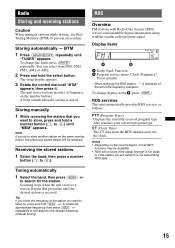
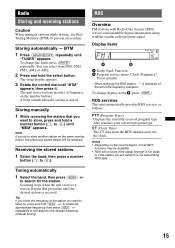
... Program service name, Clock, Frequency*,
Preset number
* While receiving the RDS station, " *" is stored. The setup display appears.
3 Rotate the control dial until
"TUNER" appears.
You can select from the ...functions may be available. • RDS will be replaced.
Scanning stops when the unit receives a station. To change display items B, press (DSPL). Notes • Depending on ...
Operating Instructions - Page 18
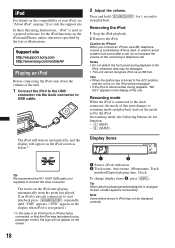
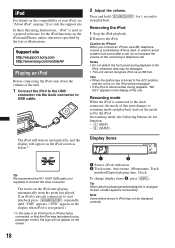
...connected to start playing automatically from the point last played. Support site
http://esupport.sony.com http://www.sony.com/mobileAV
Playing an iPod
Before connecting the iPod, turn on automatically, and the... changed, its item number appears momentarily.
Tip When album/podcast/genre/artist/playlist is controlled by iPhone itself. Note Some letters stored in the mode set by the text or...
Operating Instructions - Page 22
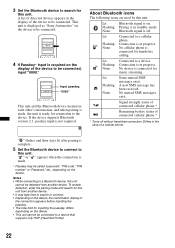
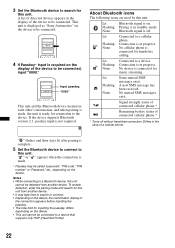
... required. No cellular phone is on the device.
A new SMS message has been received. Differs in the case of connected cellular phone.*
* Turns off . Lit:
Flashing: None:
Connected to be connected.
No unread SMS messages exist.
DR-BT30Q Sony
Automotive XXXXXXX
4 If Passkey* input is complete.
5 Set the Bluetooth device to connect to...
Operating Instructions - Page 24
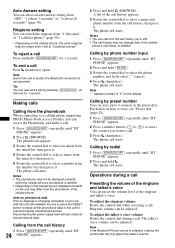
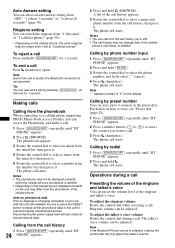
... . To adjust the ringtone volume: Rotate the control dial while receiving a call starts. To adjust the talker's voice volume: Rotate the control dial during a call history, then press it ...The phone call starts. The phone call starts. Operations during a call history appears.
3 Rotate the control dial to 6 contacts in this unit's ringtone may not change even if the cellular
phone's call ....
Operating Instructions - Page 26
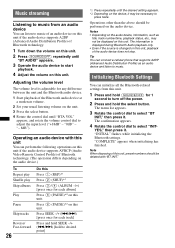
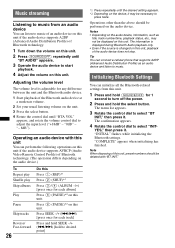
....
1 Start playback of Bluetooth technology. (The operation differs depending on this unit. Tip You can perform the following operations on this unit if the audio device supports AVRCP (Audio Video Remote Control Profile) of the Bluetooth audio device at a moderate volume.
2 Set your usual listening volume on the unit.
3 Press the select button.
4 Rotate the...
Operating Instructions - Page 27
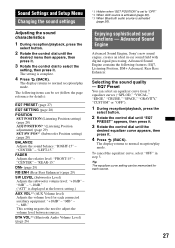
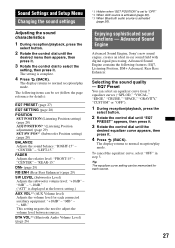
...
2 Rotate the control dial until "EQ7
PRESET" appears, then press it.
3 Rotate the control dial until the
desired menu item appears, then press it.
3 Rotate the control dial to normal ...When AUX source is activated (page 30). *3 When Bluetooth audio source is complete.
4 Press (BACK). Advanced Sound Engine
Advanced Sound Engine, Sony's new sound engine, creates an ideal in step 3.
"LEFT...
Operating Instructions - Page 34
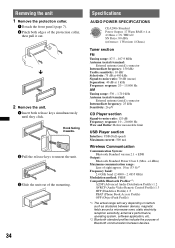
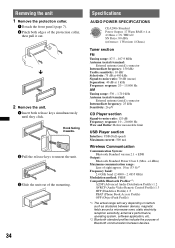
...2.4835 GHz)
Modulation method: FHSS Compatible Bluetooth Profiles*2:
A2DP (Advanced Audio Distribution Profile) 1.2 AVRCP (Audio Video Remote Control Profile) 1.3 HFP (Handsfree Profile) 1.5 PBAP (Phone Book Access ... standard profiles indicate the purpose of Bluetooth communication between devices.
34
Specifications
AUDIO POWER SPECIFICATIONS
CEA2006 Standard Power Output: 17 Watts RMS 4 at 4 ...
Operating Instructions - Page 35
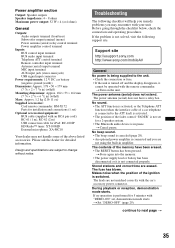
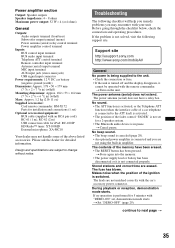
...will help you remedy problems you are erased. Support site
http://esupport.sony.com http://www.sony.com/mobileAV
General No power is being supplied to change without notice.... Power antenna (aerial) relay control terminal Power amplifier control terminal
Inputs: BUS control input terminal BUS audio input terminal Telephone ATT control terminal Remote controller input terminal Antenna (aerial) ...
Operating Instructions - Page 36


...Tuning does not stop playback first for audio use (page 31).
MP3/WMA/AAC...). The disc will not go up, check
the connection of the power antenna (aerial) control lead. Cannot play than others. A beep sounds. t Before disconnecting a USB device,... A USB device does not work. MP3/WMA/AAC files cannot be received. Disconnect the current connection and search for this unit to pairing
standby ...
Operating Instructions - Page 37
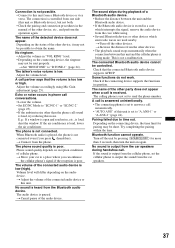
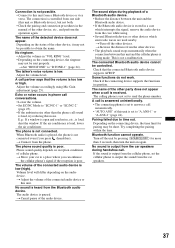
...• Several Bluetooth devices or other devices. The sound skips during handsfree call is received.
Pairing failed due to this unit and the cellular phone is being made. Depending on... A call is answered unintentionally. • The connecting phone is controlled from the phone. Adjust the volume level. When Bluetooth audio is played, the phone is loud, shut the window. Turn ...
Operating Instructions - Page 38
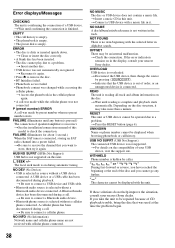
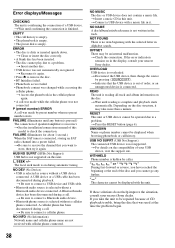
...overloaded.
NO DEV (No Device) • USB is selected as source without a Bluetooth audio device connected. A Bluetooth audio device has been disconnected during a call history. t Insert a music CD in the ...Information) Network name and cellular phone name are not received with a music file in the display, consult your nearest Sony dealer. t Connect a USB device with cellular phone ...
Similar Questions
Bus Control
What do you use the bus control for? Is it the same as an aux input?Im planning to install a satelit...
What do you use the bus control for? Is it the same as an aux input?Im planning to install a satelit...
(Posted by joey1470 11 years ago)
What Dash Kit Do I Need For The Mex-bt39uw Radio To Install In A Pontiac Torrent
(Posted by dferrell 12 years ago)

