Sony MEX-BT2900 Support Question
Find answers below for this question about Sony MEX-BT2900.Need a Sony MEX-BT2900 manual? We have 2 online manuals for this item!
Question posted by taz0759 on July 30th, 2012
Display Not Working In Middle Screen Where Radio Channel Would Be?
Hi can anyone help I have put stereo into another vehicle and now the middle screen is not working all the lights are on as normal and music plays??
Current Answers
There are currently no answers that have been posted for this question.
Be the first to post an answer! Remember that you can earn up to 1,100 points for every answer you submit. The better the quality of your answer, the better chance it has to be accepted.
Be the first to post an answer! Remember that you can earn up to 1,100 points for every answer you submit. The better the quality of your answer, the better chance it has to be accepted.
Related Sony MEX-BT2900 Manual Pages
Operating Instructions - Page 1
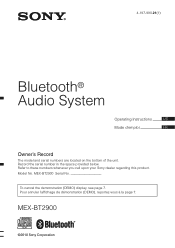
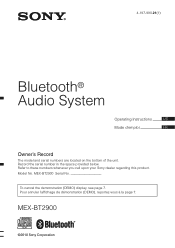
.... Model No. To cancel the demonstration (DEMO) display, see page 7. Refer to these numbers whenever you call upon your Sony dealer regarding this product. Pour annuler l'affichage de démonstration (DEMO), reportez-vous à la page 7. MEX-BT2900 Serial No. 4-197-990-21(1)
Bluetooth® Audio System
Operating Instructions
US
Mode d'emploi
FR
Owner...
Operating Instructions - Page 3
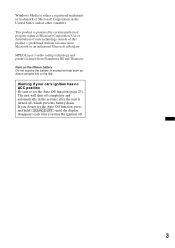
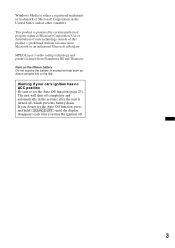
...time after the unit is prohibited without a license from Fraunhofer IIS and Thomson. MPEG Layer-3 audio coding technology and patents licensed from Microsoft or an authorized Microsoft subsidiary. If you do not set... the Auto Off function, press and hold (SOURCE/OFF) until the display disappears each time you turn the ignition off , which prevents battery drain.
This product is ...
Operating Instructions - Page 4
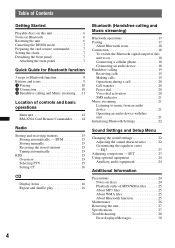
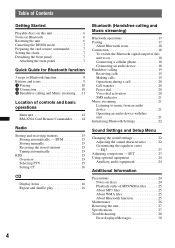
...Card Remote Commander . . . . . 14
Radio
Storing and receiving stations 15 Storing automatically - SET 23 Using optional equipment 24
Auxiliary audio equipment 24
Additional Information
Precautions 24 Notes on ...15 Selecting PTY 15 Setting CT 16
CD
Display items 16 Repeat and shuffle play 16
Bluetooth (Handsfree calling and Music streaming)
Bluetooth operations 17 Pairing 17
About ...
Operating Instructions - Page 7
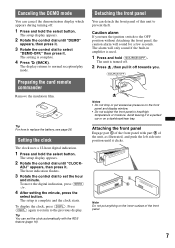
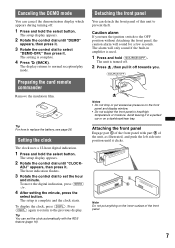
....
1 Press and hold the select button. A B
Note Do not put excessive pressure on the front
panel and display window. • Do not subject the front panel to heat/high
temperature or moisture. The setting is complete and... the minute, press the
select button.
The setup is complete.
4 Press (BACK).
The display returns to normal reception/play mode. To display the clock, press (DSPL).
Operating Instructions - Page 10


... connect from this unit to this unit using an audio device. t
Note You can connect from this unit to be connected,
input "0000."
5
Follow the display directions.
6
(Pairing successful)
2 Connection
Operated equipment
1
Operation
Press (BT).
t
2
Search for this unit.
3
DR-BT30Q Sony
Automotive XXXXXXX
Select "Sony Automotive."
4
If passkey input is required on the...
Operating Instructions - Page 12
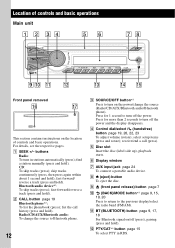
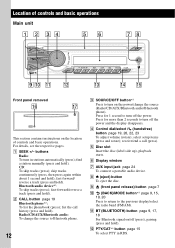
... change the source to Bluetooth phone.
12
C SOURCE/OFF button*3 Press to turn on the power/change the source (Radio/CD/AUX/Bluetooth audio/Bluetooth phone). Press for 1 second to the previous display/select the radio band (FM/AM). receive/end a call history (press and hold ). I (front panel release) button page 7
J (BACK)/MODE button...
Operating Instructions - Page 13
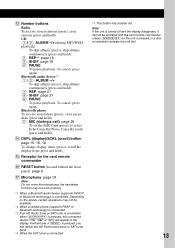
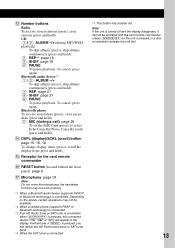
... If the unit is turned off and the display disappears, it cannot be operated with the card remote commander unless (SOURCE/OFF) on the device, certain operations may not work properly.
*1 When a Bluetooth audio device (supports AVRCP of Bluetooth technology) is connected.
*3 If an HD Radio tuner or SAT tuner is connected: when (SOURCE...
Operating Instructions - Page 14
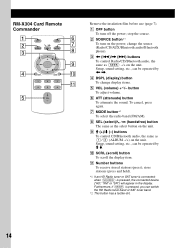
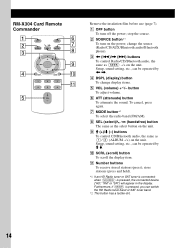
...
5
+
VOL
-
stop the source. F ATT (attenuate) button To attenuate the sound. C buttons
To control Radio/CD/Bluetooth audio, the same as the select button on the power;
H SEL (select)/
(handsfree) button
The same as (SEEK) -/+ on the unit. change display items.
E VOL (volume) +*2/- K Number buttons To receive stored stations (press); G MODE button*1 To...
Operating Instructions - Page 15
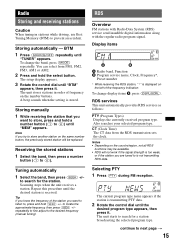
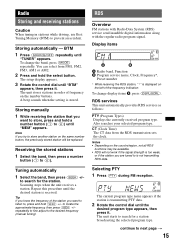
... press and hold the select button.
repeatedly to fine adjust to , press and hold (SEEK) +/- Display items
A Radio band, Function B Program service name, Clock, Frequency*,
Preset number
* While receiving the RDS station,... appears if the station is displayed on the same number button, the previously stored station will be available. • RDS will not work if the signal strength is not...
Operating Instructions - Page 16


...work even though an RDS
station is played. CD
Display items
A Source B Track name*1, Disc/artist name*1, Artist
name*1, Album number*2, Album name*1, Track number/Elapsed playing... and Blues), LANGUAGE (Foreign Language), REL MUSC (Religious Music), REL TALK (Religious Talk), PERSNLTY (Personality), PUBLIC (...To return to normal play track repeatedly.
Repeat and shuffle play
1 During playback...
Operating Instructions - Page 17
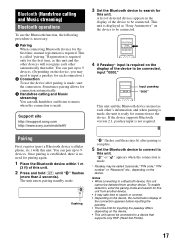
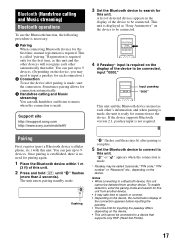
...devices for the first time, mutual registration is displayed as this unit
cannot be detected from another ...BT) until " " flashes
(more than 2 seconds). DR-BT30Q Sony
Automotive XXXXXXX
4 If Passkey* input is not required. The unit enters pairing ...the device.
XXXX
Input passkey.
Bluetooth (Handsfree calling and Music streaming)
Bluetooth operations
To use the device after pairing ...
Operating Instructions - Page 18
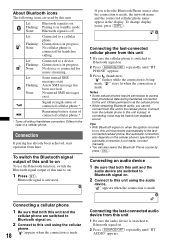
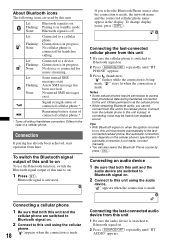
... the audio device is made , the network name and the connected cellular phone name appear in the display. Obtain permission via the cellular phone. • While streaming Bluetooth audio, you... sound. None: Bluetooth signal is activated.
" " appears when the connection is connected for
music streaming. If you cannot connect from here. No cellular phone is made , connect manually. ...
Operating Instructions - Page 21
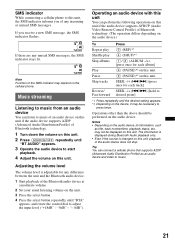
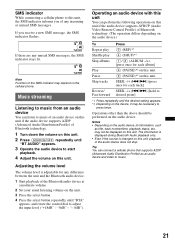
..., such
as an audio device and listen to music.
21 Music streaming
Listening to music from an audio device
You can perform the following operations on this unit if the audio device supports AVRCP (Audio Video Remote Control Profile) of Bluetooth technology. (The operation differs depending on the audio device.)
To Repeat play Shuffle play Skip albums
Play Pause Skip tracks
Reverse...
Operating Instructions - Page 22
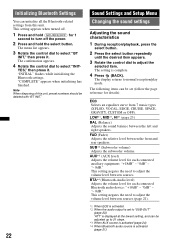
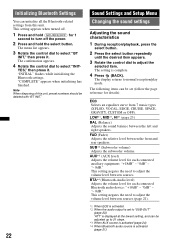
... appears.
4 Rotate the control dial to normal reception/play mode. Note When disposing of this unit. The setting is set (follow the page reference for each connected Bluetooth audio device: "+18dB" - FAD (Fader)... it . This setting negates the need to "SUB-OUT"
(page 23).
"ATT" is displayed at the lowest setting, and can be set to adjust the volume level between sources.
"INITIAL...
Operating Instructions - Page 23
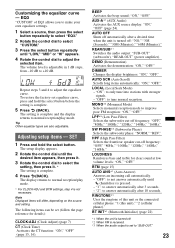
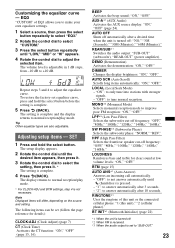
...4 Press (BACK). BEEP Activates the beep sound: "ON," "OFF." REAR/SUB*1 Switches the audio output: "SUB-OUT" (subwoofer), "REAR-OUT" (power amplifier). AUTO SCR (Auto Scroll) ...setting is complete and the display returns to normal reception/play mode.
* For CLOCK-ADJ and BTM settings, step 4 is adjustable in 1 dB steps, from -10 dB to normal reception/play mode.
DEMO (Demonstration) Activates...
Operating Instructions - Page 26
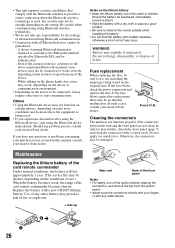
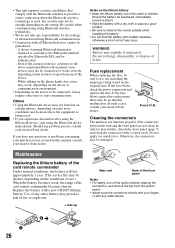
...Replacing the lithium battery of the card remote commander
Under normal conditions, the battery will last approximately 1 year. (The... metallic tweezers, otherwise a short-circuit may be connected or work correctly, depending on the original fuse. Fuse (10 A)
... Bluetooth device may not function on
cellular phones, depending on radio wave conditions and location where the equipment is used . &#...
Operating Instructions - Page 27
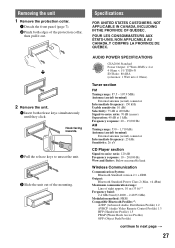
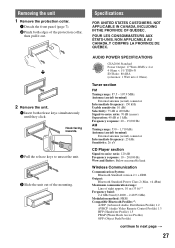
...QUÉBEC. x
2 Remove the unit.
1 Insert both edges of the mounting. AUDIO POWER SPECIFICATIONS
CEA2006 Standard Power Output: 17 Watts RMS 4 at 4 Ohms < 1% THD+N... (2.4000 - 2.4835 GHz)
Modulation method: FHSS Compatible Bluetooth Profiles*2:
A2DP (Advanced Audio Distribution Profile) 1.2 AVRCP (Audio Video Remote Control Profile) 1.3 HFP (Handsfree Profile) 1.5 PBAP (Phone Book Access Profile)...
Operating Instructions - Page 28
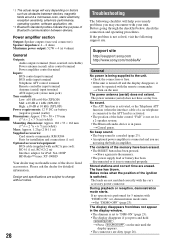
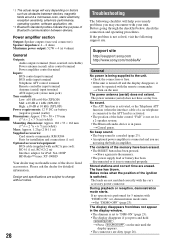
...XA-120IP HD Radio™ tuner: XT-100HD
Your dealer may encounter with your unit. The display disappears from/does ... BUS audio input terminal Telephone ATT control terminal Remote controller input terminal Antenna (aerial) input terminal AUX input jack (stereo mini ...
The leads are dirty (page 26). *1 The actual range will help you remedy problems you may not handle some of the above listed ...
Operating Instructions - Page 29
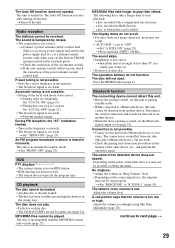
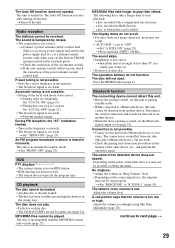
...be loaded. • Another disc is low.
Radio reception
The stations cannot be played. t If the auto antenna (aerial) will not eject.
RDS
PTY displays The current station is too weak.
t Press ... in the frequency accurately. • The broadcast signal is in stereo is too weak. t Set "MONO-ON" (page 23). The disc does not play than 45° in
the wrong way. a disc recorded with...
Operating Instructions - Page 30


... Some functions do not work. A call is answered ...audio device from the car speakers. Error displays/Messages
EMPTY • The call is on the audio... audio device is connected, storing an SAT radio channel ...audio device cannot be short. A Bluetooth audio device has been disconnected during handsfree call . Phone sound quality depends on again.
When Bluetooth audio is played...
Similar Questions
Sony Xav-60 Fm Works But Will Not Play Cos
(Posted by glrulujan 10 years ago)
Sony Bluetooth Audio System Mex-bt3000p Will Not Work With My Phone
(Posted by Hanaud 10 years ago)
Only Button That Works Is The Cd Eject
I bought this deck in the end of March or early April last year. The deck worked perfectly until abo...
I bought this deck in the end of March or early April last year. The deck worked perfectly until abo...
(Posted by danielbmcintyre 11 years ago)
Saving Radio Channels
Is there a way in which I can save radio channels in my stereo (sony CDX-GT550UI) even when i discon...
Is there a way in which I can save radio channels in my stereo (sony CDX-GT550UI) even when i discon...
(Posted by twistedbaitsalex 11 years ago)
I Have A Sony Cdx M7810 Sometime Display Work And The Next Time Go Dead I Clean
(Posted by lamjamaica 12 years ago)

