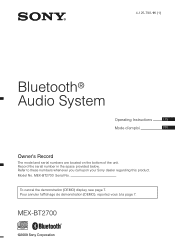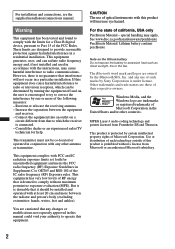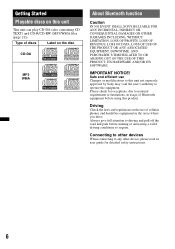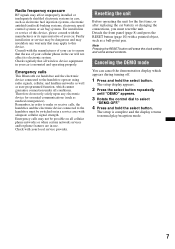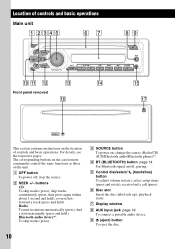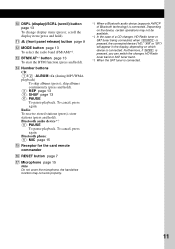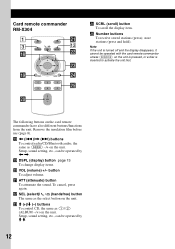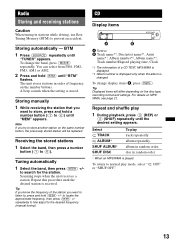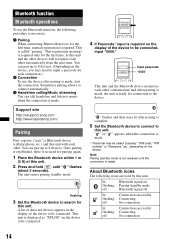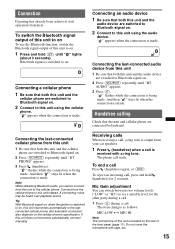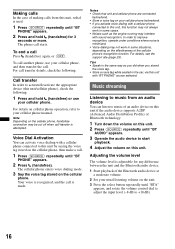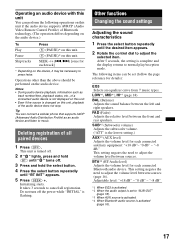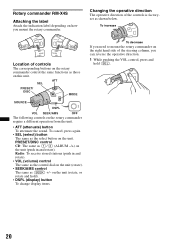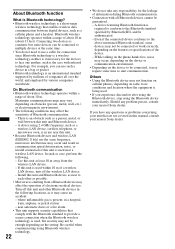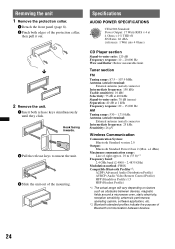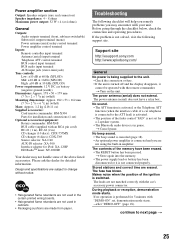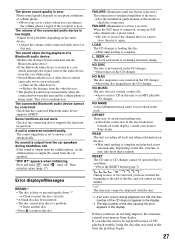Sony MEXBT2700 Support Question
Find answers below for this question about Sony MEXBT2700 - CD Receiver With Bluetooth Hands-Free.Need a Sony MEXBT2700 manual? We have 1 online manual for this item!
Question posted by canta4rdher on February 6th, 2013
Can This Unit Recieve Sirius Xm Radio?
The person who posted this question about this Sony product did not include a detailed explanation. Please use the "Request More Information" button to the right if more details would help you to answer this question.
Current Answers
Related Sony MEXBT2700 Manual Pages
Similar Questions
Sirius Xm
will the cdx1300 accept sirius xm signal, how to make it happen
will the cdx1300 accept sirius xm signal, how to make it happen
(Posted by legeorge67 9 years ago)
Sony Mexbt3000p Not Receiving Sirius/xm Signal.
Unit no longer receives sirius/xm. New antenna made no change. Refreshed signal 6 times. Spoke with ...
Unit no longer receives sirius/xm. New antenna made no change. Refreshed signal 6 times. Spoke with ...
(Posted by Anonymous-141802 9 years ago)
How Do You Get Xm Radio On This Unit?
HOW DO YOU GET XM RADIO ON THIS UNIT?
HOW DO YOU GET XM RADIO ON THIS UNIT?
(Posted by hdgcbs 12 years ago)