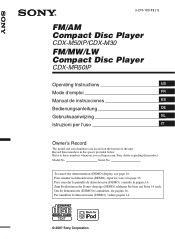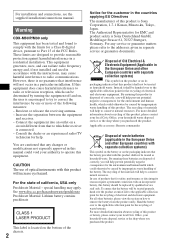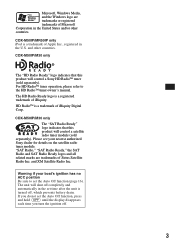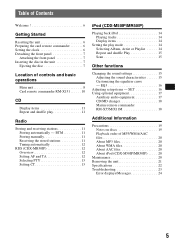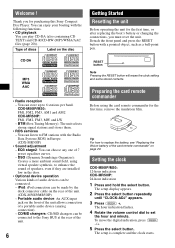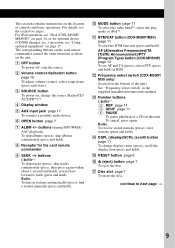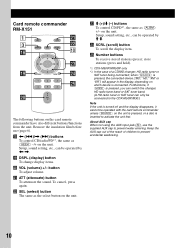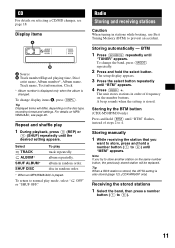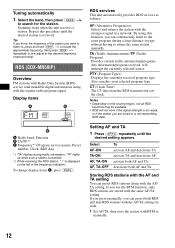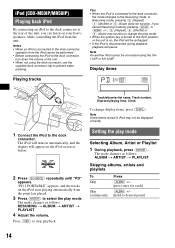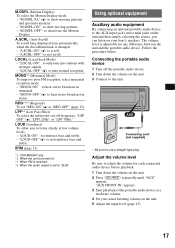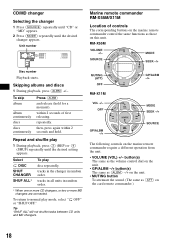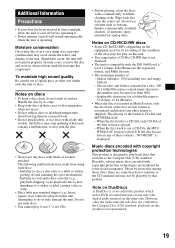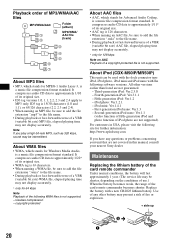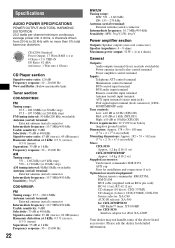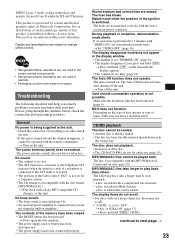Sony CDXM50IP Support Question
Find answers below for this question about Sony CDXM50IP - Marine CD Receiver Slot.Need a Sony CDXM50IP manual? We have 1 online manual for this item!
Question posted by hdgcbs on October 17th, 2011
How Do You Get Xm Radio On This Unit?
HOW DO YOU GET XM RADIO ON THIS UNIT?
Current Answers
Answer #1: Posted by kcmjr on October 17th, 2011 4:51 PM
The only way is to get an external XM reciever and connect it to the AUX input.
A user manual is here: http://www.helpowl.com/manuals/Sony/CDXM50IP/39783
Licenses & Certifications: Microsoft, Cisco, VMware, Novell, FCC RF & Amateur Radio licensed.
Related Sony CDXM50IP Manual Pages
Similar Questions
My Sony Xav-62bt Keeps Shutting Off And Forgetting It Has Xm Radio.
my radio will shut off automatically and it will forget it has xm radio
my radio will shut off automatically and it will forget it has xm radio
(Posted by Spikebrodigan 8 years ago)
How To Connect Sony Xplod Cdx-gt34w Car Cd Receiver To The Radio Antenna In The
car
car
(Posted by lodavi 9 years ago)
Radio Turns Off Volume To High
(Posted by Anonymous-38338 12 years ago)
I Have This Unit In My Harley Davidson , Would Like To Add A Powered Subwoofer.
The played is installed in my fairing with 6x9 infinity speakers. Would like to install a powered su...
The played is installed in my fairing with 6x9 infinity speakers. Would like to install a powered su...
(Posted by doubler29 12 years ago)