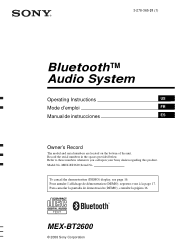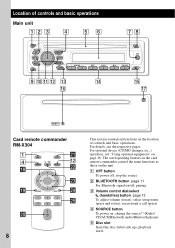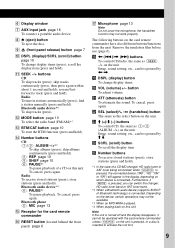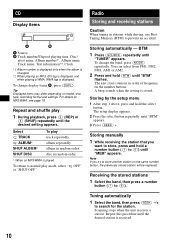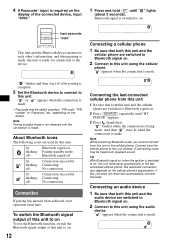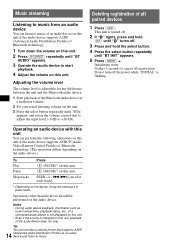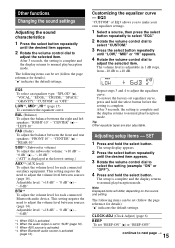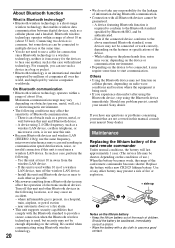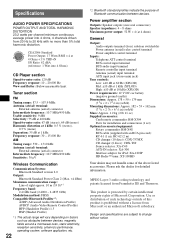Sony MEXBT2600 Support Question
Find answers below for this question about Sony MEXBT2600 - Bluetooth CD Receiver.Need a Sony MEXBT2600 manual? We have 1 online manual for this item!
Question posted by gil23949 on June 25th, 2014
Will A Terk Xmdson100 Work With The Mexbtt2600 Radio
The person who posted this question about this Sony product did not include a detailed explanation. Please use the "Request More Information" button to the right if more details would help you to answer this question.
Current Answers
Related Sony MEXBT2600 Manual Pages
Similar Questions
Sony Radio Bluetooth Pairing
How do I pair my Sony radio Bluetooth with my new Samsung A42 phone? When I scan for Bluetooths avai...
How do I pair my Sony radio Bluetooth with my new Samsung A42 phone? When I scan for Bluetooths avai...
(Posted by kendallstahly 2 years ago)
Is There A Bluetooth Faceplate That Will Fit My Sony Mex-1gp
(Posted by Dannofour 9 years ago)
Cd Player Displays E04 And Does Not Work But Radio Does
(Posted by pfarris 9 years ago)
How To Connect Sony Xplod Cdx-gt34w Car Cd Receiver To The Radio Antenna In The
car
car
(Posted by lodavi 9 years ago)