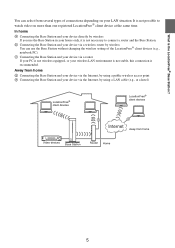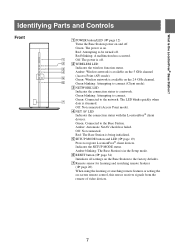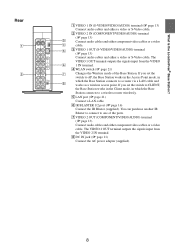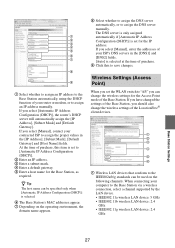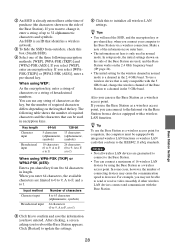Sony LF-V30 Support Question
Find answers below for this question about Sony LF-V30 - VAIO LocationFree Base Station.Need a Sony LF-V30 manual? We have 1 online manual for this item!
Question posted by pintien2010 on January 4th, 2014
Remote Device Maker
The person who posted this question about this Sony product did not include a detailed explanation. Please use the "Request More Information" button to the right if more details would help you to answer this question.
Current Answers
Answer #1: Posted by TommyKervz on January 4th, 2014 11:53 PM
Greetings. I could not clearly understand the question, however there is a support webpage for the product here with very useful link (including replacement parts and accessories).
Related Sony LF-V30 Manual Pages
Similar Questions
Locationfree Sony Lf-v30
I need the key that comes on CD Sony LocationFree base station lf-v30 since lost it and I'm out of t...
I need the key that comes on CD Sony LocationFree base station lf-v30 since lost it and I'm out of t...
(Posted by royrm 8 years ago)
On Dvp-sr210p Remote Control Which Is Enter Button?
(Posted by pvmaallens 10 years ago)
Sony Lf-v30 Locationfree Base Station Reports Router Status Error 02
NetAV Check reports incomplete - UPnP problem, try port forwarding Port Forwarding is enabled and co...
NetAV Check reports incomplete - UPnP problem, try port forwarding Port Forwarding is enabled and co...
(Posted by SLM285 10 years ago)
Sony Lf-v30 Download For Macs?
IS there a download for MACs? I already have the base station. The Sony site says that 3rd parties p...
IS there a download for MACs? I already have the base station. The Sony site says that 3rd parties p...
(Posted by mzaitchik 12 years ago)
Remote Acccess
can not use my remote on windows 7 with my location frr LF-v30
can not use my remote on windows 7 with my location frr LF-v30
(Posted by andrewstewart 13 years ago)